Supports environment variable interpolation for API tokens and sensitive data through .env files, allowing secure storage of credentials used in API configurations.
Provides installation through the npm package registry with global installation support via 'npm install -g mcp-yaml-api'.
Enables defining and configuring multiple API endpoints using YAML syntax, supporting various HTTP methods, parameter generation, and request configurations.
Click on "Install Server".
Wait a few minutes for the server to deploy. Once ready, it will show a "Started" state.
In the chat, type
@followed by the MCP server name and your instructions, e.g., "@MCP YAML APIget the latest weather data from the OpenWeatherMap API"
That's it! The server will respond to your query, and you can continue using it as needed.
Here is a step-by-step guide with screenshots.
MCP API Client (Beta)
A Model Context Protocol (MCP) server that call APIs using YAML config files.
This server allows you connect to APIs using simple a config YAML file! 🤩
Ideal for: #lazy-programmers #nocode #lowcode #ai-integrators #automation #api-gateway #data-pipelines #rapid-prototyping #llm-integration #makers
If you don't have advance APIs call skills using a programming language or you just want a fast way to connect your AI model with an API using MCP, you will LOVE 💖 this MCP.
🎬▶️ Example Video😉✨
Check this video using included Test Server and Claude
Related MCP server: OpenAI MCP Server
Support with your Click!
Make a reaction and give me a motivational comment on mcp.so repository
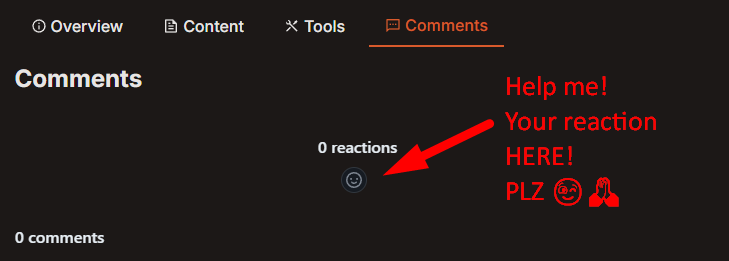
... and yes! A donation to help cover my coffee and rent would be amazing! 🙏🙏
Features
Configure multiple API endpoints using YAML
Automatic MCP tool creation from YAML config file.
Automatic MCP fetch API creation from YAML config file.
Supports all HTTP methods (GET, POST, PATCH, PUT, DELETE) [✨PARTIAL✨]
[✅] GET API without parameters
[✅] GET API with query parameters
[✅] GET API with path parameters
[✅] POST API
[✅] PATCH API with path parameters
[✅] PUT API with
[✅] DELETE API with path parameters
Set API Headers [✨WORKING✨]
Set API Token [✨ 🫣🔴COMMING SOON✨]
Environment variable interpolation for sensitive data [✨ 🫣🔴COMMING SOON✨]
Automatic PATH parameter detection from URL (like
/users/{id})[✨WORKING✨]Automatic QUERY parameter detection from URL (like
/users?page={page}&limit={limit}) [✨WORKING✨]Reduce Prompt tokens used setting up certain APIs for your project
...and best of all, SAVE COUNTLESS HOURS FOR HUMANITY 👏😎😉 by connecting your LLM to any API.
Use cases
Connect to N8N, Make.com or Zapier webhook: Make actions in other platforms connecting to automations or integration tools.
AI Model Integration: Quickly connect LLMs or other AI models to external APIs for data retrieval, enrichment, or action execution without custom code.
Rapid Prototyping: Build and test API workflows using YAML configuration, ideal for hackathons, demos, or proof-of-concept projects.
No-Code/Low-Code Automation: Enable non-developers to define and call APIs securely using simple YAML files and environment variables.
Data Pipelines: Orchestrate API calls as part of ETL or data processing pipelines, leveraging MCP tools for modularity and reuse.
API Gateway: Expose multiple backend APIs through a unified MCP interface, simplifying integration for downstream consumers.
Secure API Access: Manage secrets and tokens via environment variables, keeping sensitive data out of source code and YAML files.
Getting started
Get a copy of default
api.yaml.
You can test default api.yaml with express test server test/server.js. Execute in other terminal.
Add MCP to your agent config file.
Example for
Claude Clientsettings file:
Example for
Visual Studio Codesettings file:
Just Ask!
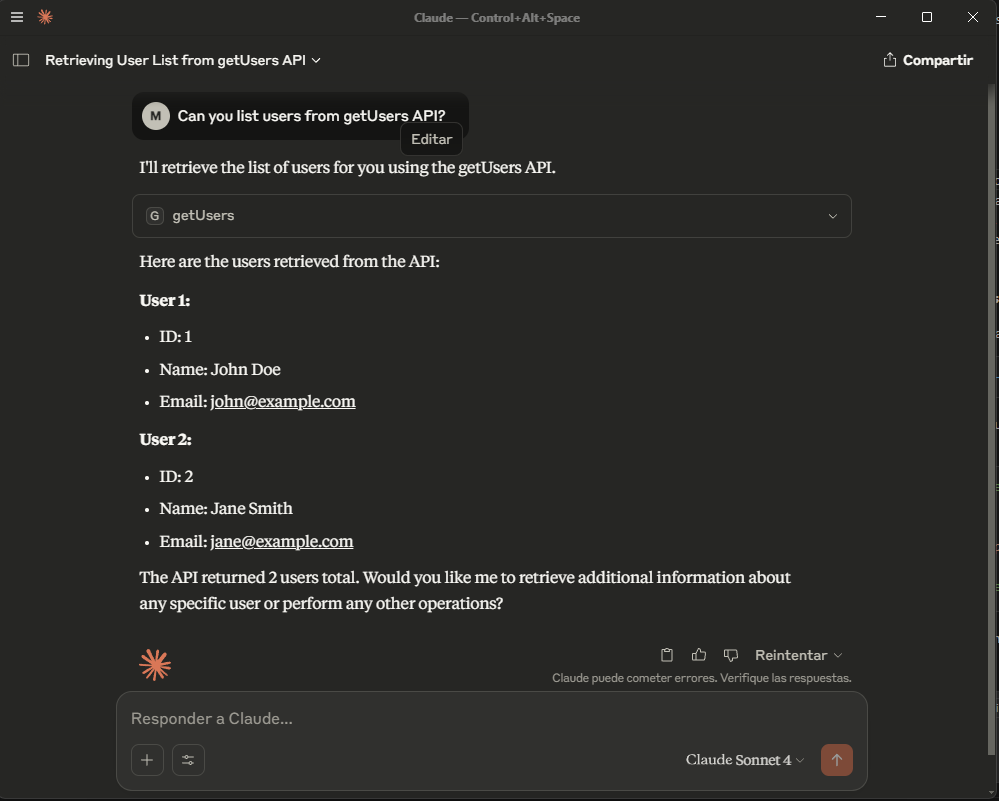
YAML Configuration File
Each API YAML file can include global metadata with MCP information:
and a list of API endpoint definitions:
Example API YAML config file example
See public/apis.yaml for a complete example with metadata and all HTTP methods and parameter types.
API_TOKEN from .env (Not tested yet!)
Create a .env file for your API tokens:
Bugs and Requests
https://github.com/molavec/mcp-api-client/issues
Contributing
Fork the repository
Create your feature branch
Commit your changes
Push to the branch
Create a new Pull Request
License
MIT