MSSQL MCP 服务器
概述
MSSQL MCP 服务器,提供数据库交互和商业智能功能。该服务器支持运行 SQL 查询、分析业务数据并自动生成业务洞察备忘录。
参考官网的SQLite进行修改,适配MSSQL
Related MCP server: MSSQL MCP Server
成分
read_query执行 SELECT 查询以从数据库读取数据
write_query执行 INSERT、UPDATE 或 DELETE 查询
create_table在数据库中创建新表
list_tables获取数据库中所有表的列表
describe-table查看特定表的架构信息
append_insight向备忘录资源添加新的业务见解
演示
数据库表如下。列名非标准化,AI 会自行匹配。SQL 执行过程中的错误会自行纠正。

以下是演示。
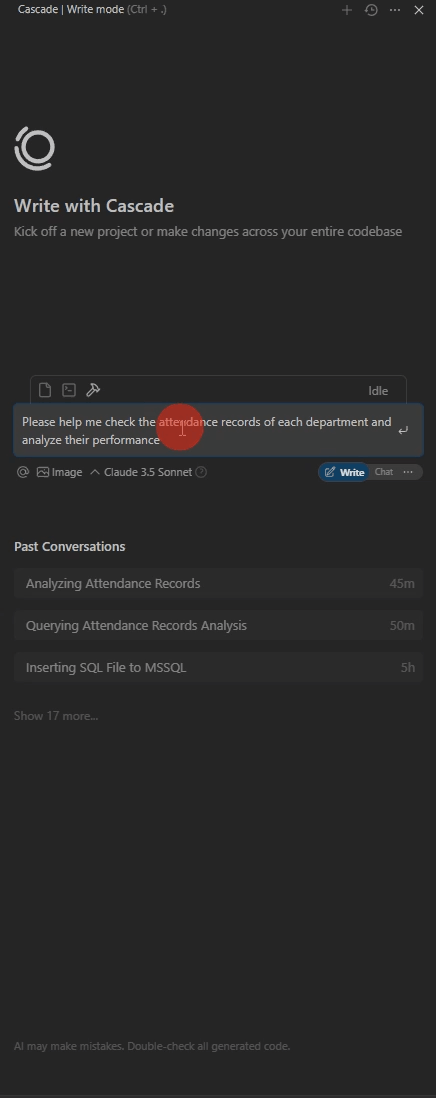
操作环境
Python 3.xPackagespyodbc>=4.0.39
pydantic>=2.0.0
mcp>=0.1.0
ODBC Driver 17 for SQL Server
用法
安装软件包
CD /d ~/mssql-mcp
pip install -r requirements.txt
配置
#with server.py same folder create config.json,add:
{
"database": {
"driver": "ODBC Driver 17 for SQL Server",
"server": "server ip",
"database": "db name",
"username": "username",
"password": "password",
"trusted_connection": false
},
"server": {
"name": "mssql-manager",
"version": "0.1.0"
}
}
Claude Desktop、Windsurf
# add to claude_desktop_config.json. Note:use your path
{
"mcpServers": {
"mssql": {
"command": "python",
"args": [
# your path,e.g.:"C:\\mssql-mcp\\src\\server.py"
"~/server.py"
]
}
}
}
光标
# Add according to the following diagram Cursor MCP. Note:use your path
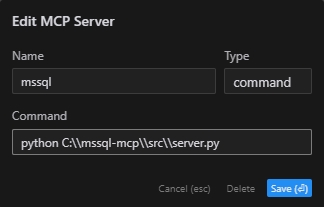
注:新版cursor也改为JSON配置,请参考上一节
MCP 检查器
# Note:use your path
npx -y @modelcontextprotocol/inspector python C:\\mssql-mcp\\src\\server.py
项目结构
mssql-mcp
├── .git
├── .gitignore
├── LICENSE
├── README.md
├── README_en.md
├── README_zh.md
├── imgs
│ ├── cursor_config.png
│ ├── table.png
│ └── demo.gif
├── requirements.txt
└── src
├── __init__.py
└── server.py
执照
MIT 许可证