MSSQL MCP サーバー
概要
MSSQL MCPサーバーは、データベースとの連携とビジネスインテリジェンス機能を提供します。このサーバーは、SQLクエリの実行、ビジネスデータの分析、ビジネスインサイトメモの自動生成を可能にします。
MSSQLに適応するための変更については、公式サイトのSQLiteを参照してください。
Related MCP server: MSSQL MCP Server
コンポーネント
read_querySELECTクエリを実行してデータベースからデータを読み取ります
write_queryINSERT、UPDATE、またはDELETEクエリを実行する
create_tableデータベースに新しいテーブルを作成する
list_tablesデータベース内のすべてのテーブルのリストを取得する
describe-table特定のテーブルのスキーマ情報を表示する
append_insightメモリソースに新しいビジネスインサイトを追加する
デモ
データベーステーブルは以下のとおりです。列名は標準化されていないため、AIが独自に照合します。SQL実行中のエラーは自動的に修正されます。

以下はデモです。
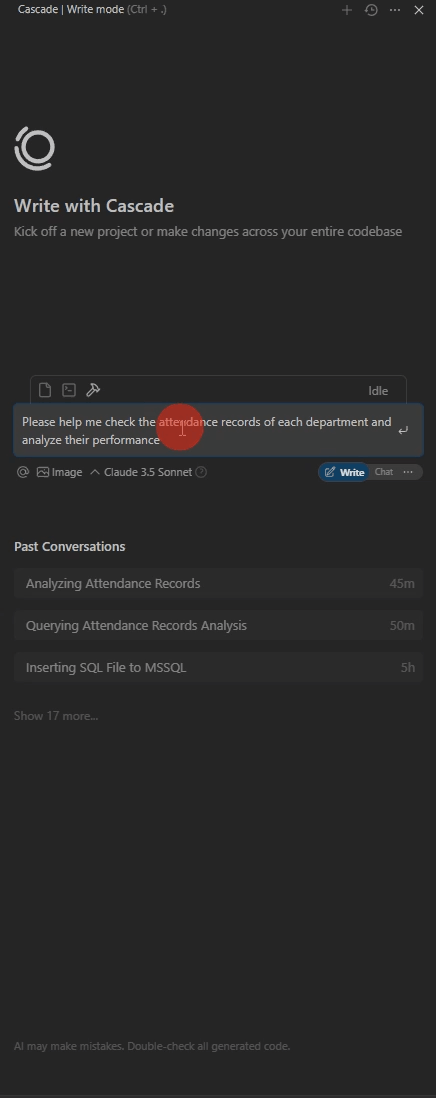
動作環境
Python 3.xPackagespyodbc>=4.0.39
ピダンティック>=2.0.0
mcp>=0.1.0
ODBC Driver 17 for SQL Server
使用法
パッケージをインストールする
設定
クロードデスクトップ、ウィンドサーフィン
カーソル
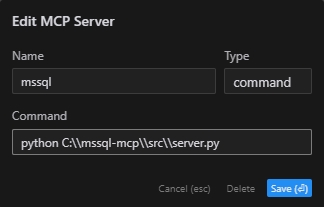
注:カーソルの新しいバージョンもJSON構成に変更されました。前のセクションを参照してください。
MCP検査官
プロジェクト構造
ライセンス
MITライセンス