say-mcp-服务器
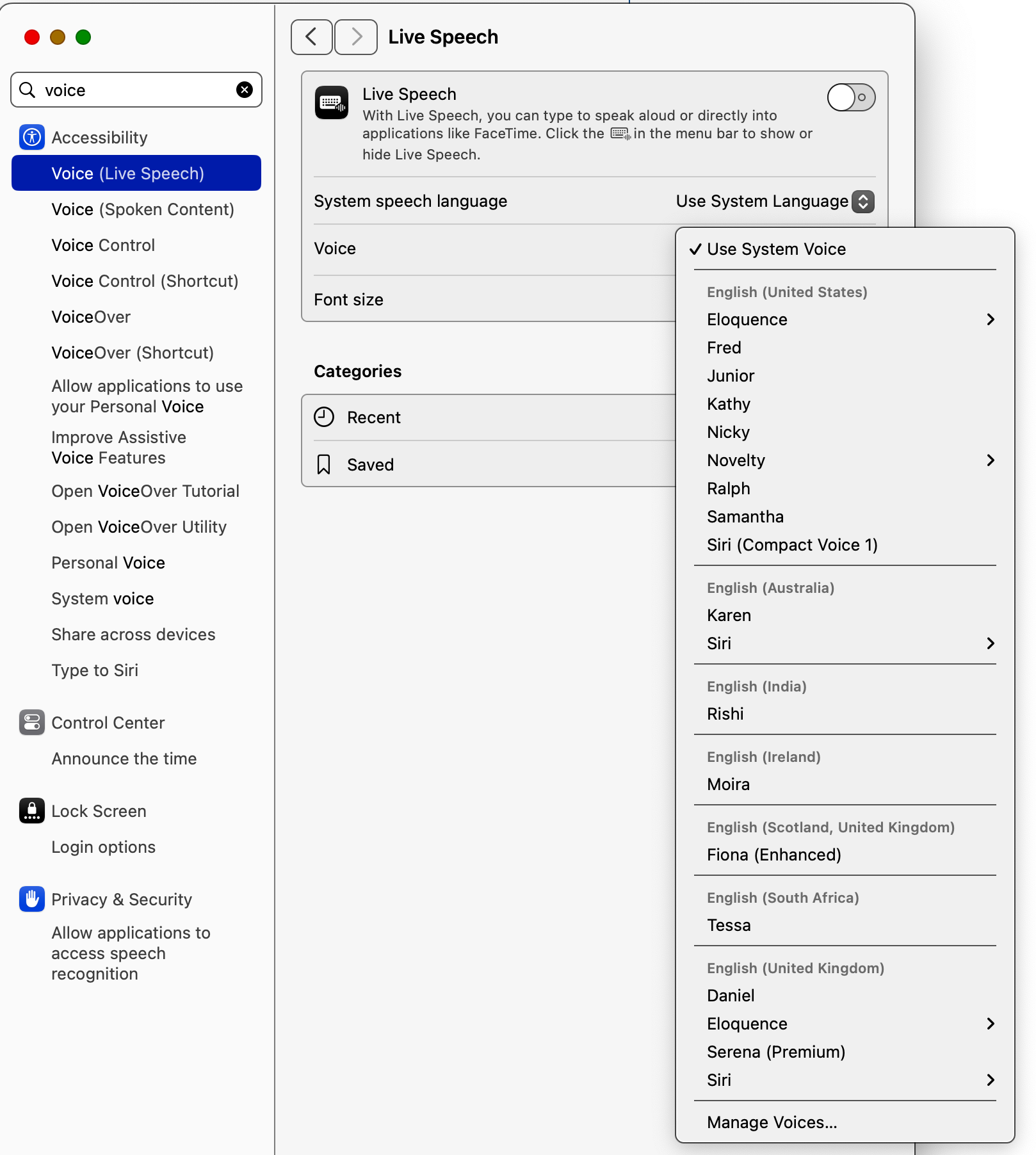
使用 macOS 内置say命令提供文本转语音功能的 MCP 服务器。
要求
macOS(使用内置的
say命令)Node.js >= 14.0.0
Related MCP server: Command-Line MCP Server
配置
将以下内容添加到您的 MCP 设置配置文件中:
安装
工具
说话
speak工具提供对 macOS 文本转语音功能的访问,并具有广泛的自定义选项。
基本用法
使用 macOS 文本转语音功能大声朗读文本。
参数:
text(必填):文字朗读。支持:纯文本
停顿的基本标点符号
自然停顿换行符
[[slnc 500]] 静默 500 毫秒
[[rate 200]] 用于改变文本中间的速度
[[volm 0.5]] 用于在文本中间更改音量
[[emph +]] 和 [[emph -]] 用于强调
[[pbas +10]] 用于音调调整
voice(可选):使用的语音(默认:“Alex”)rate(可选):每分钟的说话速度(默认值:175,范围:1-500)background(可选):在后台运行语音以允许进一步的 MCP 交互(默认值:false)
高级功能
语音调制:
动态利率变化:
重点和音调:
集成示例
附有旁注的搜索:
附有 YouTube 成绩单:
具有多种动作的背景演讲:
使用 Apple Notes:
例子:
列表声音
列出系统上所有可用的文本转语音的声音。
例子:
推荐声音
配置
将以下内容添加到您的 MCP 设置配置文件中:
要求
macOS(使用内置的
say命令)Node.js >= 14.0.0
贡献者
执照
麻省理工学院