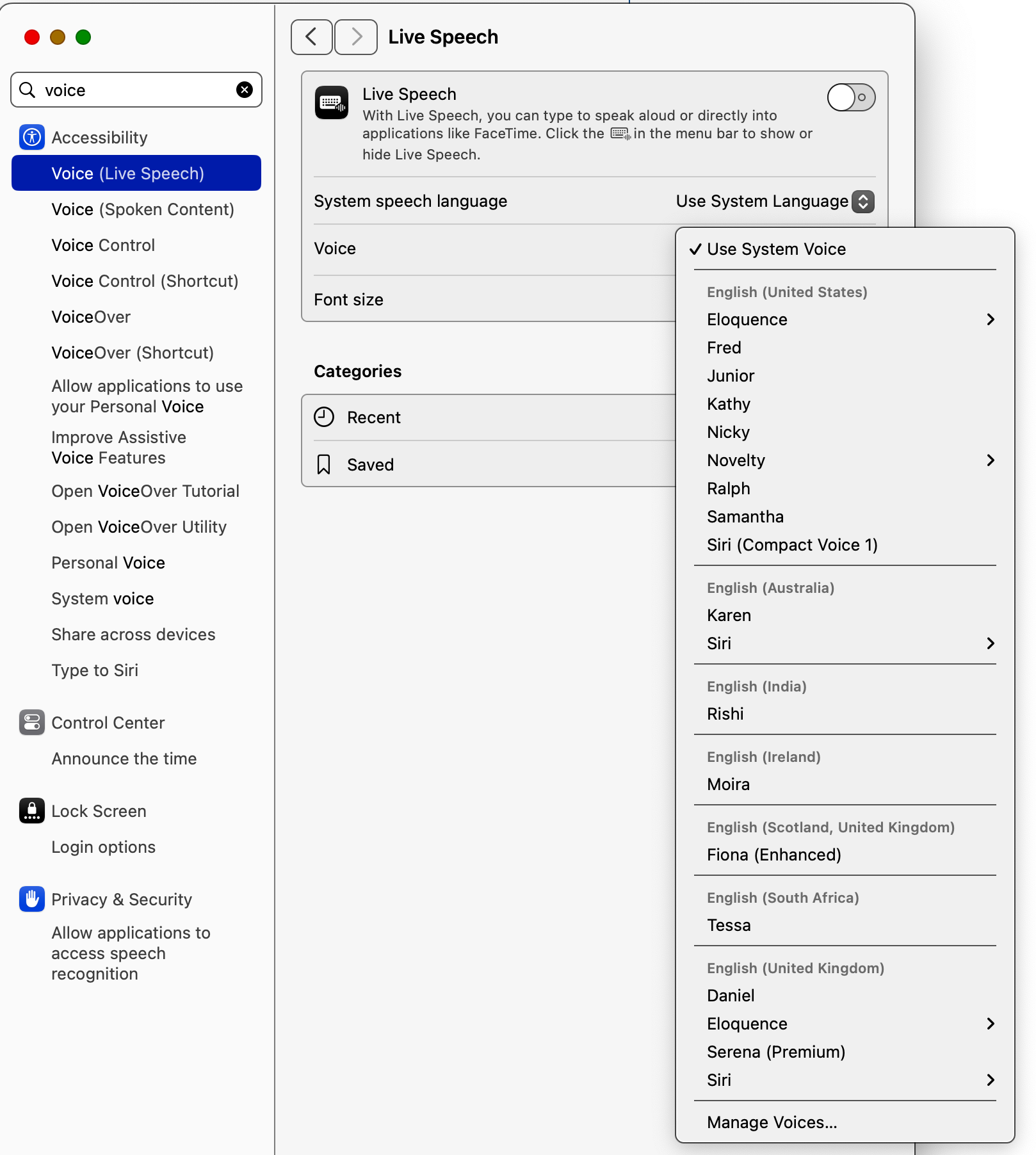say-mcp-server
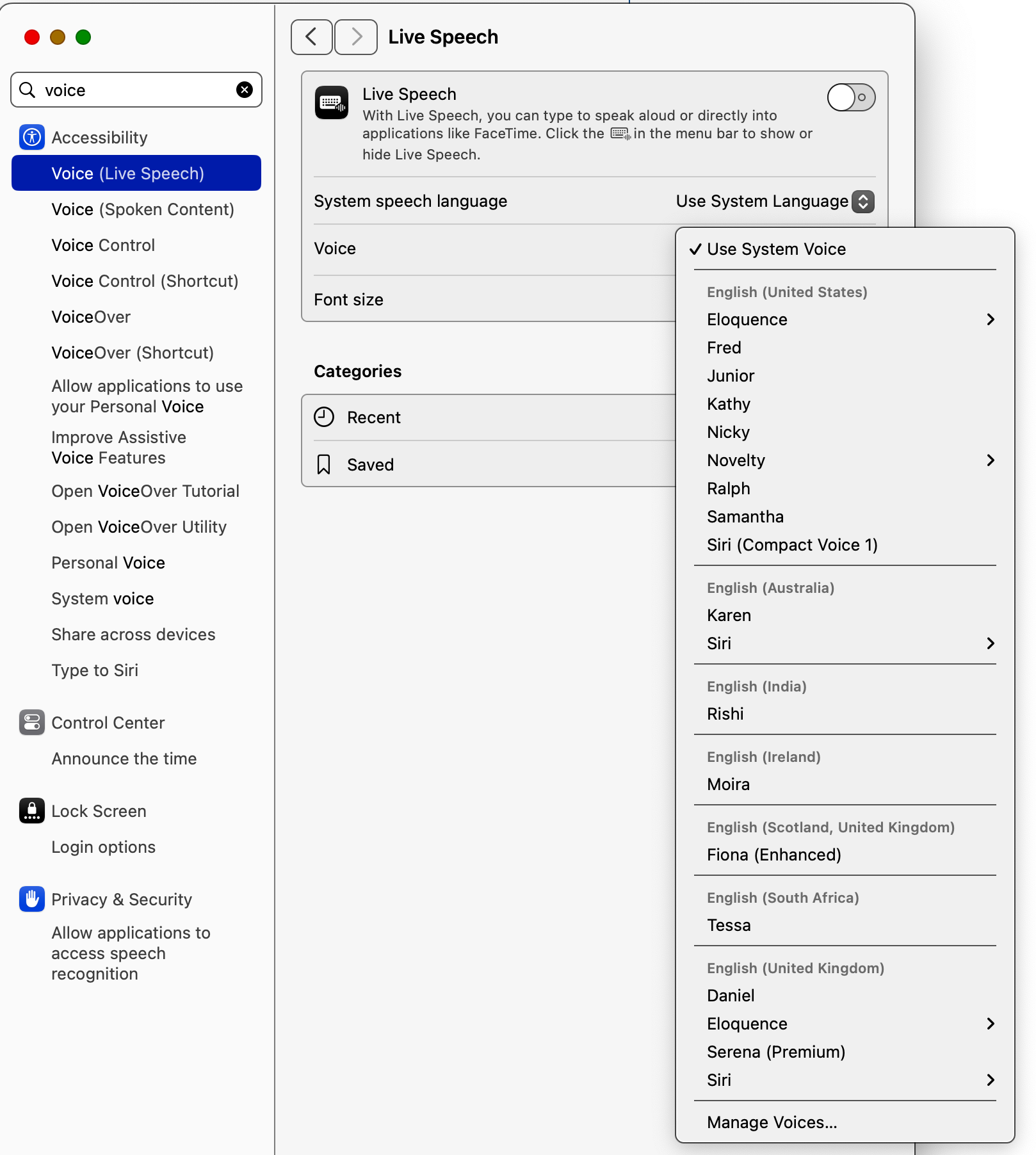
macOS에 내장된 say 명령을 사용하여 텍스트-음성 변환 기능을 제공하는 MCP 서버입니다.
요구 사항
macOS(내장된 say 명령 사용)
노드.js >= 14.0.0
Related MCP server: Command-Line MCP Server
구성
MCP 설정 구성 파일에 다음을 추가합니다.
지엑스피1
설치
npm install say-mcp-server
도구
말하다
speak 도구는 광범위한 사용자 정의 옵션을 통해 macOS의 텍스트-음성 변환 기능에 대한 액세스를 제공합니다.
기본 사용법
macOS 텍스트 음성 변환을 사용하여 텍스트를 소리내어 읽어보세요.
매개변수:
text (필수): 음성 텍스트. 지원:
일반 텍스트
멈춤을 위한 기본 구두점
자연스러운 줄바꿈을 위한 줄바꿈
500ms 동안 침묵하려면 [[slnc 500]]을 입력하세요.
텍스트 중간에 속도를 변경하려면 [[rate 200]]을 사용하세요.
[[volm 0.5]] 텍스트 중간에 볼륨을 변경합니다.
강조를 위해 [[emph +]]와 [[emph -]]를 사용합니다.
피치 조정을 위한 [[pbas +10]]
voice (선택 사항): 사용할 음성(기본값: "Alex")
rate (선택 사항): 분당 단어 수의 말하는 속도(기본값: 175, 범위: 1-500)
background (선택 사항): MCP 상호 작용을 추가로 허용하기 위해 배경에서 음성을 실행합니다(기본값: false)
고급 기능
음성 변조:
use_mcp_tool({
server_name: "say",
tool_name: "speak",
arguments: {
text: "[[volm 0.7]] This is quieter [[volm 1.0]] and this is normal [[volm 1.5]] and this is louder",
voice: "Victoria"
}
});
동적 요금 변경:
use_mcp_tool({
server_name: "say",
tool_name: "speak",
arguments: {
text: "Normal speed [[rate 300]] now speaking faster [[rate 100]] and now slower",
voice: "Fred"
}
});
강조 및 피치:
use_mcp_tool({
server_name: "say",
tool_name: "speak",
arguments: {
text: "[[emph +]] Important point! [[emph -]] [[pbas +10]] Higher pitch [[pbas -10]] Lower pitch",
voice: "Samantha"
}
});
통합 예제
Marginalia 검색을 통해:
// Search for a topic and have the results read aloud
const searchResult = await use_mcp_tool({
server_name: "marginalia-mcp-server",
tool_name: "search",
arguments: { query: "quantum computing basics", count: 1 }
});
await use_mcp_tool({
server_name: "say",
tool_name: "speak",
arguments: {
text: searchResult.results[0].description,
voice: "Daniel",
rate: 150
}
});
YouTube 대본 포함:
// Read a YouTube video transcript
const transcript = await use_mcp_tool({
server_name: "youtube-transcript",
tool_name: "get_transcript",
arguments: {
url: "https://youtube.com/watch?v=example",
lang: "en"
}
});
await use_mcp_tool({
server_name: "say",
tool_name: "speak",
arguments: {
text: transcript.text,
voice: "Samantha",
rate: 175
}
});
다양한 동작을 포함하는 배경 연설:
// Start long speech in background
await use_mcp_tool({
server_name: "say",
tool_name: "speak",
arguments: {
text: "This is a long speech that will run in the background...",
voice: "Rocko (Italian (Italy))",
rate: 69,
background: true
}
});
// Immediately perform another action while speech continues
await use_mcp_tool({
server_name: "marginalia-mcp-server",
tool_name: "search",
arguments: { query: "parallel processing" }
});
Apple Notes를 사용하면:
// Read notes aloud
const notes = await use_mcp_tool({
server_name: "apple-notes-mcp",
tool_name: "search-notes",
arguments: { query: "meeting notes" }
});
if (notes.length > 0) {
await use_mcp_tool({
server_name: "say",
tool_name: "speak",
arguments: {
text: notes[0].content,
voice: "Karen",
rate: 160
}
});
}
예:
use_mcp_tool({
server_name: "say",
tool_name: "speak",
arguments: {
text: "Hello, world!",
voice: "Victoria",
rate: 200
}
});
목록_음성
시스템에서 사용 가능한 모든 텍스트 음성 변환 음성을 나열합니다.
예:
use_mcp_tool({
server_name: "say",
tool_name: "list_voices",
arguments: {}
});
추천 목소리
구성
MCP 설정 구성 파일에 다음을 추가합니다.
{
"mcpServers": {
"say": {
"command": "node",
"args": ["/path/to/say-mcp-server/build/index.js"]
}
}
}
요구 사항
macOS(내장된 say 명령 사용)
노드.js >= 14.0.0
기여자
특허
MIT