say-mcp-server
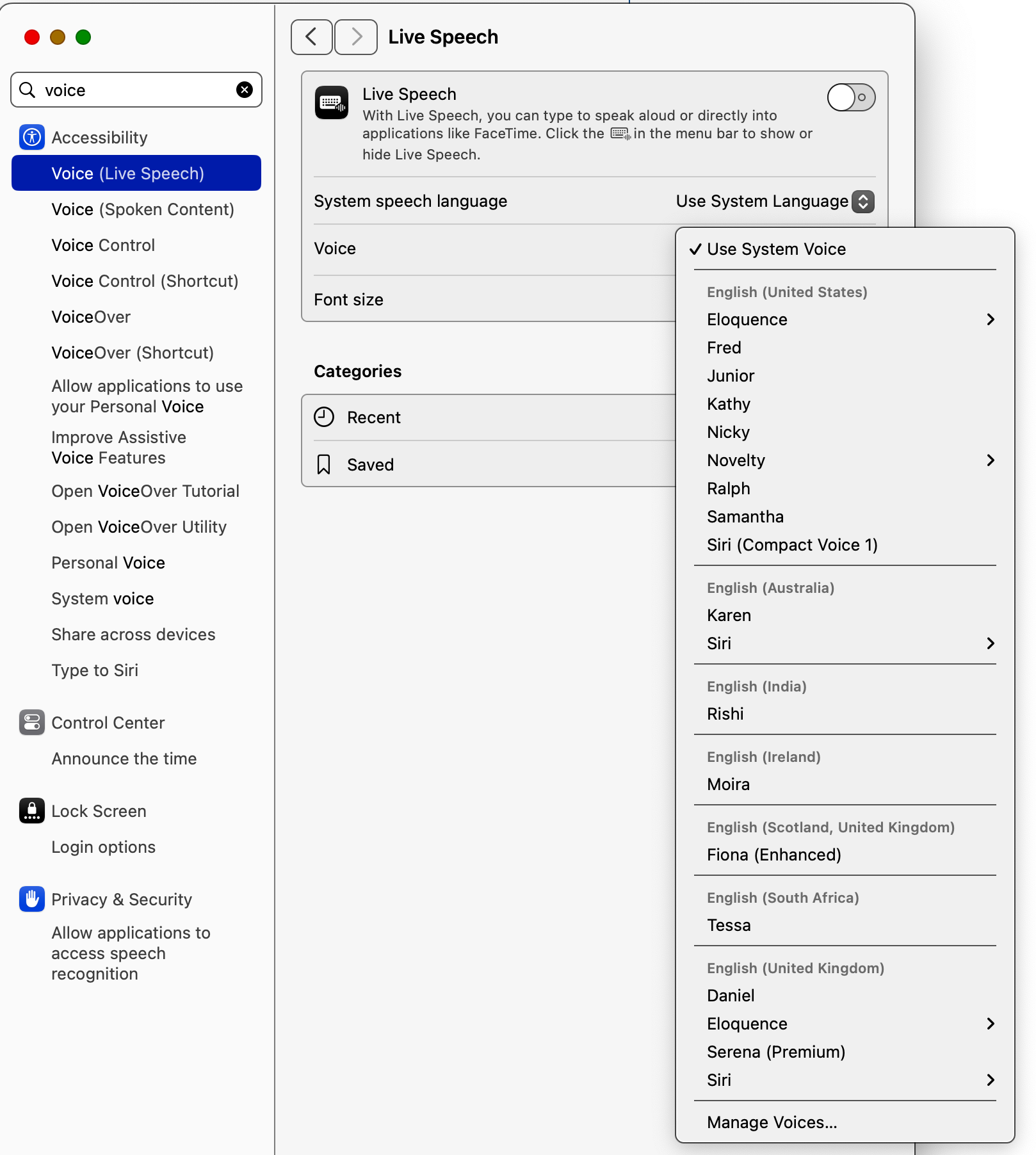
macOS に組み込まれているsayコマンドを使用してテキスト読み上げ機能を提供する MCP サーバー。
要件
macOS(組み込みの
sayコマンドを使用)Node.js >= 14.0.0
Related MCP server: Command-Line MCP Server
構成
MCP 設定構成ファイルに次の内容を追加します。
インストール
ツール
話す
speakツールは、広範なカスタマイズ オプションを備えた macOS のテキスト読み上げ機能へのアクセスを提供します。
基本的な使い方
macOS のテキスト読み上げ機能を使用して、テキストを読み上げます。
パラメータ:
text(必須): 読み上げるテキスト。サポート対象:プレーンテキスト
休止のための基本的な句読点
自然な区切りのための改行
[[slnc 500]] 500msの無音
[[rate 200]] テキストの途中で速度を変える
[[volm 0.5]] テキストの途中で音量を変える
強調のための[[emph +]]と[[emph -]]
ピッチ調整用の[[pbas +10]]
voice(オプション): 使用する音声 (デフォルト: "Alex")rate(オプション):1分あたりの単語数での発話速度(デフォルト:175、範囲:1〜500)background(オプション):MCPとのさらなる対話を可能にするために、バックグラウンドで音声を実行します(デフォルト:false)
高度な機能
音声変調:
動的なレートの変更:
強調とピッチ:
統合例
余白検索付き:
YouTube トランスクリプト付き:
複数のアクションを伴う背景音声:
Apple Notes の場合:
例:
リストの声
システムで利用可能なすべてのテキスト読み上げ音声を一覧表示します。
例:
おすすめの音声
構成
MCP 設定構成ファイルに次の内容を追加します。
要件
macOS(組み込みの
sayコマンドを使用)Node.js >= 14.0.0
寄稿者
バートン・ローズ ( @bmorphism ) - barton@vibes.lol
ライセンス
マサチューセッツ工科大学