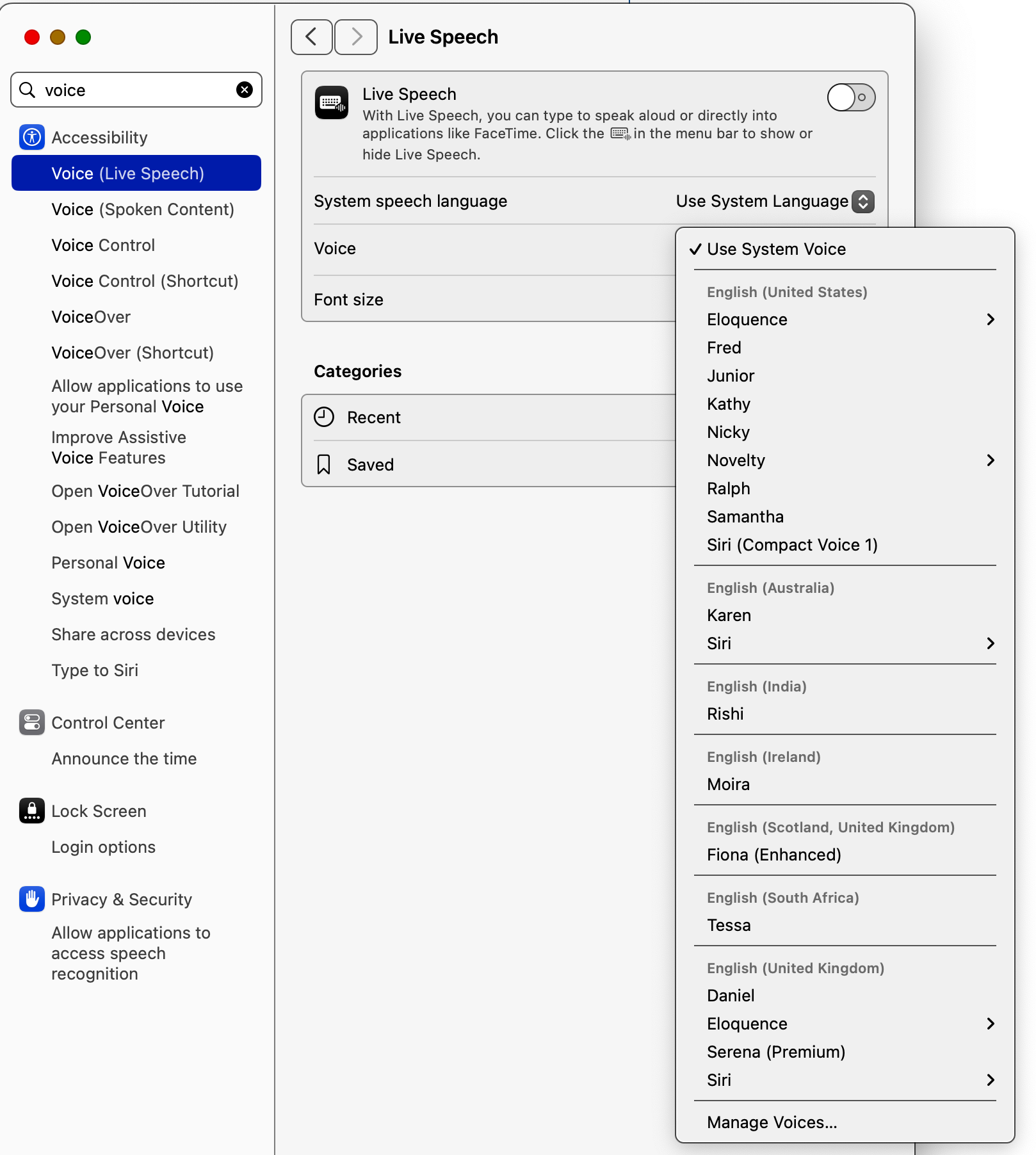decir-servidor-mcp
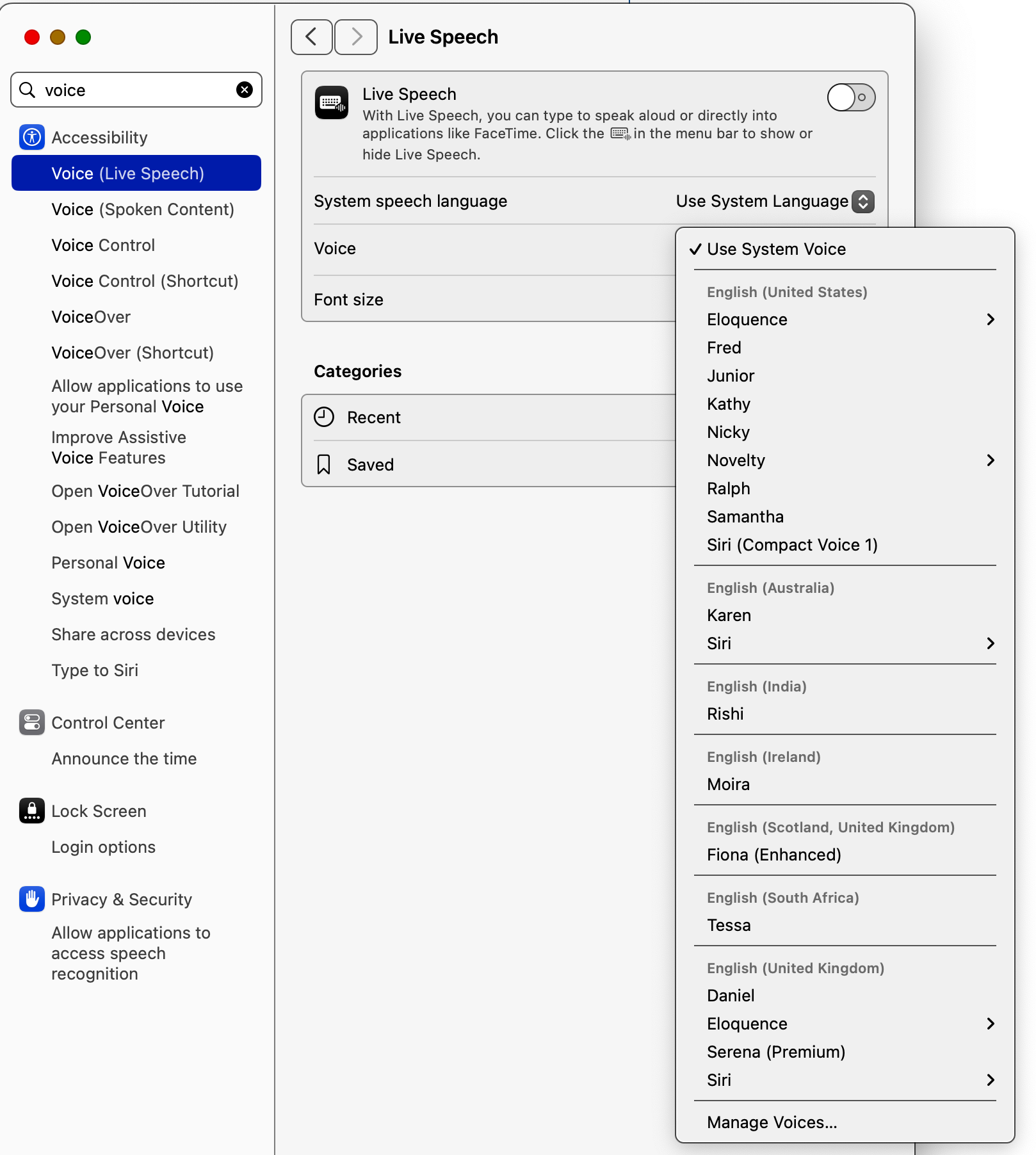
Un servidor MCP que proporciona funcionalidad de conversión de texto a voz mediante el comando say integrado de macOS.
Requisitos
Related MCP server: Command-Line MCP Server
Configuración
Agregue lo siguiente a su archivo de configuración de MCP:
{
"mcpServers": {
"say": {
"command": "node",
"args": ["/path/to/say-mcp-server/build/index.js"]
}
}
}
Instalación
npm install say-mcp-server
Herramientas
hablar
La herramienta speak proporciona acceso a las capacidades de texto a voz de macOS con amplias opciones de personalización.
Uso básico
Utilice la función de texto a voz de macOS para decir texto en voz alta.
Parámetros:
text (obligatorio): Texto para hablar. Compatible con:
Texto sin formato
Puntuación básica para pausas
Nuevas líneas para cortes naturales
[[slnc 500]] para un silencio de 500 ms
[[rate 200]] para cambiar la velocidad a mitad del texto
[[volm 0.5]] para cambiar el volumen a mitad del texto
[[emph +]] y [[emph -]] para enfatizar
[[pbas +10]] para ajuste de tono
voice (opcional): Voz a utilizar (predeterminada: "Alex")
rate (opcional): velocidad de habla en palabras por minuto (predeterminado: 175, rango: 1-500)
background (opcional): ejecuta el discurso en segundo plano para permitir una mayor interacción con MCP (predeterminado: falso)
Funciones avanzadas
Modulación de voz:
use_mcp_tool({
server_name: "say",
tool_name: "speak",
arguments: {
text: "[[volm 0.7]] This is quieter [[volm 1.0]] and this is normal [[volm 1.5]] and this is louder",
voice: "Victoria"
}
});
Cambios dinámicos de velocidad:
use_mcp_tool({
server_name: "say",
tool_name: "speak",
arguments: {
text: "Normal speed [[rate 300]] now speaking faster [[rate 100]] and now slower",
voice: "Fred"
}
});
Énfasis y tono:
use_mcp_tool({
server_name: "say",
tool_name: "speak",
arguments: {
text: "[[emph +]] Important point! [[emph -]] [[pbas +10]] Higher pitch [[pbas -10]] Lower pitch",
voice: "Samantha"
}
});
Ejemplos de integración
Con Marginalia Buscar:
// Search for a topic and have the results read aloud
const searchResult = await use_mcp_tool({
server_name: "marginalia-mcp-server",
tool_name: "search",
arguments: { query: "quantum computing basics", count: 1 }
});
await use_mcp_tool({
server_name: "say",
tool_name: "speak",
arguments: {
text: searchResult.results[0].description,
voice: "Daniel",
rate: 150
}
});
Con transcripciones de YouTube:
// Read a YouTube video transcript
const transcript = await use_mcp_tool({
server_name: "youtube-transcript",
tool_name: "get_transcript",
arguments: {
url: "https://youtube.com/watch?v=example",
lang: "en"
}
});
await use_mcp_tool({
server_name: "say",
tool_name: "speak",
arguments: {
text: transcript.text,
voice: "Samantha",
rate: 175
}
});
Discurso de fondo con múltiples acciones:
// Start long speech in background
await use_mcp_tool({
server_name: "say",
tool_name: "speak",
arguments: {
text: "This is a long speech that will run in the background...",
voice: "Rocko (Italian (Italy))",
rate: 69,
background: true
}
});
// Immediately perform another action while speech continues
await use_mcp_tool({
server_name: "marginalia-mcp-server",
tool_name: "search",
arguments: { query: "parallel processing" }
});
Con Apple Notes:
// Read notes aloud
const notes = await use_mcp_tool({
server_name: "apple-notes-mcp",
tool_name: "search-notes",
arguments: { query: "meeting notes" }
});
if (notes.length > 0) {
await use_mcp_tool({
server_name: "say",
tool_name: "speak",
arguments: {
text: notes[0].content,
voice: "Karen",
rate: 160
}
});
}
Ejemplo:
use_mcp_tool({
server_name: "say",
tool_name: "speak",
arguments: {
text: "Hello, world!",
voice: "Victoria",
rate: 200
}
});
lista_voces
Enumere todas las voces de texto a voz disponibles en el sistema.
Ejemplo:
use_mcp_tool({
server_name: "say",
tool_name: "list_voices",
arguments: {}
});
Voces recomendadas
Configuración
Agregue lo siguiente a su archivo de configuración de MCP:
{
"mcpServers": {
"say": {
"command": "node",
"args": ["/path/to/say-mcp-server/build/index.js"]
}
}
}
Requisitos
Colaboradores
Licencia
Instituto Tecnológico de Massachusetts (MIT)