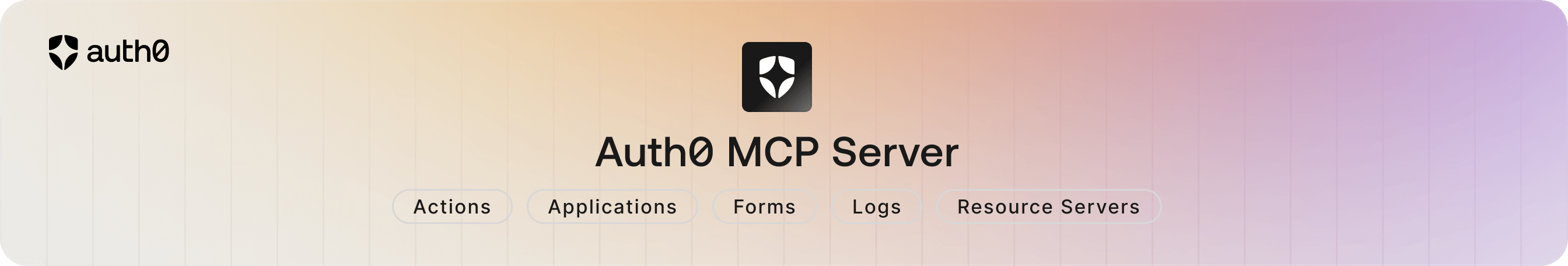
📚ドキュメント• 🚀はじめに• 💻サポートされているツール• 💬フィードバック
MCP (モデル コンテキスト プロトコル)は、Anthropic によって導入されたオープン プロトコルであり、大規模な言語モデルが外部ツール、リソース、またはリモート サービスと通信する方法を標準化します。
ベータ ソフトウェアに関する通知: このソフトウェアは現在ベータ版であり、いかなる保証もなく現状のまま提供されます。
機能、API、および機能性は予告なく変更される可能性があります
本番環境や重要なワークロードには推奨されません
ベータ期間中のサポートは制限されています
問題やフィードバックはGitHubの問題追跡システムを通じて報告できます。
このベータ ソフトウェアを使用することにより、これらの条件を承認し、同意したものとみなされます。
Auth0 MCPサーバーはLLMやAIエージェントと統合されており、自然言語を使ってAuth0の様々な管理操作を実行できます。例えば、Claude DesktopにAuth0の管理操作を実行するよう指示するだけで、次のような操作が可能になります。
新しいAuth0アプリを作成し、ドメインとクライアントIDを取得する
JWTトークンを生成するための新しいAuth0アクションを作成してデプロイする
Auth0 ログで 192.108.92.3 IP アドレスからのログインを確認できますか?
🚀 はじめに
前提条件:
Claude Desktopまたはその他のMCPクライアント
適切な権限を持つAuth0アカウント
Auth0 MCPサーバーをインストールする
Auth0 MCPサーバーをインストールし、お好みのMCPクライアントで動作するように設定してください。-- --toolsパラメータで、利用可能なツールを指定します(指定されていない場合はデフォルトで*になります)。
すべてのツールを備えたClaudeデスクトップ
読み取り専用ツールを備えたClaudeデスクトップ
読み取り専用ツールを明示的に選択することもできます。
ウィンドサーフィン
カーソル
ツールへのアクセスが制限されている
その他のMCPクライアント
Auth0 MCP サーバーを他の MCP クライアントと一緒に使用するには、この構成をクライアントに手動で追加し、再起動して変更を有効にします。
利用可能なツールを制御するには、args配列に--tools '<pattern>'を追加してください。推奨されるパターンについては、セキュリティのベストプラクティスをご覧ください。
Auth0で認証する
ブラウザが自動的に開き、OAuth 2.0デバイス認証フローが開始されます。Auth0アカウントにログインし、要求された権限を付与してください。
認証情報はシステムのキーチェーンに安全に保存されます。必要に応じて、キーチェーン管理ツールを使って保存状況を確認することもできます。詳しくは認証をご覧ください。
統合を確認する
MCPクライアント(Claude Desktop、Windsurf、Cursorなど)を再起動し、Auth0テナントの管理を依頼します。
Related MCP server: Auth0 OIDC MCP Server
🛠️ サポートされているツール
Auth0 MCP サーバーは、Claude が Auth0 テナントと対話するための次のツールを提供します。
アプリケーション
道具 | 説明 | 使用例 |
| Auth0テナント内のすべてのアプリケーションを一覧表示するか、名前で検索します | - |
| 特定のAuth0アプリケーションの詳細を取得する | - |
| 新しいAuth0アプリケーションを作成する | - |
| 既存のAuth0アプリケーションを更新する | - |
リソースサーバー
道具 | 説明 | 使用例 |
| Auth0テナント内のすべてのリソースサーバー(API)を一覧表示する | - |
| 特定のAuth0リソースサーバーの詳細を取得する | - |
| 新しいAuth0リソースサーバーを作成する(API) | - |
| 既存のAuth0リソースサーバーを更新する | - |
アクション
道具 | 説明 | 使用例 |
| Auth0テナント内のすべてのアクションを一覧表示する | - |
| 特定のAuth0アクションの詳細を取得する | - |
| 新しいAuth0アクションを作成する | - |
| 既存のAuth0アクションを更新する | - |
| Auth0アクションをデプロイする | - |
ログ
道具 | 説明 | 使用例 |
| Auth0テナントからのログを一覧表示する | - |
| IDで特定のログエントリを取得する | - |
フォーム
道具 | 説明 | 使用例 |
| Auth0テナント内のすべてのフォームを一覧表示する | - |
| 特定のAuth0フォームの詳細を取得する | - |
| 新しいAuth0フォームを作成する | - |
| 既存のAuth0フォームを更新する | - |
| Auth0フォームを公開する | - |
🔒 ツールアクセスに関するセキュリティのベストプラクティス
Auth0 MCPサーバーを構成する際には、セキュリティのベストプラクティスに従い、特定のニーズに基づいてツールへのアクセスを制限することが重要です。サーバーは、AIアシスタントがアクセスできるツールを制御できる柔軟な構成オプションを提供します。
サーバーの起動時に--toolsおよび--read-onlyフラグを使用してツールへのアクセスを簡単に制限できます。
[!重要]
--read-onlyフラグと--toolsフラグの両方を併用した場合、セキュリティの観点から--read-onlyフラグが優先されます。つまり、--toolsパターンが読み取り専用ではないツールに一致した場合でも、読み取り専用操作のみが利用可能になります。これにより、--read-onlyフラグをセキュリティガードレールとして確実に活用できます。
このアプローチには、いくつかの重要な利点があります。
強化されたセキュリティ: 利用可能なツールを必要なものだけに制限することで、潜在的な攻撃対象領域を減らし、Auth0 テナントへの意図しない変更を防止します。
パフォーマンスの向上:AIアシスタントに提供するツールの数を減らすと、実際にはパフォーマンスが向上します。モデルが多くのツールにアクセスできる場合、どのツールを使用するかを判断するためにコンテキストウィンドウをより多く使用します。ツールセットを絞り込むことで、より迅速かつ関連性の高い応答が得られます。
リソースベースのアクセス制御: 特定のニーズに基づいて、異なるツール セットを使用して MCP サーバーの異なるインスタンスを構成できます。開発環境ではフル アクセスが必要になる場合がありますが、運用環境では読み取り操作のみに制限できます。
簡素化された監査: ツールが限られているため、AI アシスタントを通じて実行された操作を追跡しやすくなります。
ほとんどのユースケースでは、必要最小限のツールセットから始め、必要に応じて追加します。これは、セキュリティの基本的なベストプラクティスである「最小権限の原則」に準拠しています。
🧪 セキュリティスキャン
プロトコル レベルのリスクや誤った構成を明らかにするために構築されたコミュニティ ツールを使用して、このサーバーと、展開するその他の MCP 互換サーバーを定期的にスキャンすることをお勧めします。
これらのスキャナーは、サーバー実装のバグ、ツールの定義とライフサイクルのリスク、相互作用とデータフローの弱点、構成または環境のギャップなど、主要な脆弱性クラス全体の問題を特定するのに役立ちます。
役立つツールは次のとおりです:
mcpscan.ai
公開されたツール、スキーマ適用のギャップ、その他の問題がないかライブ MCP エンドポイントを検査する Web ベースのスキャナー。mcpスキャン
攻撃パスをシミュレートし、クライアントの観点からサーバーの動作を評価する CLI ツール。
これらのツールは完全な監査の代替にはなりませんが、有益なガイドラインと早期警告を提供します。定期的なセキュリティレビュープロセスに組み込むことをお勧めします。
脆弱性を発見した場合は、当社の責任ある開示プロセスに従ってください。
🕸️ 建築
Auth0 MCP サーバーはモデル コンテキスト プロトコルを実装しており、Claude は次のことが可能になります。
利用可能なAuth0ツールのリストをリクエストする
パラメータを使用して特定のツールを呼び出す
Auth0 Management APIから構造化されたレスポンスを受信する
サーバーは、認証、リクエストの検証、Auth0 管理 API との安全な通信を処理します。
サーバーは、Claude Desktop に接続するローカル プロセスとして動作し、Auth0 資格情報を公開することなく安全な通信を可能にします。
🔐 認証
Auth0 MCP サーバーは Auth0 管理 API を使用し、Auth0 テナントにアクセスするために認証が必要です。
初期設定
MCP サーバーを認証するには:
これにより、デバイス認証フローが開始され、Auth0 アカウントにログインして使用するテナントを選択できるようになります。
initコマンドは、次の場合に必ず実行する必要があります。
MCPサーバーを初めてセットアップする場合
前回のセッションからログアウトしました
別のテナントに切り替えたい
トークンの有効期限が切れました
runコマンドは、サーバーを起動する前にトークンの有効性を自動的にチェックし、認証が必要な場合は役立つエラー メッセージを表示します。
セッション管理
現在の認証セッションに関する情報を表示するには:
ログアウト
セキュリティのベストプラクティスとして、セッションを終了するときは常に logout コマンドを使用してください。
これにより、認証トークンがシステム キーチェーンから適切に削除されます。
認証フロー
サーバーはAuth0による安全な認証のためにOAuth 2.0デバイス認証フローを使用しています。認証情報はシステムのキーチェーンに安全に保存され、プレーンテキストで公開されることはありません。
🩺 トラブルシューティング
Auth0 MCP サーバーで問題が発生した場合、問題の診断と解決に役立ついくつかのトラブルシューティング オプションが利用できます。
利用可能なすべてのコマンドとオプションを調べてトラブルシューティングを開始します。
🚥 操作モード
🐞 デバッグモード
より詳細なログ
環境変数を設定して有効にする:
export DEBUG=auth0-mcp
デバッグ モードは、接続または認証の問題をトラブルシューティングするときに特に役立ちます。
🔑 スコープの選択
サーバーは初期化中に対話型のスコープ選択インターフェイスを提供します。
インタラクティブ選択:矢印キーで移動し、スペースバーで選択を切り替えます
デフォルトのスコープなし: デフォルトでは、セキュリティを最大限に高めるためにスコープは選択されていません。
Glob パターンのサポート: パターンを使用して複数の関連するスコープをすばやく選択します。
# Select all read scopes npx @auth0/auth0-mcp-server init --scopes 'read:*' # Select multiple scope patterns (comma-separated) npx @auth0/auth0-mcp-server init --scopes 'read:*,create:clients,update:actions'
選択したスコープによって、MCP サーバーが Auth0 テナントで実行できる操作が決まります。
⚙️ 構成
その他の MCP クライアント:
Auth0 MCP サーバーを他の MCP クライアントと一緒に使用するには、次の構成をクライアントに追加し、再起動して変更を有効にします。
[!注記]
必要に応じて、または npx init コマンドの実行中に予期しないエラーが発生した場合は、手動で更新できます。
🚨 よくある問題
認証失敗
Auth0テナントに適切な権限があることを確認してください
npx @auth0/auth0-mcp-server initで再初期化してみてください
Claude Desktop がサーバーに接続できません
インストール後にClaude Desktopを再起動します
ps aux | grep auth0-mcpでサーバーが稼働していることを確認します。
APIエラーまたは権限の問題
export DEBUG=auth0-mcpでデバッグモードを有効にするAuth0トークンのステータスを確認してください:
npx @auth0/auth0-mcp-server session特定のスコープで再初期化:
npx @auth0/auth0-mcp-server init --scopes 'read:*,update:*,create:*'特定の操作が失敗した場合、必要なスコープが不足している可能性があります
無効なAuth0構成エラー
これは通常、認証トークンが見つからないか期限切れの場合に発生します
npx @auth0/auth0-mcp-server sessionを実行してトークンのステータスを確認します。期限切れまたは見つからない場合は、
npx @auth0/auth0-mcp-server init実行して認証してください。
ほとんどの接続の問題は、サーバーと Claude Desktop の両方を再起動することで解決できます。
📋 デバッグログ
詳細なログを表示するにはデバッグ モードを有効にします。
Claude Desktop から詳細な MCP クライアント ログを取得します。
高度なトラブルシューティングには、MCP Inspector を使用します。
詳細な MCP サーバー ログを取得するには、サーバーをデバッグ モードで実行します。
👨💻 開発
ソースから構築
開発スクリプト
このサーバーにはNode.js v18 以上が必要です。
🔒 セキュリティ
Auth0 MCP サーバーはセキュリティを最優先します。
認証情報はシステムの安全なキーチェーンに保存されます
機密情報はプレーンテキストで保存されません
認証にはOAuth 2.0デバイス認証フローを使用します
デフォルトでは権限(スコープ)は要求されません
インタラクティブなスコープ選択により、付与する権限を正確に選択できます。
関連するスコープを素早く選択するための glob パターンのサポート (例:
read:*)不要になった場合は、
logoutコマンドで簡単にトークンを削除できます。
セキュリティのベストプラクティスとして、セッションの終了時やテナントの切り替え時には、必ずnpx @auth0/auth0-mcp-server logout使用してください。これにより、認証トークンがシステムキーチェーンから適切に削除されます。
認証プロセス中に要求されるアクセス許可がセキュリティ要件に準拠しているかどうかを常に確認してください。
匿名化された分析情報の開示
このMCPサーバーの使用中は、匿名化されたデータポイントが収集されます。このデータには、MCPのバージョン、オペレーティングシステム、タイムスタンプ、その他個人を特定しない技術的な詳細が含まれます。
Auth0 はこのデータを活用してこのツールの使用状況をより深く理解し、ユーザーにとって最も重要な機能、拡張機能、修正を優先します。
この収集をオプトアウトするには、 AUTH0_MCP_ANALYTICS環境変数をfalseに設定します。
💬 フィードバックと貢献
このプロジェクトへのフィードバックと貢献をお待ちしております。始める前に、以下をご確認ください。
問題の報告
フィードバックを提供したり、バグを報告するには、問題追跡システムで問題を報告してください。
脆弱性報告
セキュリティ上の脆弱性は、GitHubの公開課題トラッカーには報告しないでください。セキュリティ上の問題を開示するための手順については、責任ある開示プログラムをご覧ください。
📄 ライセンス
このプロジェクトはMITライセンスの下で提供されています。詳細はLICENSEファイルをご覧ください。