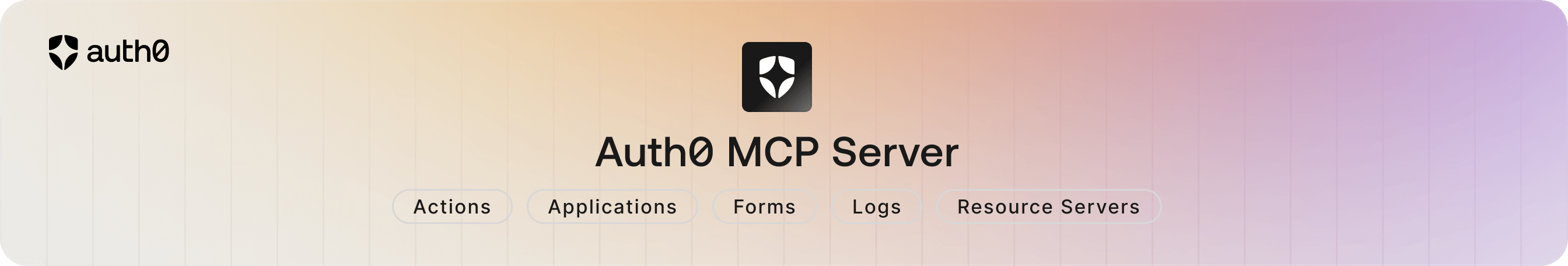
MCP(模型上下文协议)是 Anthropic 推出的一种开放协议,它标准化了大型语言模型与外部工具、资源或远程服务的通信方式。
Beta 软件通知:此软件目前处于测试阶段,按“原样”提供,不提供任何担保。
特性、API 和功能可能随时更改,恕不另行通知
不建议用于生产用途或关键工作负载
测试期间的支持有限
可以通过GitHub 问题跟踪器报告问题和反馈
通过使用此测试版软件,您承认并接受这些条件。
Auth0 MCP 服务器集成了 LLM 和 AI 代理,允许您使用自然语言执行各种 Auth0 管理操作。例如,您可以直接让 Claude Desktop 执行 Auth0 管理操作:
创建一个新的 Auth0 应用并获取域和客户端 ID
创建并部署新的 Auth0 操作以生成 JWT 令牌
您能检查 Auth0 日志中来自 192.108.92.3 IP 地址的登录吗?
🚀 入门
先决条件:
具有适当权限的Auth0帐户
安装 Auth0 MCP 服务器
安装 Auth0 MCP 服务器并将其配置为与您首选的 MCP 客户端配合使用。-- --tools参数指定可用的工具(如果未提供,则默认为* )。
带有所有工具的 Claude Desktop
带有只读工具的 Claude Desktop
您还可以明确选择只读工具:
风帆冲浪
光标
工具访问权限有限
其他 MCP 客户端
要将 Auth0 MCP 服务器与任何其他 MCP 客户端一起使用,您可以手动将此配置添加到客户端并重新启动以使更改生效:
您可以将--tools '<pattern>'添加到 args 数组中,以控制可用的工具。请参阅安全最佳实践,了解推荐的模式。
使用 Auth0 授权
您的浏览器将自动打开,以启动 OAuth 2.0 设备授权流程。登录您的 Auth0 帐户并授予请求的权限。
凭据安全地存储在系统的钥匙串中。您可以选择通过钥匙串管理工具验证存储。有关更多信息,请参阅身份验证。
验证您的集成
重新启动您的 MCP 客户端(Claude Desktop、Windsurf、Cursor 等)并要求它帮助您管理 Auth0 租户
Related MCP server: Auth0 OIDC MCP Server
🛠️ 支持的工具
Auth0 MCP 服务器为 Claude 提供了以下工具以便与您的 Auth0 租户进行交互:
应用
工具 | 描述 | 使用示例 |
| 列出 Auth0 租户中的所有应用程序或按名称搜索 | - |
| 获取有关特定 Auth0 应用程序的详细信息 | - |
| 创建一个新的 Auth0 应用程序 | - |
| 更新现有的 Auth0 应用程序 | - |
资源服务器
工具 | 描述 | 使用示例 |
| 列出 Auth0 租户中的所有资源服务器(API) | - |
| 获取有关特定 Auth0 资源服务器的详细信息 | - |
| 创建一个新的 Auth0 资源服务器(API) | - |
| 更新现有的 Auth0 资源服务器 | - |
行动
工具 | 描述 | 使用示例 |
| 列出 Auth0 租户中的所有操作 | - |
| 获取有关特定 Auth0 操作的详细信息 | - |
| 创建新的 Auth0 操作 | - |
| 更新现有的 Auth0 操作 | - |
| 部署 Auth0 操作 | - |
日志
工具 | 描述 | 使用示例 |
| 列出来自 Auth0 租户的日志 | - |
| 通过 ID 获取特定日志条目 | - |
表格
工具 | 描述 | 使用示例 |
| 列出 Auth0 租户中的所有表单 | - |
| 获取特定 Auth0 表单的详细信息 | - |
| 创建一个新的 Auth0 表单 | - |
| 更新现有的 Auth0 表单 | - |
| 发布 Auth0 表单 | - |
🔒 工具访问安全最佳实践
配置 Auth0 MCP 服务器时,务必遵循安全最佳实践,根据您的具体需求限制工具访问权限。服务器提供灵活的配置选项,让您可以控制 AI 助手可以访问哪些工具。
您可以在启动服务器时使用--tools和--read-only标志轻松限制工具访问:
重要提示:当同时使用
--read-only和--tools标志时,出于安全考虑,--read-only标志优先。这意味着即使你的--tools模式匹配非只读工具,也只能进行只读操作。这确保你可以依赖--read-only标志作为安全防护。
这种方法有几个重要的好处:
增强的安全性:通过将可用工具限制为仅需要的工具,您可以减少潜在的攻击面并防止对 Auth0 租户进行意外修改。
更佳性能:为 AI 助手提供更少的工具实际上可以提升性能。当模型能够访问多种工具时,它们会更多地利用上下文窗口来判断应该使用哪些工具。使用一套专注的工具,您将获得更快、更相关的响应。
基于资源的访问控制:您可以根据特定需求使用不同的工具集配置 MCP 服务器的不同实例 - 开发环境可能需要完全访问权限,而生产环境可能仅限于读取操作。
简化审计:使用有限的工具,可以更轻松地跟踪通过 AI 助手执行的操作。
对于大多数用例,请从所需的最少工具集开始,仅在需要时添加更多工具。这遵循最小特权原则——一项基本的安全最佳实践。
🧪 安全扫描
我们建议定期扫描此服务器以及您部署的任何其他 MCP 兼容服务器,并使用社区工具来发现协议级风险和错误配置。
这些扫描器有助于识别关键漏洞类别中的问题,包括:服务器实施错误、工具定义和生命周期风险、交互和数据流弱点以及配置或环境差距。
有用的工具包括:
mcpscan.ai
基于 Web 的扫描器,可检查实时 MCP 端点是否存在暴露的工具、模式执行差距和其他问题。mcp扫描
CLI 工具,可模拟攻击路径并从客户端角度评估服务器行为。
这些工具并不能替代全面的审计,但它们提供了有效的防护措施和预警。我们建议将它们纳入您的常规安全审查流程。
如果您发现漏洞,请遵循我们负责任的披露流程。
🕸️ 建筑
Auth0 MCP 服务器实现了模型上下文协议,允许 Claude:
请求可用的 Auth0 工具列表
调用带参数的特定工具
从 Auth0 管理 API 接收结构化响应
服务器处理身份验证、请求验证以及与 Auth0 管理 API 的安全通信。
服务器作为连接到 Claude Desktop 的本地进程运行,从而无需暴露您的 Auth0 凭据即可实现安全通信。
🔐 身份验证
Auth0 MCP 服务器使用 Auth0 管理 API 并需要身份验证才能访问您的 Auth0 租户。
初始设置
要验证 MCP 服务器:
这将启动设备授权流程,允许您登录到您的 Auth0 帐户并选择您想要使用的租户。
重要提示:每当出现以下情况时,都需要运行
init命令:
您正在首次设置 MCP 服务器
您已从上一个会话中退出
您想切换到其他租户
您的令牌已过期
run命令将在启动服务器之前自动检查令牌有效性,如果需要身份验证,则会提供有用的错误消息。
会话管理
要查看有关当前身份验证会话的信息:
注销
为了确保最佳安全,请在会话结束后始终使用注销命令:
这可确保您的身份验证令牌已从系统钥匙串中正确删除。
身份验证流程
服务器使用 OAuth 2.0 设备授权流程通过 Auth0 进行安全身份验证。您的凭据安全地存储在系统的钥匙串中,绝不会以纯文本形式泄露。
🩺 故障排除
当遇到 Auth0 MCP 服务器问题时,可以使用多种故障排除选项来帮助诊断和解决问题。
通过探索所有可用的命令和选项开始故障排除:
🚥 操作模式
🐞 调试模式
更详细的日志记录
通过设置环境变量启用:
export DEBUG=auth0-mcp
在解决连接或身份验证问题时,调试模式特别有用。
🔑 范围选择
服务端在初始化时提供交互式的作用域选择界面:
交互式选择:使用箭头键导航并使用空格键切换选择
无默认范围:默认情况下,不选择任何范围以实现最大安全性
Glob 模式支持:使用模式快速选择多个相关范围:
# Select all read scopes npx @auth0/auth0-mcp-server init --scopes 'read:*' # Select multiple scope patterns (comma-separated) npx @auth0/auth0-mcp-server init --scopes 'read:*,create:clients,update:actions'
选定的范围决定了 MCP 服务器可以在您的 Auth0 租户上执行哪些操作。
⚙️ 配置
其他 MCP 客户端:
要将 Auth0 MCP 服务器与任何其他 MCP 客户端一起使用,您可以将此配置添加到客户端并重新启动以使更改生效:
[!笔记]
如果需要或者在 npx init 命令期间发生任何意外错误,您可以手动更新。
🚨常见问题
身份验证失败
确保您在 Auth0 租户中拥有正确的权限
尝试使用
npx @auth0/auth0-mcp-server init重新初始化
Claude Desktop无法连接到服务器
安装后重新启动Claude Desktop
使用
ps aux | grep auth0-mcp检查服务器是否正在运行
API 错误或权限问题
使用
export DEBUG=auth0-mcp启用调试模式检查您的 Auth0 令牌状态:
npx @auth0/auth0-mcp-server session使用特定范围重新初始化:
npx @auth0/auth0-mcp-server init --scopes 'read:*,update:*,create:*'如果特定操作失败,您可能缺少所需的范围
无效的 Auth0 配置错误
这通常发生在您的授权令牌丢失或过期时
运行
npx @auth0/auth0-mcp-server session来检查你的令牌状态如果过期或丢失,请运行
npx @auth0/auth0-mcp-server init进行身份验证
大多数连接问题可以通过重新启动服务器和 Claude Desktop 来解决。
📋 调试日志
启用调试模式查看详细日志:
从 Claude Desktop 获取详细的 MCP 客户端日志:
对于高级故障排除,请使用 MCP Inspector:
要获取详细的 MCP 服务器日志,请在调试模式下运行服务器:
👨💻 开发
从源代码构建
开发脚本
此服务器需要Node.js v18 或更高版本。
🔒 安全
Auth0 MCP 服务器优先考虑安全性:
凭证存储在系统的安全钥匙串中
纯文本中不存储任何敏感信息
身份验证使用 OAuth 2.0 设备授权流程
默认情况下不请求任何权限(范围)
交互式范围选择允许您准确选择要授予的权限
支持全局模式以快速选择相关范围(例如
read:*)当不再需要令牌时,可以通过
logout命令轻松删除令牌
重要提示:为了确保最佳安全做法,请在完成会话或在租户之间切换后始终使用
npx @auth0/auth0-mcp-server logout。这可确保你的身份验证令牌已从系统钥匙串中正确删除。
始终检查身份验证过程中请求的权限,以确保它们符合你的安全要求。
匿名分析披露
在使用本 MCP 服务器期间,我们会收集匿名数据点。这些数据包括 MCP 版本、操作系统、时间戳以及其他不会识别您个人身份的技术细节。
Auth0 使用这些数据来更好地了解此工具的使用情况,以便优先考虑对我们的用户最重要的功能、增强功能和修复。
要退出此收集,请将AUTH0_MCP_ANALYTICS环境变量设置为false 。
💬 反馈和贡献
我们非常感谢您对本项目的反馈和贡献!在开始之前,请参阅:
报告问题
要提供反馈或报告错误,请在我们的问题跟踪器上提出问题。
漏洞报告
请不要在公共 GitHub 问题跟踪器上报告安全漏洞。负责任的披露计划详细说明了披露安全问题的流程。
📄 许可证
本项目采用 MIT 许可证。更多信息请参阅LICENSE文件。