Enables management of Auth0 resources through natural language, including creating and updating applications, resource servers (APIs), actions, forms, and accessing Auth0 logs. Allows performing operations like creating new Auth0 apps, deploying actions, and checking authentication logs.
Click on "Install Server".
Wait a few minutes for the server to deploy. Once ready, it will show a "Started" state.
In the chat, type
@followed by the MCP server name and your instructions, e.g., "@auth0-mcp-serverlist my Auth0 applications"
That's it! The server will respond to your query, and you can continue using it as needed.
Here is a step-by-step guide with screenshots.
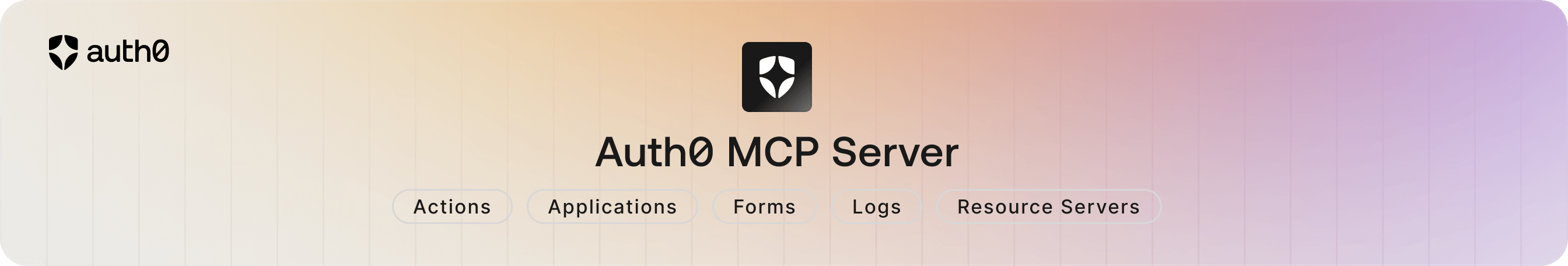
📚 Documentation • 🚀 Getting Started • 💻 Supported Tools • 💬 Feedback
MCP (Model Context Protocol) is an open protocol introduced by Anthropic that standardizes how large language models communicate with external tools, resources or remote services.
Beta Software Notice: This software is currently in beta and is provided AS IS without any warranties.
Features, APIs, and functionality may change at any time without notice
Not recommended for production use or critical workloads
Support during the beta period is limited
Issues and feedback can be reported through the GitHub issue tracker
By using this beta software, you acknowledge and accept these conditions.
The Auth0 MCP Server integrates with LLMs and AI agents, allowing you to perform various Auth0 management operations using natural language. For instance, you could simply ask Claude Desktop to perform Auth0 management operations:
Create a new Auth0 app and get the domain and client ID
Create and deploy a new Auth0 action to generate a JWT token
Could you check Auth0 logs for logins from 192.108.92.3 IP address?
🚀 Getting Started
Prerequisites:
Claude Desktop or any other MCP Client
Auth0 account with appropriate permissions
Install the Auth0 MCP Server
Install Auth0 MCP Server and configure it to work with your preferred MCP Client. The --tools parameter specifies which tools should be available (defaults to * if not provided).
Claude Desktop with all tools
Claude Desktop with read-only tools
You can also explicitly select read-only tools:
Windsurf
Cursor
Step 1:
Step 2:
Cursor with limited tools access
VS Code
You can configure VS Code for either global or workspace scope:
Global: Available in all VS Code instances
Workspace: Available only in a specific project/repository
The command will prompt you to choose your preferred scope and automatically configure the appropriate mcp.json file.
VS Code with limited tools access
Gemini CLI
Initialize the gemini MCP server for the Gemini CLI
Install the Gemini Extension
Other MCP Clients
To use Auth0 MCP Server with any other MCP Client, you can manually add this configuration to the client and restart for changes to take effect:
You can add --tools '<pattern>' to the args array to control which tools are available. See Security Best Practices for recommended patterns.
Authorize with Auth0
Your browser will automatically open to initiate the OAuth 2.0 device authorization flow. Log into your Auth0 account and grant the requested permissions.
Credentials are securely stored in your system's keychain. You can optionally verify storage through your keychain management tool. Check outAuthentication for more info.
Verify your integration
Restart your MCP Client (Claude Desktop, Windsurf, Cursor, etc.) and ask it to help you manage your Auth0 tenant
Related MCP server: Auth0 OIDC MCP Server
🛠️ Supported Tools
The Auth0 MCP Server provides the following tools for Claude to interact with your Auth0 tenant:
Applications
Tool | Description | Usage Examples |
| List all applications in the Auth0 tenant or search by name | - - - |
| Get details about a specific Auth0 application | - - - |
| Create a new Auth0 application | - - - |
| Update an existing Auth0 application | - - - |
Resource Servers
Tool | Description | Usage Examples |
| List all resource servers (APIs) in the Auth0 tenant | - - - |
| Get details about a specific Auth0 resource server | - - - |
| Create a new Auth0 resource server (API) | - - - |
| Update an existing Auth0 resource server | - - - |
Actions
Tool | Description | Usage Examples |
| List all actions in the Auth0 tenant | - - - |
| Get details about a specific Auth0 action | - - - |
| Create a new Auth0 action | - - - |
| Update an existing Auth0 action | - - - |
| Deploy an Auth0 action | - - - |
Logs
Tool | Description | Usage Examples |
| List logs from the Auth0 tenant | - - - - |
| Get a specific log entry by ID | - - - |
Forms
Tool | Description | Usage Examples |
| List all forms in the Auth0 tenant | - - - |
| Get details about a specific Auth0 form | - - - |
| Create a new Auth0 form | - - - |
| Update an existing Auth0 form | - - - |
| Publish an Auth0 form | - - - |
🔒 Security Best Practices for Tool Access
When configuring the Auth0 MCP Server, it's important to follow security best practices by limiting tool access based on your specific needs. The server provides flexible configuration options that let you control which tools AI assistants can access.
You can easily restrict tool access using the --tools and --read-only flags when starting the server:
When both--read-only and --tools flags are used together, the --read-only flag takes priority for security. This means even if your --tools pattern matches non-read-only tools, only read-only operations will be available. This ensures you can rely on the --read-only flag as a security guardrail.
This approach offers several important benefits:
Enhanced Security: By limiting available tools to only what's needed, you reduce the potential attack surface and prevent unintended modifications to your Auth0 tenant.
Better Performance: Providing fewer tools to AI assistants actually improves performance. When models have access to many tools, they use more of their context window to reason about which tools to use. With a focused set of tools, you'll get faster and more relevant responses.
Resource-Based Access Control: You can configure different instances of the MCP server with different tool sets based on specific needs - development environments might need full access, while production environments could be limited to read operations only.
Simplified Auditing: With limited tools, it's easier to track which operations were performed through the AI assistant.
For most use cases, start with the minimum set of tools needed and add more only when required. This follows the principle of least privilege - a fundamental security best practice.
🧪 Security Scanning
We recommend regularly scanning this server, and any other MCP-compatible servers you deploy, with community tools built to surface protocol-level risks and misconfigurations.
These scanners help identify issues across key vulnerability classes including: server implementation bugs, tool definition and lifecycle risks, interaction and data flow weaknesses, and configuration or environment gaps.
Useful tools include:
mcpscan.ai
Web-based scanner that inspects live MCP endpoints for exposed tools, schema enforcement gaps, and other issues.mcp-scan
CLI tool that simulates attack paths and evaluates server behavior from a client perspective.
These tools are not a substitute for a full audit, but they offer meaningful guardrails and early warnings. We suggest including them in your regular security review process.
If you discover a vulnerability, please follow our responsible disclosure process.
🕸️ Architecture
The Auth0 MCP Server implements the Model Context Protocol, allowing Claude to:
Request a list of available Auth0 tools
Call specific tools with parameters
Receive structured responses from the Auth0 Management API
The server handles authentication, request validation, and secure communication with the Auth0 Management API.
The server operates as a local process that connects to Claude Desktop, enabling secure communication without exposing your Auth0 credentials.
🔐 Authentication
The Auth0 MCP Server uses the Auth0 Management API and requires authentication to access your Auth0 tenant.
Initial Setup
To authenticate the MCP Server:
This will start the device authorization flow, allowing you to log in to your Auth0 account and select the tenant you want to use.
Authenticating using device authorization flow is not supported forprivate cloud tenants. Private Cloud users should authenticate with client credentials.Keep the token lifetime as minimal as possible to reduce security risks. See more
Supported scopes:
read:clientscreate:clientsupdate:clientsread:resource_serverscreate:resource_serversupdate:resource_serversread:actionscreate:actionsupdate:actionsread:logsread:formscreate:formsupdate:forms
You're setting up the MCP Server for the first time
You've logged out from a previous session
You want to switch to a different tenant
Your token has expired
The run command will automatically check for token validity before starting the server and will provide helpful error messages if authentication is needed.
Using the MCP Server will consume Management API rate limits according to the subscription plan. Refer to theRate Limit Policy for more information.
Using the--no-interaction flag skips the user interaction (press return) to open the browser during setup. This can be usefull if the MCP server is initiated in certain environments like an AI Agent.
Session Management
To see information about your current authentication session:
Logging Out
For security best practices, always use the logout command when you're done with a session:
This ensures your authentication tokens are properly removed from the system keychain.
Authentication Flow
The server uses OAuth 2.0 device authorization flow for secure authentication with Auth0. Your credentials are stored securely in your system's keychain and are never exposed in plain text.
🩺 Troubleshooting
When encountering issues with the Auth0 MCP Server, several troubleshooting options are available to help diagnose and resolve problems.
Start troubleshooting by exploring all available commands and options:
🚥 Operation Modes
🐞 Debug Mode
More detailed logging
Enable by setting environment variable:
export DEBUG=auth0-mcp
Debug mode is particularly useful when troubleshooting connection or authentication issues.
🔑 Scope Selection
The server provides an interactive scope selection interface during initialization:
Interactive Selection: Navigate with arrow keys and toggle selections with spacebar
No Default Scopes: By default, no scopes are selected for maximum security
Glob Pattern Support: Quickly select multiple related scopes with patterns:
# Select all read scopes npx @auth0/auth0-mcp-server init --scopes 'read:*' # Select multiple scope patterns (comma-separated) npx @auth0/auth0-mcp-server init --scopes 'read:*,create:clients,update:actions'
Selected scopes determine what operations the MCP server can perform on your Auth0 tenant.
⚙️ Configuration
Other MCP Clients:
To use Auth0 MCP Server with any other MCP Client, you can add this configuration to the client and restart for changes to take effect:
You can manually update if needed or if any unexpected errors occur during the npx init command.
🚨 Common Issues
Authentication Failures
Ensure you have the correct permissions in your Auth0 tenant
Try re-initializing with
npx @auth0/auth0-mcp-server init
Claude Desktop Can't Connect to the Server
Restart Claude Desktop after installation
Check that the server is running with
ps aux | grep auth0-mcp
API Errors or Permission Issues
Enable debug mode with
export DEBUG=auth0-mcpCheck your Auth0 token status:
npx @auth0/auth0-mcp-server sessionReinitialize with specific scopes:
npx @auth0/auth0-mcp-server init --scopes 'read:*,update:*,create:*'If a specific operation fails, you may be missing the required scope
Invalid Auth0 Configuration Error
This typically happens when your authorization token is missing or expired
Run
npx @auth0/auth0-mcp-server sessionto check your token statusIf expired or missing, run
npx @auth0/auth0-mcp-server initto authenticate
Most connection issues can be resolved by restarting both the server and Claude Desktop.
📋 Debug logs
Enable debug mode to view detailed logs:
Get detailed MCP Client logs from Claude Desktop:
For advanced troubleshooting, use the MCP Inspector:
For detailed MCP Server logs, run the server in debug mode:
👨💻 Development
Building from Source
Development Scripts
This server requiresNode.js v18 or higher.
🔒 Security
The Auth0 MCP Server prioritizes security:
Credentials are stored in the system's secure keychain
No sensitive information is stored in plain text
Authentication uses OAuth 2.0 device authorization flow
No permissions (scopes) are requested by default
Interactive scope selection allows you to choose exactly which permissions to grant
Support for glob patterns to quickly select related scopes (e.g.,
read:*)Easy token removal via
logoutcommand when no longer needed
For security best practices, always usenpx @auth0/auth0-mcp-server logout when you're done with a session or switching between tenants. This ensures your authentication tokens are properly removed from the system keychain.
Always review the permissions requested during the authentication process to ensure they align with your security requirements.
Anonymized Analytics Disclosure
Anonymized data points are collected during the use of this MCP server. This data includes the MCP version, operating system, timestamp, and other technical details that do not personally identify you.
Auth0 uses this data to better understand the usage of this tool to prioritize the features, enhancements and fixes that matter most to our users.
To opt-out of this collection, set the AUTH0_MCP_ANALYTICS environment variable to false.
💬 Feedback and Contributing
We appreciate feedback and contributions to this project! Before you get started, please see:
Reporting Issues
To provide feedback or report a bug, please raise an issue on our issue tracker.
Vulnerability Reporting
Please do not report security vulnerabilities on the public GitHub issue tracker. The Responsible Disclosure Program details the procedure for disclosing security issues.
📄 License
This project is licensed under the MIT license. See the LICENSE file for more info.