Postman MCP サーバー
Newmanを使用してPostmanコレクションを実行できるMCP(Model Context Protocol)サーバー。このサーバーにより、LLMはAPIテストを実行し、標準化されたインターフェースを通じて詳細な結果を取得できます。
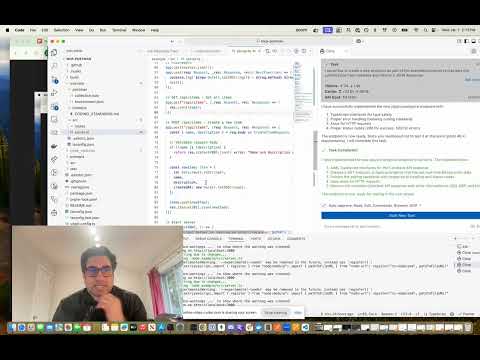
特徴
Newmanを使用してPostmanコレクションを実行する
環境ファイルのサポート
グローバル変数のサポート
詳細なテスト結果には以下が含まれます:
全体的な成功/失敗のステータス
テストの概要(合計、合格、不合格)
詳細な障害情報
実行タイミング
Related MCP server: Postman Tool Generation MCP Server
インストール
Smithery経由でインストール
Smithery経由で Claude Desktop 用の Postman Runner を自動的にインストールするには:
手動インストール
使用法
構成
~/Library/Application Support/Claude/claude_desktop_config.jsonにある Claude デスクトップ構成ファイルにサーバーを追加します。
利用可能なツール
ランコレクション
Postman コレクションを実行し、テスト結果を返します。
パラメータ:
collection(必須): PostmanコレクションへのパスまたはURLenvironment(オプション): 環境ファイルへのパスまたはURLglobals(オプション): グローバルファイルへのパスまたはURLiterationCount(オプション): 実行する反復回数
応答例:
クロードでの使用例
Claude でサーバーを使用するには、Postman コレクションを実行するように要求します。
「/path/to/collection.json で Postman コレクションを実行し、すべてのテストに合格したかどうかを教えてください」
クロードは次のことを行います:
実行収集ツールを使用する
テスト結果を分析する
人間に分かりやすい実行概要を提供する
発達
プロジェクト構造
テストの実行
建物
貢献
リポジトリをフォークする
機能ブランチを作成します(
git checkout -b feature/amazing-feature)変更をコミットします (
git commit -m 'Add some amazing feature')ブランチにプッシュする (
git push origin feature/amazing-feature)プルリクエストを開く
ライセンス
ISC