Postman MCP 서버
Newman을 사용하여 Postman 컬렉션을 실행할 수 있는 MCP(Model Context Protocol) 서버입니다. 이 서버를 통해 LLM은 API 테스트를 실행하고 표준화된 인터페이스를 통해 자세한 결과를 얻을 수 있습니다.
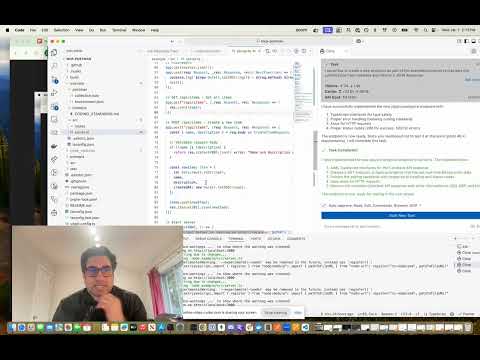
특징
Newman을 사용하여 Postman 컬렉션 실행
환경 파일 지원
전역 변수 지원
다음을 포함한 자세한 테스트 결과:
전반적인 성공/실패 상태
시험 요약(전체, 합격, 불합격)
자세한 실패 정보
실행 타이밍
Related MCP server: Postman Tool Generation MCP Server
설치
Smithery를 통해 설치
Smithery 를 통해 Claude Desktop용 Postman Runner를 자동으로 설치하려면:
지엑스피1
수동 설치
용법
구성
~/Library/Application Support/Claude/claude_desktop_config.json 에 있는 Claude 데스크톱 구성 파일에 서버를 추가합니다.
사용 가능한 도구
런 컬렉션
Postman 컬렉션을 실행하고 테스트 결과를 반환합니다.
매개변수:
collection(필수): Postman 컬렉션에 대한 경로 또는 URLenvironment(선택 사항): 환경 파일의 경로 또는 URLglobals(선택 사항): globals 파일에 대한 경로 또는 URLiterationCount(선택 사항): 실행할 반복 횟수
응답 예시:
Claude에서의 사용 예
Claude에서 Postman 컬렉션을 실행하도록 요청하여 서버를 사용할 수 있습니다.
"/path/to/collection.json에서 Postman 컬렉션을 실행하고 모든 테스트가 통과되었는지 알려주세요"
클로드는 다음을 할 것입니다:
실행 수집 도구를 사용하세요
테스트 결과를 분석하다
실행에 대한 인간 친화적인 요약을 제공합니다.
개발
프로젝트 구조
테스트 실행
건물
기여하다
저장소를 포크하세요
기능 브랜치를 생성합니다(
git checkout -b feature/amazing-feature)변경 사항을 커밋하세요(
git commit -m 'Add some amazing feature')브랜치에 푸시(
git push origin feature/amazing-feature)풀 리퀘스트 열기
특허
아이에스씨