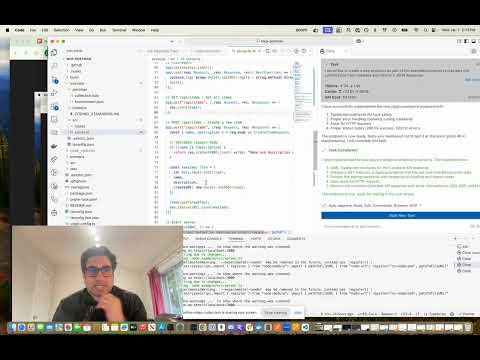Postman MCP 服务器

一个 MCP(模型上下文协议)服务器,支持使用 Newman 运行 Postman 集合。该服务器允许 LLM 执行 API 测试并通过标准化接口获取详细结果。
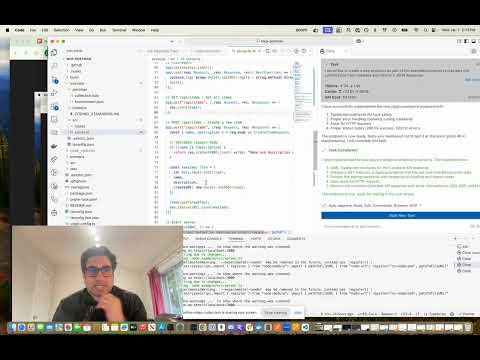
特征
使用 Newman 运行 Postman 集合
支持环境文件
支持全局变量
详细测试结果包括:
总体成功/失败状态
测试摘要(总计、通过、未通过)
详细故障信息
执行时间
Related MCP server: Postman MCP Server
安装
通过 Smithery 安装
要通过Smithery自动为 Claude Desktop 安装 Postman Runner:
npx -y @smithery/cli install mcp-postman --client claude
手动安装
# Clone the repository
git clone <repository-url>
cd mcp-postman
# Install dependencies
pnpm install
# Build the project
pnpm build
用法
配置
将服务器添加到您的 Claude 桌面配置文件~/Library/Application Support/Claude/claude_desktop_config.json :
{
"mcpServers": {
"postman-runner": {
"command": "node",
"args": ["/absolute/path/to/mcp-postman/build/index.js"]
}
}
}
可用工具
运行收集
运行 Postman 集合并返回测试结果。
参数:
collection (必需):Postman collection 的路径或 URL
environment (可选):环境文件的路径或 URL
globals (可选):全局文件的路径或 URL
iterationCount (可选):要运行的迭代次数
响应示例:
{
"success": true,
"summary": {
"total": 5,
"failed": 0,
"passed": 5
},
"failures": [],
"timings": {
"started": "2024-03-14T10:00:00.000Z",
"completed": "2024-03-14T10:00:01.000Z",
"duration": 1000
}
}
Claude 中的示例用法
您可以通过要求 Claude 中的服务器运行 Postman 集合来使用它:
“在 /path/to/collection.json 运行 Postman 集合并告诉我所有测试是否通过”
克劳德将:
使用运行收集工具
分析测试结果
提供人性化的执行摘要
发展
项目结构
src/
├── index.ts # Entry point
├── server/
│ ├── server.ts # MCP Server implementation
│ └── types.ts # Type definitions
└── newman/
└── runner.ts # Newman runner implementation
test/
├── server.test.ts # Server tests
├── newman-runner.test.ts # Runner tests
└── fixtures/ # Test fixtures
└── sample-collection.json
运行测试
# Run tests
pnpm test
# Run tests with coverage
pnpm test:coverage
建筑
# Build the project
pnpm build
# Clean build artifacts
pnpm clean
贡献
分叉存储库
创建你的功能分支( git checkout -b feature/amazing-feature )
提交您的更改( git commit -m 'Add some amazing feature' )
推送到分支( git push origin feature/amazing-feature )
打开拉取请求
执照
国际学习中心