The MCP Pickaxe Server connects AI assistants like Claude to the Pickaxe platform, enabling natural language management of AI agents, knowledge bases, users, and analytics.
Studio Management: List configured studios, view the current default, and switch between multiple environments (production, staging, dev).
Chat History & Analytics: Fetch and analyze conversation logs for up to 100 conversations at a time, identify knowledge gaps, review agent performance, and export data in human-readable or raw metadata formats.
Knowledge Base Management: Create documents from raw text or scraped URLs, list/retrieve/delete documents with pagination, and connect/disconnect documents from agents to manage their knowledge bases.
User Management: Perform CRUD operations on users, manage product access and usage limits, track usage statistics, send bulk invitations, and update user details.
Product Management: List available products and bundles in the studio.
Memory Management: List memory schemas, retrieve collected memories for specific users (filterable by schema ID), and support pagination for personalization auditing and privacy compliance.
Multi-Studio Operations: Seamlessly work across multiple studios in a single session, compare data between environments, and automate administrative tasks like security monitoring, knowledge base maintenance, and agent performance reviews.
Click on "Install Server".
Wait a few minutes for the server to deploy. Once ready, it will show a "Started" state.
In the chat, type
@followed by the MCP server name and your instructions, e.g., "@MCP Pickaxe Serveranalyze chat history from the last week for my customer support agent"
That's it! The server will respond to your query, and you can continue using it as needed.
Here is a step-by-step guide with screenshots.
MCP Pickaxe Server
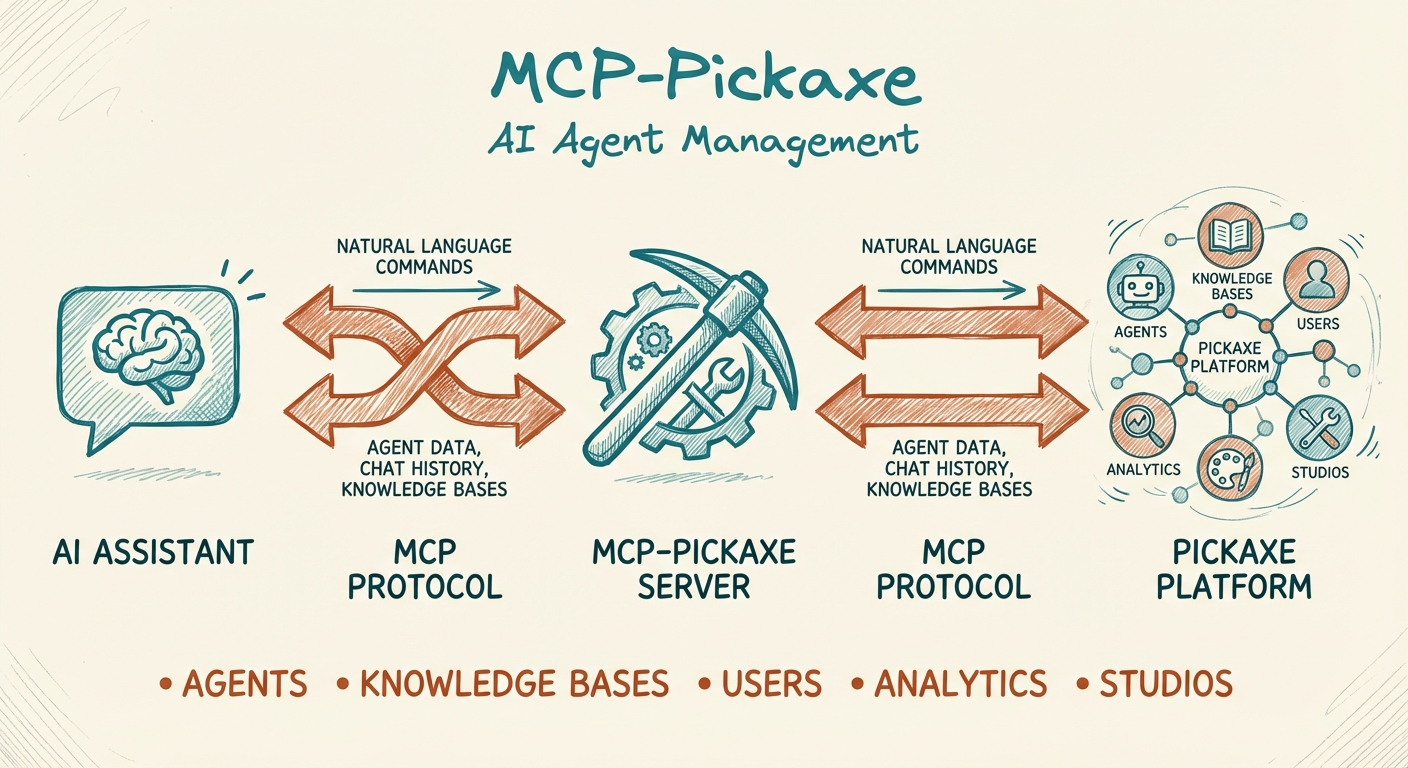
An MCP (Model Context Protocol) server that connects AI assistants like Claude to the Pickaxe platform. Manage your AI agents, knowledge bases, users, and analytics directly through natural language.
Why Use This?
If you're building AI agents on Pickaxe, this MCP server lets you:
Analyze agent conversations - Review chat history to identify knowledge gaps and improve agent performance
Manage knowledge bases - Create, update, and connect documents to your agents without leaving your AI workflow
Handle user management - Create users, manage access, send invitations, and track usage
Work across multiple studios - Seamlessly switch between different Pickaxe studios in a single session
Automate workflows - Let Claude handle repetitive Pickaxe admin tasks
Features
Category | Tools |
Studios | List configured studios, switch between them |
Chat History | Fetch and analyze agent conversation logs |
Documents | Create, list, get, delete, connect/disconnect to agents |
Users | Create, list, get, update, delete, invite |
Products | List available products and bundles |
Memory | List memory schemas, retrieve user memories |
Prerequisites
Node.js 18+
A Pickaxe account with API access
Your Pickaxe Studio API key(s)
Installation
Option 1: Install from npm (recommended)
Or install globally:
Option 2: Clone and Build
Configuration
1. Get Your Pickaxe API Key
Log in to Pickaxe Studio
Navigate to Settings > API
Copy your Studio API key (starts with
studio-)
2. Configure Your MCP Client
For Claude Desktop
Add to your Claude Desktop config file:
macOS: ~/Library/Application Support/Claude/claude_desktop_config.json
Windows: %APPDATA%\Claude\claude_desktop_config.json
For Claude Code
Add to ~/.claude.json:
Multi-Studio Configuration
To work with multiple Pickaxe studios, add multiple environment variables:
Then specify which studio to use in your requests:
If you set
PICKAXE_DEFAULT_STUDIO, that studio is used when none is specifiedIf only one studio is configured, it's used automatically
Otherwise, pass
studio="STAGING"(or similar) to any tool
Use Cases
These are real workflows built with mcp-pickaxe in production environments.
1. Security Monitoring with n8n
Scenario: Detect prompt injection attempts across 29+ AI agents in real-time.
Implementation:
An n8n workflow polls chat_history hourly for all agents, runs messages against injection detection patterns (stored in Notion), and routes alerts by severity:
HIGH/CRITICAL → Telegram alert + Notion log
LOW/MEDIUM → Notion log only
Tools used: chat_history, studios_list
Result: Real-time security monitoring across an entire studio with dynamic pattern management and severity-based alerting.
2. Knowledge Base Auto-Research Pipeline
Scenario: Automatically fact-check and maintain 31+ knowledge base articles.
Implementation: An n8n workflow queries KB articles from Notion, extracts key claims, fact-checks via Perplexity API, classifies changes by risk level, and routes to auto-update or human review.
Tools used: doc_list, doc_get, doc_create, doc_connect
Result: KB content stays current with automated fact-checking and human-in-the-loop for major changes.
3. Agent Performance Review
Scenario: Quarterly review of a training studio to identify KB gaps and user pain points.
Workflow:
Tools used: chat_history, doc_list, doc_create, doc_connect, user_list
Result: Data-driven KB improvements based on actual user conversations rather than guesswork.
4. Multi-Studio Operations
Scenario: Managing multiple Pickaxe studios from a single Claude session.
Configuration:
Workflow:
Tools used: studios_list, user_list, doc_list, products_list
Result: Cross-studio visibility without switching contexts or API keys manually.
5. User Memory Auditing
Scenario: Review what your agents remember about users for personalization and privacy compliance.
Workflow:
Example output:
Tools used: memory_list, memory_get_user, user_list
Result: Visibility into personalization data for both product improvement and GDPR compliance.
Quick Start Examples
Once configured, you can interact with Pickaxe through natural language:
Analyze Agent Performance
"Show me the last 20 conversations from my support agent"
"What questions are users asking that my agent can't answer?"
Manage Knowledge Base
"Create a new document called 'FAQ' with this content: [your content]"
"Connect the FAQ document to my customer support agent"
"List all documents in my knowledge base"
User Management
"Show me all users and their usage stats"
"Create a new user with email user@example.com and give them access to the Pro product"
"Send invitations to these emails: [list of emails]"
Multi-Studio Operations
"List all users in my staging studio"
"Compare the documents between production and staging"
Available Tools
Studio Management
studios_list- List all configured studios and the current default
Chat History
chat_history- Fetch conversation history for an agentParameters:
pickaxeId,skip,limit,format("messages" or "raw"),studio
Document Management
doc_create- Create document from content or URLdoc_list- List all documents (with pagination)doc_get- Get a specific documentdoc_delete- Delete a documentdoc_connect- Link document to an agentdoc_disconnect- Unlink document from an agent
User Management
user_list- List all users with access and usage infouser_get- Get a specific user by emailuser_create- Create a new useruser_update- Update user details, products, or usageuser_delete- Delete a useruser_invite- Send email invitations
Products
products_list- List available products/bundles
Memory
memory_list- List memory schemasmemory_get_user- Get collected memories for a user
Development
Troubleshooting
"No Pickaxe studios configured"
Ensure you have at least one PICKAXE_STUDIO_* environment variable set in your MCP config.
"Studio not found"
Check that the studio name matches exactly (case-insensitive). Run studios_list to see available options.
"Pickaxe API error (401)"
Your API key is invalid or expired. Get a new one from Pickaxe Studio settings.
"Pickaxe API error (403)"
Your API key doesn't have permission for this operation. Check your Pickaxe account permissions.
Contributing
Contributions are welcome! Please see CONTRIBUTING.md for guidelines.
License
MIT License - see LICENSE for details.