Servidor MCP del registro de avisos de MLflow
Servidor de Protocolo de contexto de modelo (MCP) para el registro de indicaciones de MLflow , que permite el acceso a las plantillas de indicaciones administradas en MLflow.
Este servidor implementa la especificación MCP Prompts para descubrir y usar plantillas de prompts del Registro de Prompts de MLflow. El uso principal es cargar plantillas de prompts de MLflow en Claude Desktop, lo que permite a los usuarios configurar a Claude fácilmente para tareas repetitivas o flujos de trabajo comunes.
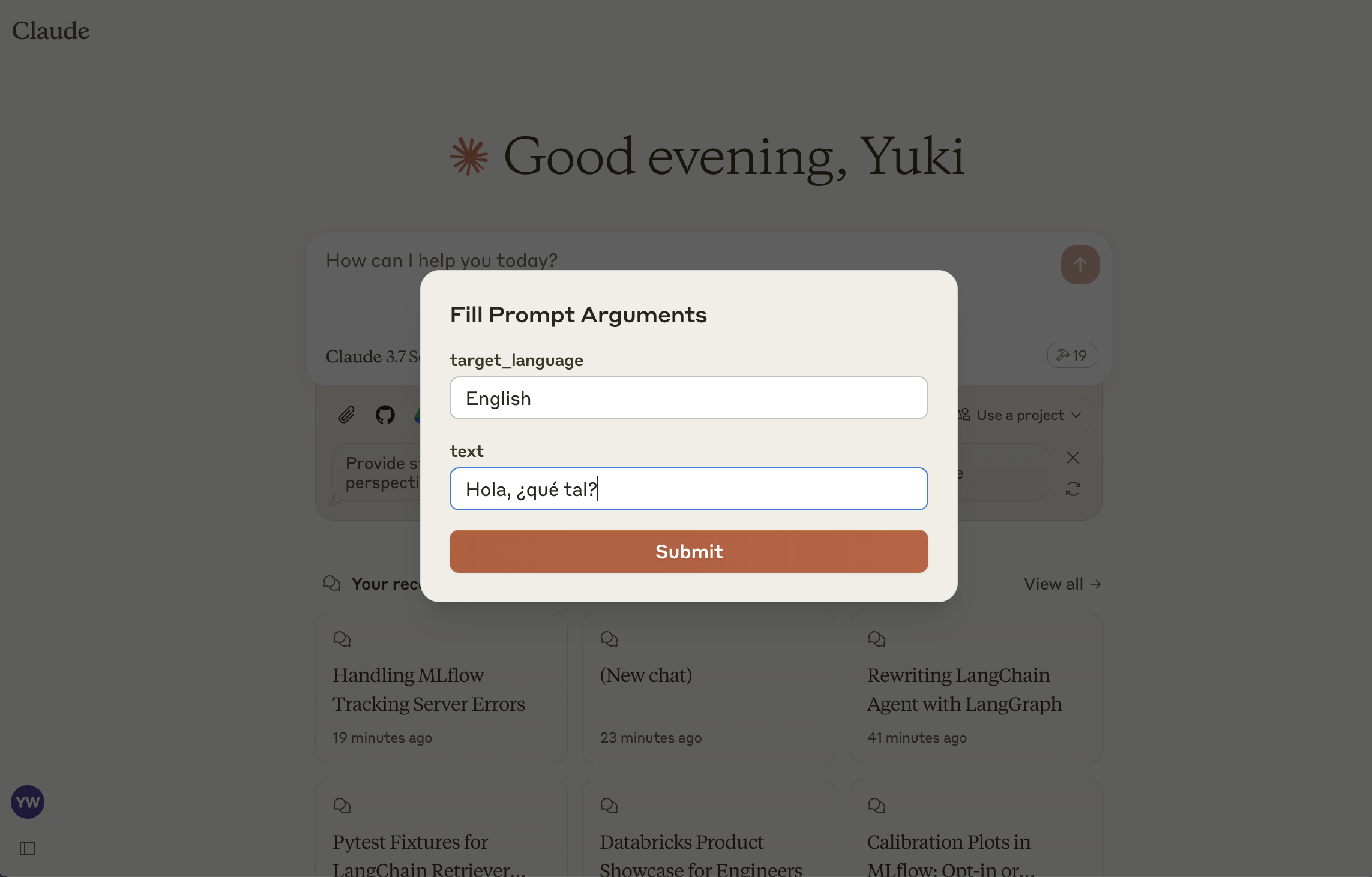
Herramientas
list-promptsLista de indicaciones disponibles
Entradas:
cursor(cadena opcional): Cursor para paginaciónfilter(cadena opcional): filtro para indicaciones
Devuelve: Lista de objetos de solicitud
get-promptRecuperar y compilar un mensaje específico
Entradas:
name(cadena): nombre del mensaje a recuperararguments(objeto opcional): objeto JSON con variables de solicitud
Devuelve: objeto de solicitud compilado
Related MCP server: Langfuse Prompt Management MCP Server
Configuración
1: Instalar MLflow e iniciar el registro del símbolo del sistema
Instale e inicie un servidor MLflow si aún no lo ha hecho para alojar el Registro de Prompt:
2: Crea una plantilla de solicitud en MLflow
Si aún no lo ha hecho, cree una plantilla de solicitud en MLflow siguiendo esta guía .
3: Construir el servidor MCP
4: Agrega el servidor a Claude Desktop
Configure Claude para escritorio editando claude_desktop_config.json :
Asegúrese de reemplazar MLFLOW_TRACKING_URI con su dirección de servidor MLflow real.