MLflow プロンプトレジストリ MCP サーバー
MLflow プロンプト レジストリ用のモデル コンテキスト プロトコル (MCP) サーバー。MLflow で管理されるプロンプト テンプレートへのアクセスを可能にします。
このサーバーは、MLflowプロンプトレジストリからプロンプトテンプレートを検出して使用するためのMCPプロンプト仕様を実装しています。主なユースケースは、Claude DesktopでMLflowからプロンプトテンプレートを読み込み、ユーザーが繰り返しのタスクや一般的なワークフローをClaudeに簡単に指示できるようにすることです。
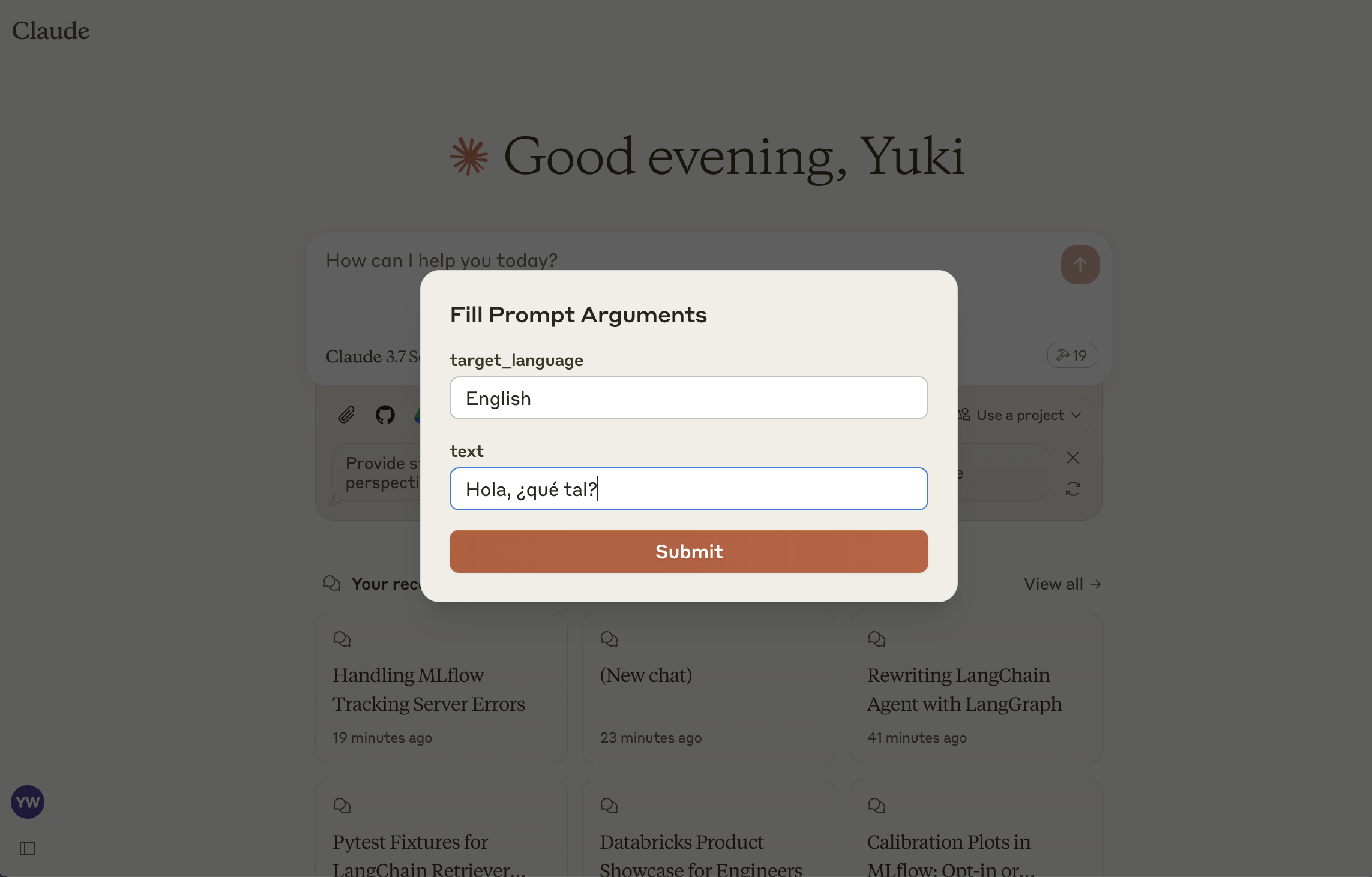
ツール
list-prompts利用可能なプロンプトを一覧表示する
入力:
cursor(オプションの文字列):ページ区切りのカーソルfilter(オプションの文字列):プロンプトのフィルター
戻り値: プロンプトオブジェクトのリスト
get-prompt特定のプロンプトを取得してコンパイルする
入力:
name(文字列): 取得するプロンプトの名前arguments(オプションオブジェクト):プロンプト変数を含むJSONオブジェクト
戻り値: コンパイルされたプロンプトオブジェクト
Related MCP server: Langfuse Prompt Management MCP Server
設定
1: MLflowをインストールし、プロンプトレジストリを起動する
プロンプト レジストリをホストするためにまだ MLflow サーバーをインストールして起動していない場合は、インストールして起動します。
2: MLflowでプロンプトテンプレートを作成する
まだ作成していない場合は、このガイドに従って MLflow でプロンプト テンプレートを作成してください。
3: MCPサーバーの構築
4: Claude Desktopにサーバーを追加する
claude_desktop_config.jsonを編集して、Claude for Desktop を構成します。
MLFLOW_TRACKING_URI実際の MLflow サーバー アドレスに置き換えてください。