MLflow 提示注册表 MCP 服务器
MLflow Prompt Registry的模型上下文协议 (MCP) 服务器,支持访问 MLflow 中管理的提示模板。
此服务器实现了MCP Prompts 规范,用于发现和使用来自 MLflow Prompt Registry 的提示模板。其主要用例是在 Claude Desktop 中加载来自 MLflow 的提示模板,以便用户方便地指导 Claude 执行重复性任务或常见工作流程。
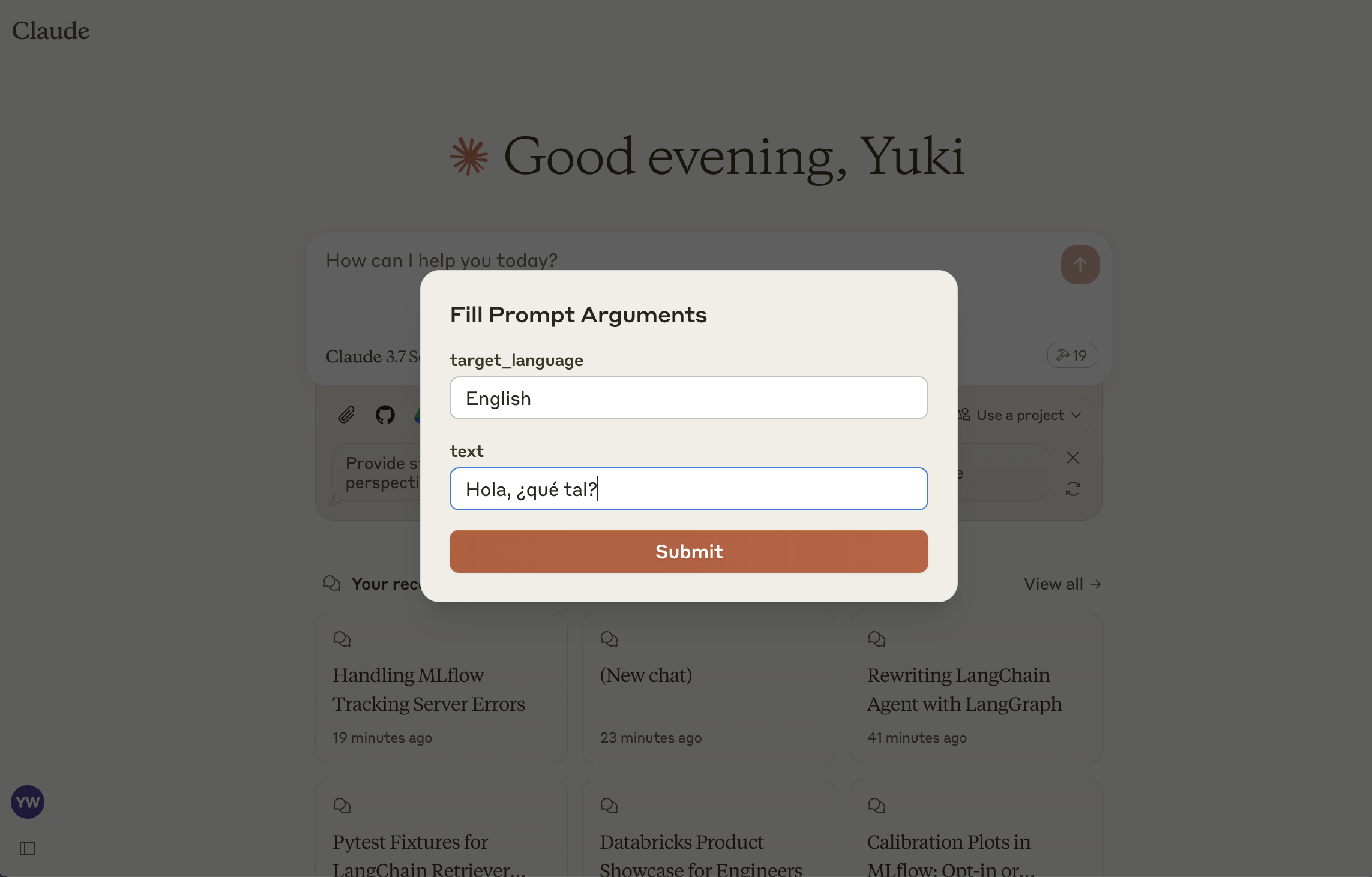
工具
list-prompts列出可用的提示
输入:
cursor(可选字符串):分页光标filter(可选字符串):过滤提示
返回:提示对象列表
get-prompt检索并编译特定提示
输入:
name(字符串):要检索的提示的名称arguments(可选对象):带有提示变量的 JSON 对象
返回:编译后的提示对象
Related MCP server: Langfuse Prompt Management MCP Server
设置
1:安装MLflow并启动提示注册表
如果您尚未托管 Prompt Registry,请安装并启动 MLflow 服务器:
pip install mlflow>=2.21.1
mlflow server --port 5000
2:在 MLflow 中创建提示模板
如果您还没有,请按照本指南在 MLflow 中创建提示模板。
3:搭建 MCP 服务器
npm install
npm run build
4:将服务器添加到Claude Desktop
通过编辑claude_desktop_config.json配置 Claude for Desktop:
{
"mcpServers": {
"mlflow": {
"command": "node",
"args": ["<absolute-path-to-this-repository>/dist/index.js"],
"env": {
"MLFLOW_TRACKING_URI": "http://localhost:5000"
}
}
}
}
确保将MLFLOW_TRACKING_URI替换为您的实际 MLflow 服务器地址。