Used for HTTP requests to the ChEMBL REST API, enabling data retrieval for compound information, target analysis, bioactivity data, and other chemical research capabilities.
Supports containerized deployment of the ChEMBL MCP server, allowing users to run the server in an isolated environment with all dependencies.
Runtime environment for the ChEMBL MCP server, used to execute the server application and process requests.
Programming language used for development of the ChEMBL MCP server, providing type safety and modern language features.
Click on "Install Server".
Wait a few minutes for the server to deploy. Once ready, it will show a "Started" state.
In the chat, type
@followed by the MCP server name and your instructions, e.g., "@ChEMBL MCP Serversearch for compounds similar to aspirin"
That's it! The server will respond to your query, and you can continue using it as needed.
Here is a step-by-step guide with screenshots.
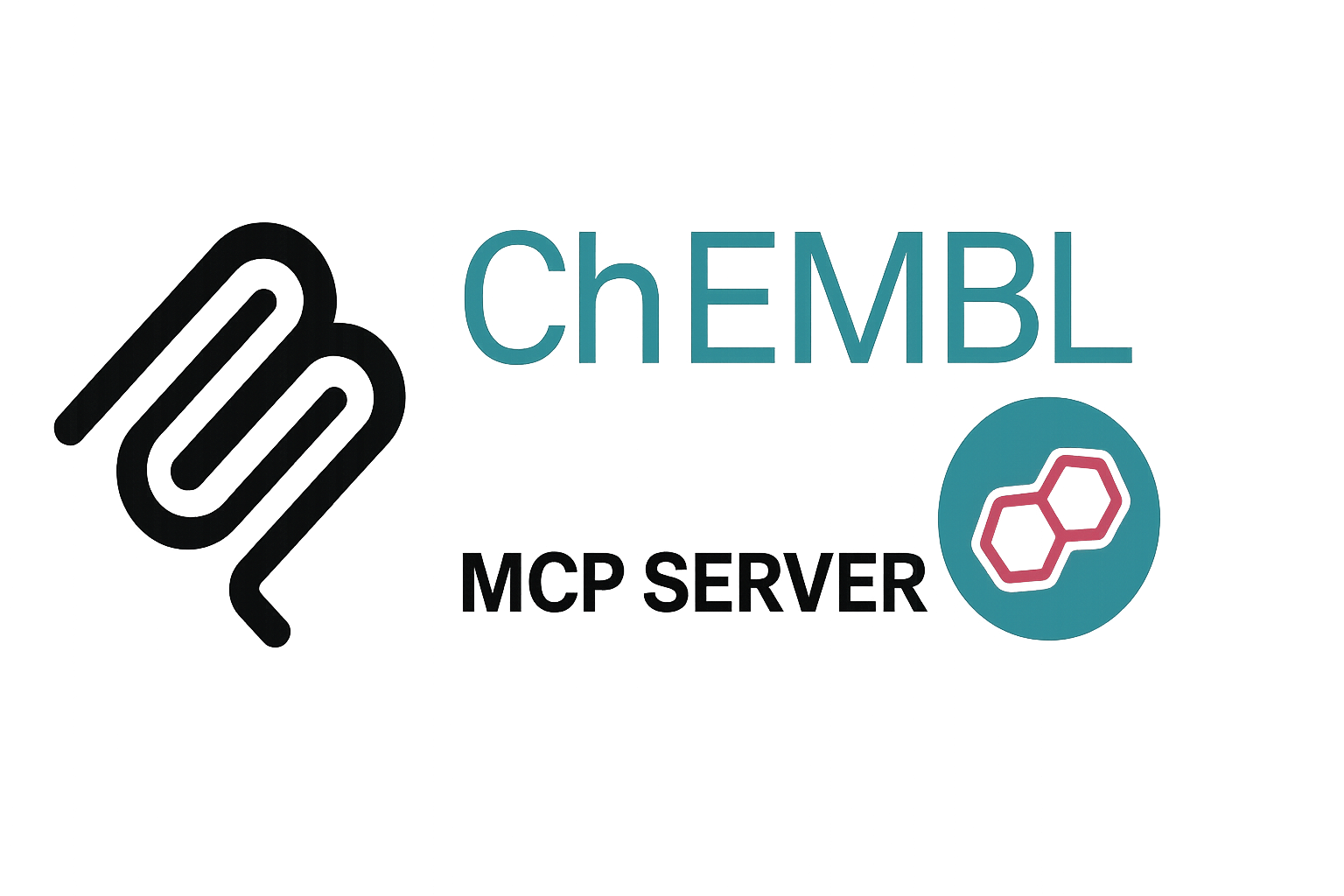
Unofficial ChEMBL MCP Server
A comprehensive Model Context Protocol (MCP) server providing advanced access to the ChEMBL chemical database. This server offers 22 specialized tools enabling AI assistants and MCP clients to perform sophisticated drug discovery research, chemical informatics analysis, and bioactivity investigations directly through ChEMBL's REST API.
Developed by
Features
Core Chemical Search & Retrieval (5 tools)
Compound Search: Search the ChEMBL database by compound name, synonym, or identifier
Detailed Compound Info: Retrieve comprehensive compound information including structure, properties, and annotations
InChI-based Search: Find compounds by InChI key or InChI string
Structure Retrieval: Get chemical structure information in various formats (SMILES, InChI, MOL, SDF)
Similarity Search: Find chemically similar compounds using Tanimoto similarity
Target Analysis & Drug Discovery (5 tools)
Target Search: Search for biological targets by name or type
Detailed Target Info: Retrieve comprehensive target information and annotations
Target Compounds: Get compounds tested against specific targets
UniProt Integration: Find ChEMBL targets by UniProt accession numbers
Target Pathways: Associated biological pathways and mechanisms
Bioactivity & Assay Data (5 tools)
Activity Search: Search bioactivity measurements and assay results
Detailed Assay Info: Get comprehensive assay protocols and conditions
Activity Type Search: Find bioactivity data by specific activity type and value range
Dose-Response Analysis: Get dose-response data and activity profiles
Activity Comparison: Compare bioactivity data across multiple compounds or targets
Drug Development & Clinical Data (4 tools)
Drug Search: Search for approved drugs and clinical candidates
Drug Development Status: Get drug development status and clinical trial information
Therapeutic Indications: Search for therapeutic indications and disease areas
Mechanism of Action: Get mechanism of action and target interaction data
Chemical Property Analysis (4 tools)
ADMET Analysis: Analyze ADMET properties (Absorption, Distribution, Metabolism, Excretion, Toxicity)
Molecular Descriptors: Calculate molecular descriptors and physicochemical properties
Solubility Prediction: Predict aqueous solubility and permeability properties
Drug-Likeness Assessment: Assess drug-likeness using Lipinski Rule of Five and other metrics
Advanced Search & Cross-References (4 tools)
Substructure Search: Find compounds containing specific substructures
Batch Processing: Process multiple ChEMBL IDs efficiently
External References: Get links to external databases (PubChem, DrugBank, PDB, etc.)
Advanced Search: Complex queries with multiple chemical and biological filters
Resource Templates
Direct access to ChEMBL data via URI templates for seamless integration
Related MCP server: Alchemy MCP Server
Installation
Prerequisites
Node.js (v16 or higher)
npm or yarn
Setup
Clone the repository:
Install dependencies:
Build the project:
Docker
Building the Docker Image
Build the Docker image:
Running with Docker
Run the container:
For MCP client integration, you can use the container directly:
Usage
As an MCP Server
The server is designed to run as an MCP server that communicates via stdio:
Adding to MCP Client Configuration
Add the server to your MCP client configuration (e.g., Claude Desktop):
Available Tools
1. search_compounds
Search the ChEMBL database for compounds by name, synonym, or identifier.
Parameters:
query(required): Search query (compound name, synonym, or identifier)limit(optional): Number of results to return (1-1000, default: 25)offset(optional): Number of results to skip (default: 0)
Example:
2. get_compound_info
Get detailed information for a specific compound by ChEMBL ID.
Parameters:
chembl_id(required): ChEMBL compound ID (e.g., CHEMBL25)
Example:
3. search_targets
Search for biological targets by name or type.
Parameters:
query(required): Target name or search querytarget_type(optional): Target type filter (e.g., SINGLE PROTEIN, PROTEIN COMPLEX)organism(optional): Organism filterlimit(optional): Number of results to return (1-1000, default: 25)
Example:
4. search_activities
Search bioactivity measurements and assay results.
Parameters:
target_chembl_id(optional): ChEMBL target ID filterassay_chembl_id(optional): ChEMBL assay ID filtermolecule_chembl_id(optional): ChEMBL compound ID filteractivity_type(optional): Activity type (e.g., IC50, Ki, EC50)limit(optional): Number of results to return (1-1000, default: 25)
Example:
5. batch_compound_lookup
Process multiple ChEMBL IDs efficiently.
Parameters:
chembl_ids(required): Array of ChEMBL compound IDs (1-50)
Example:
Resource Templates
The server provides direct access to ChEMBL data through URI templates:
1. Compound Information
URI:
chembl://compound/{chembl_id}Description: Complete compound information for a ChEMBL ID
Example:
chembl://compound/CHEMBL25
2. Target Information
URI:
chembl://target/{chembl_id}Description: Complete target information for a ChEMBL target ID
Example:
chembl://target/CHEMBL2095173
3. Assay Information
URI:
chembl://assay/{chembl_id}Description: Complete assay information for a ChEMBL assay ID
Example:
chembl://assay/CHEMBL1217643
4. Activity Information
URI:
chembl://activity/{activity_id}Description: Bioactivity measurement data for an activity ID
Example:
chembl://activity/12345678
5. Search Results
URI:
chembl://search/{query}Description: Search results for compounds matching the query
Example:
chembl://search/aspirin
Examples
Basic Compound Search
Search for aspirin-related compounds:
Get Detailed Compound Information
Retrieve comprehensive information about aspirin:
Target-based Search
Find compounds tested against dopamine receptors:
Bioactivity Analysis
Search for IC50 data against a specific target:
Batch Processing
Process multiple compounds efficiently:
API Integration
This server integrates with the ChEMBL REST API for programmatic access to chemical data. For more information about ChEMBL:
ChEMBL Website: https://www.ebi.ac.uk/chembl/
API Documentation: https://chembl.gitbook.io/chembl-interface-documentation/web-services
REST API Guide: https://www.ebi.ac.uk/chembl/api/data/docs
All API requests include:
User-Agent:
ChEMBL-MCP-Server/1.0.0Timeout: 30 seconds
Base URL:
https://www.ebi.ac.uk/chembl/api/data
Error Handling
The server includes comprehensive error handling:
Input Validation: All parameters are validated using type guards
API Errors: Network and API errors are caught and returned with descriptive messages
Timeout Handling: Requests timeout after 30 seconds
Graceful Degradation: Partial failures are handled appropriately
Development
Build the Project
Development Mode
Run TypeScript compiler in watch mode:
Project Structure
Dependencies
@modelcontextprotocol/sdk: Core MCP SDK for server implementation
axios: HTTP client for ChEMBL API requests
typescript: TypeScript compiler for development
License
MIT License
Contributing
Fork the repository
Create a feature branch
Make your changes
Add tests if applicable
Submit a pull request
Support
For issues and questions:
Check the ChEMBL API documentation
Review the Model Context Protocol specification
Open an issue on the repository
About Augmented Nature
This comprehensive ChEMBL MCP Server is developed by Augmented Nature, a leading innovator in AI-powered bioinformatics and computational chemistry solutions. Augmented Nature specializes in creating advanced tools that bridge the gap between artificial intelligence and chemical research, enabling researchers to unlock deeper insights from chemical and biological data.
Complete Tool Reference
Core Chemical Search & Retrieval Tools
search_compounds- Search ChEMBL database by name, synonym, or identifierget_compound_info- Get detailed compound information by ChEMBL IDsearch_by_inchi- Find compounds by InChI key or InChI stringget_compound_structure- Retrieve chemical structures in various formatssearch_similar_compounds- Find chemically similar compounds using Tanimoto similarity
Target Analysis & Drug Discovery Tools
search_targets- Search for biological targets by name or typeget_target_info- Get detailed target information by ChEMBL target IDget_target_compounds- Get compounds tested against specific targetssearch_by_uniprot- Find ChEMBL targets by UniProt accessionget_target_pathways- Get biological pathways associated with targets
Bioactivity & Assay Data Tools
search_activities- Search bioactivity measurements and assay resultsget_assay_info- Get detailed assay information by ChEMBL assay IDsearch_by_activity_type- Find bioactivity data by activity type and value rangeget_dose_response- Get dose-response data and activity profilescompare_activities- Compare bioactivity data across multiple compounds
Drug Development & Clinical Data Tools
search_drugs- Search for approved drugs and clinical candidatesget_drug_info- Get drug development status and clinical trial informationsearch_drug_indications- Search for therapeutic indications and disease areasget_mechanism_of_action- Get mechanism of action and target interaction data
Chemical Property Analysis Tools
analyze_admet_properties- Analyze ADMET propertiescalculate_descriptors- Calculate molecular descriptors and physicochemical propertiespredict_solubility- Predict aqueous solubility and permeability propertiesassess_drug_likeness- Assess drug-likeness using Lipinski Rule of Five
Advanced Search & Cross-Reference Tools
substructure_search- Find compounds containing specific substructuresbatch_compound_lookup- Process multiple ChEMBL IDs efficientlyget_external_references- Get links to external databasesadvanced_search- Complex queries with multiple chemical and biological filters
Changelog
v1.0.0 - Initial Release
Comprehensive Chemical Intelligence: 27 specialized tools for drug discovery
Core Functionality: Compound search, target analysis, bioactivity data
Advanced Features: Similarity search, batch processing, cross-references
Resource Templates: Direct URI-based access to ChEMBL data
Docker Support: Containerized deployment with security best practices
Professional Documentation: Complete tool reference and examples
Developed by Augmented Nature: Professional chemical informatics platform
Citation
If you use this project in your research or publications, please cite it as follows: