This server provides access to PubMed, allowing you to search and retrieve medical and life sciences research articles.
You can:
Search PubMed: Use keywords, field-specific searches (title, author, MeSH terms), Boolean operators, and date ranges
Retrieve Article Information: Get titles, authors, publication details, abstract previews, links to full text, DOIs, and keywords
Download Full Text: Access complete text of open-access articles available through PubMed Central when available
Handle Limitations: Receive clear messages if full text is unavailable and get suggestions for alternative access methods
Enables retrieval of publication URLs through DOI (Digital Object Identifier) to access articles that may not be directly available through PubMed
Supports downloading full text for open access articles available directly on PubMed
Provides access to PubMed articles through the Entrez API, allowing users to search the PubMed database, access article abstracts, and download full text for open access articles
Returns full text articles in XML format, providing additional structural information that is particularly useful for AI processing
Click on "Install Server".
Wait a few minutes for the server to deploy. Once ready, it will show a "Started" state.
In the chat, type
@followed by the MCP server name and your instructions, e.g., "@mcp-simple-pubmedsearch for recent articles on CRISPR gene editing in cancer therapy"
That's it! The server will respond to your query, and you can continue using it as needed.
Here is a step-by-step guide with screenshots.
MCP Simple PubMed
An MCP server that provides access to PubMed articles through the Entrez API.
Features
Tools
Search PubMed - Search the database using keywords, MeSH terms, author names, date ranges, and Boolean operators
Get Full Text - Download full text when available (for open access articles in PubMed Central)
Access Abstracts - Retrieve article abstracts and metadata via resource URIs
Prompts (New in v0.1.14)
MCP Prompts help you construct effective PubMed searches:
Systematic Review Search - Generate comprehensive search strategies with MeSH terms, synonyms, and date filters for systematic reviews
PICO Search - Build clinical question searches using the PICO framework (Population, Intervention, Comparison, Outcome)
Author Search - Find all publications by a specific author with proper name formatting
These prompts guide the AI to build optimized PubMed queries, making it easier to conduct thorough literature searches.
Notes
Please note that the tool returns XML-ized version of full text. It is however more useful for AIs than a "human readable" text would have been as it gives them additional information about document's structure. At least, this is what Claude 3.5 Sonnet said he prefers.
Please also note that inability of this tool and possibly other tools to deliver a paper's full text may not be due to the fact that it is not available. When testing this tool I came across a paper that did not have full text on PubMed and when Claude accessed the publication URL (which we did get through DOI) using fetch he did get a "forbidden” error. However, I was able to access the very same page using a regular browser.
In other words if your AI assistant is not able to get the full text of a paper using this tool it is worth trying manually with a regular web browser.
Finally, this tool of course can’t give you access to paywalled/paid papers. You may be able to read them through your library access or – as a last resort – through a certain site that strives to make publicly funded research freely available.
Related MCP server: PubMed MCP Server
Installation
Installing via Smithery
To install Simple PubMed for Claude Desktop automatically via Smithery:
npx -y @smithery/cli install mcp-simple-pubmed --client claudeManual Installation
pip install mcp-simple-pubmedConfiguration
The server requires the following environment variables:
PUBMED_EMAIL: Your email address (required by NCBI)PUBMED_API_KEY: Optional API key for higher rate limits
The standard rate limit is 3 requests / second. No rate limiting was implemented, as it is highly unlikely in the typical usage scenario that your AI would generate more traffic. If you need it, you can register for an API key which will give you 10 requests / second. Read about this on NCBI pages.
Usage with Claude Desktop
Add to your Claude Desktop configuration (claude_desktop_config.json):
(Mac OS)
{
"mcpServers": {
"simple-pubmed": {
"command": "python",
"args": ["-m", "mcp_simple_pubmed"],
"env": {
"PUBMED_EMAIL": "your-email@example.com",
"PUBMED_API_KEY": "your-api-key"
}
}
}
}(Windows)
{
"mcpServers": {
"simple-pubmed": {
"command": "C:\\Users\\YOUR_USERNAME\\AppData\\Local\\Programs\\Python\\Python311\\python.exe",
"args": [
"-m",
"mcp_simple_pubmed"
],
"env": {
"PUBMED_EMAIL": "your-email@example.com",
"PUBMED_API_KEY": "your-api-key"
}
}
}
}macOS SSL Certificate Fix
If you encounter SSL certificate verification errors on macOS (such as [SSL: CERTIFICATE_VERIFY_FAILED] certificate verify failed: self-signed certificate in certificate chain), you need to install the proper certificate bundle:
/Applications/Python\ 3.13/Install\ Certificates.commandReplace 3.13 with your Python version number. This script comes with Python installations from python.org.
You can also run it from the Finder:
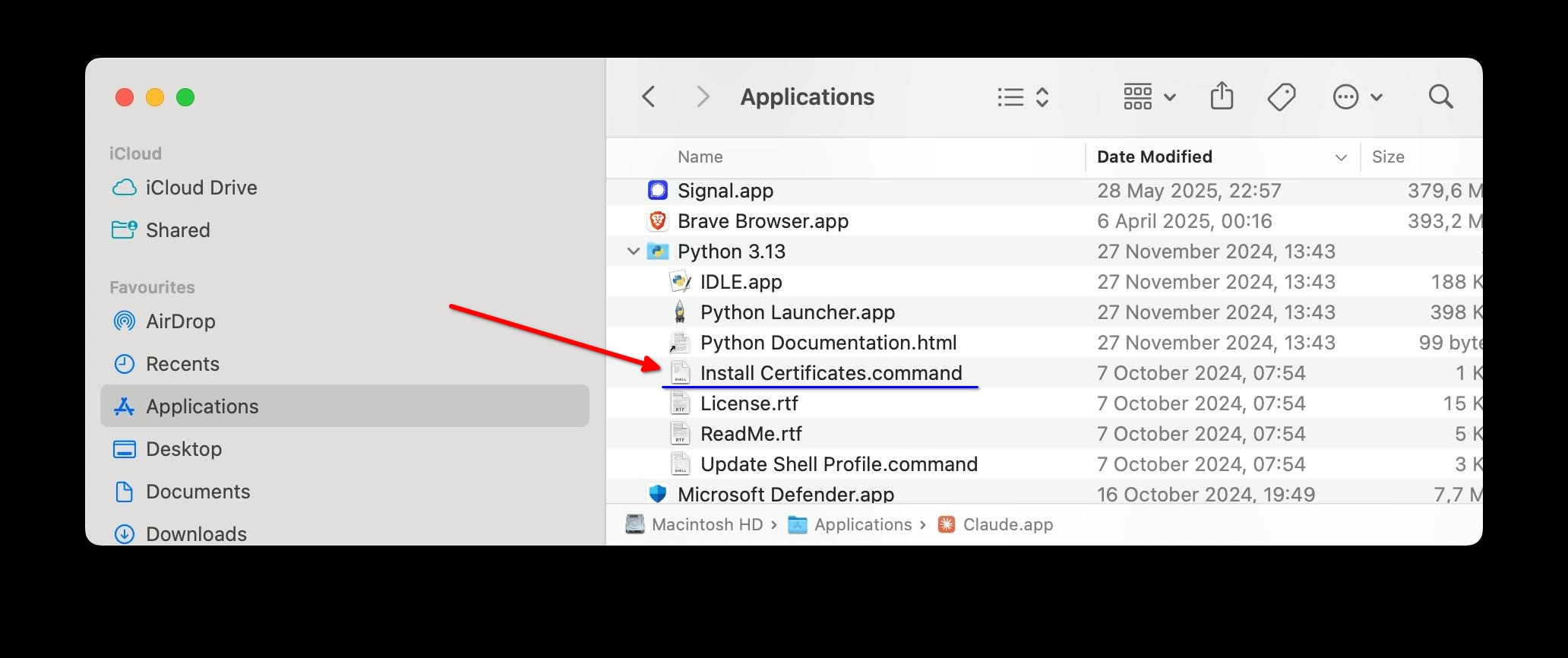
If you perform this change while Claude Desktop is open you will need to quit it and start it again for it to take effect.
License
MIT License