This server provides browser automation capabilities using Playwright, enabling interaction with web pages. You can:
Navigate to URLs with configurable settings
Take screenshots of pages or specific elements
Interact with elements (click, hover, fill, select) including within iframes
Execute JavaScript code directly in the browser
Perform HTTP requests (GET, POST, PUT, PATCH, DELETE)
Provides the ability to execute arbitrary JavaScript code in the browser context through the playwright_evaluate tool.
Click on "Install Server".
Wait a few minutes for the server to deploy. Once ready, it will show a "Started" state.
In the chat, type
@followed by the MCP server name and your instructions, e.g., "@mcp-playwrighttake a screenshot of the google homepage"
That's it! The server will respond to your query, and you can continue using it as needed.
Here is a step-by-step guide with screenshots.
Playwright MCP Server 🎭
A Model Context Protocol server that provides browser automation capabilities using Playwright. This server enables LLMs to interact with web pages, take screenshots, generate test code, web scrapes the page and execute JavaScript in a real browser environment.
✨ What's New in v1.0.10
🎯 Device Emulation with 143 Real Device Presets!
Test your web applications on real device profiles with a simple command:
Natural Language Support for AI Assistants:
"Test on iPhone 13"
"Switch to iPad view"
"Rotate to landscape"
Supports 143 devices: iPhone, iPad, Pixel, Galaxy, and Desktop browsers with proper emulation of viewport, user-agent, touch events, and device pixel ratios.
📚 View Device Quick Reference | Prompt Guide
Related MCP server: Playwright MCP Server
Screenshot
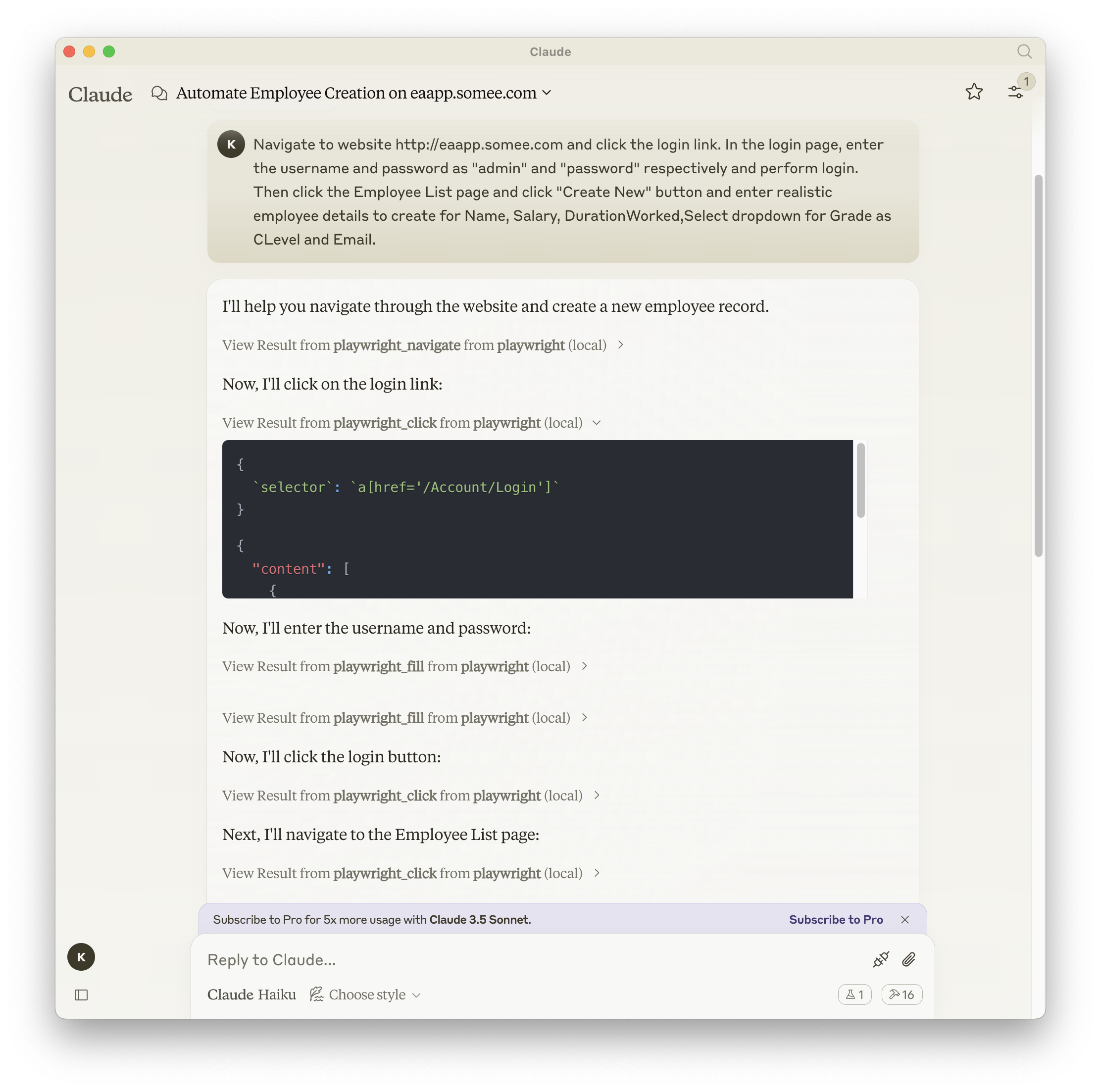
Documentation | API reference
Installation
You can install the package using either npm, mcp-get, or Smithery:
Using npm:
Using mcp-get:
Using Smithery
To install Playwright MCP for Claude Desktop automatically via Smithery:
Using Claude Code:
Installation in VS Code
Install the Playwright MCP server in VS Code using one of these buttons:
Alternatively, you can install the Playwright MCP server using the VS Code CLI:
After installation, the ExecuteAutomation Playwright MCP server will be available for use with your GitHub Copilot agent in VS Code.
Browser Installation
Automatic Installation (Recommended)
The Playwright MCP Server automatically installs browser binaries when you first use it. When the server detects that a browser is missing, it will:
Automatically download and install the required browser (Chromium, Firefox, or WebKit)
Display installation progress in the console
Retry your request once installation completes
No manual setup required! Just start using the server, and it handles browser installation for you.
Manual Installation (Optional)
If you prefer to install browsers manually or encounter any issues with automatic installation:
Browser Storage Location
Browsers are installed to:
Windows:
%USERPROFILE%\AppData\Local\ms-playwrightmacOS:
~/Library/Caches/ms-playwrightLinux:
~/.cache/ms-playwright
Configuration to use Playwright Server
Standard Mode (stdio)
This is the recommended mode for Claude Desktop.
Note: In stdio mode, logging is automatically directed to files only (not console) to maintain clean JSON-RPC communication. Logs are written to ~/playwright-mcp-server.log.
HTTP Mode (Standalone Server)
When running headed browser on systems without display or from worker processes of IDEs, you can run the MCP server as a standalone HTTP server:
Note for Claude Desktop Users: Claude Desktop currently requires stdio mode (command/args configuration). HTTP mode is recommended for VS Code, custom clients, and remote deployments. See CLAUDE_DESKTOP_CONFIG.md for details.
Starting the HTTP Server
The server will start and display available endpoints:
Client Configuration for HTTP Mode
⚠️ CRITICAL: The
"type": "http"field is REQUIRED for HTTP/SSE transport!
For VS Code GitHub Copilot:
For Custom MCP Clients:
Important: Without "type": "http", the connection will fail.
For Claude Desktop: Use stdio mode instead (see Standard Mode above)
Use Cases for HTTP Mode
Running headed browsers on systems without display (e.g., remote servers)
Integrating with VS Code GitHub Copilot
Running the server as a background service
Accessing the server from multiple clients
Debugging with the
/healthendpointCustom MCP client integrations
Monitoring: The server includes a monitoring system that starts on a dynamically allocated port (avoiding conflicts). Check the console output for the actual port.
Note: For Claude Desktop, continue using stdio mode (Standard Mode above) for now.
Troubleshooting
"No transport found for sessionId" Error
Symptom: 400 error with message "Bad Request: No transport found for sessionId"
Solution:
Check configuration includes
{ "url": "http://localhost:8931/mcp", "type": "http" // ← This is REQUIRED! }Verify server logs show connection:
# Should see these in order: # 1. "Incoming request" - GET /mcp # 2. "Transport registered" - with sessionId # 3. "POST message received" - with same sessionIdRestart both server and client
Connection Issues
Server not starting: Check if port 8931 is available
External access blocked: This is by design (security). Server binds to localhost only
For remote access: Use SSH tunneling:
ssh -L 8931:localhost:8931 user@remote-server
Testing
This project uses Jest for testing. The tests are located in the src/__tests__ directory.
Running Tests
You can run the tests using one of the following commands:
The test coverage report will be generated in the coverage directory.
Running evals
The evals package loads an mcp client that then runs the index.ts file, so there is no need to rebuild between tests. You can load environment variables by prefixing the npx command. Full documentation can be found here.
Contributing
When adding new tools, please be mindful of the tool name length. Some clients, like Cursor, have a 60-character limit for the combined server and tool name (server_name:tool_name).
Our server name is playwright-mcp. Please ensure your tool names are short enough to not exceed this limit.