Warp, das KI-Terminal für Entwickler
Verfügbar für MacOS, Linux und Windows
Playwright MCP-Server 🎭
Ein Model Context Protocol-Server, der Browser-Automatisierungsfunktionen mit Playwright bereitstellt. Dieser Server ermöglicht LLMs die Interaktion mit Webseiten, das Erstellen von Screenshots, das Generieren von Testcode, das Web Scraping der Seite und die Ausführung von JavaScript in einer realen Browserumgebung.
Screenshot
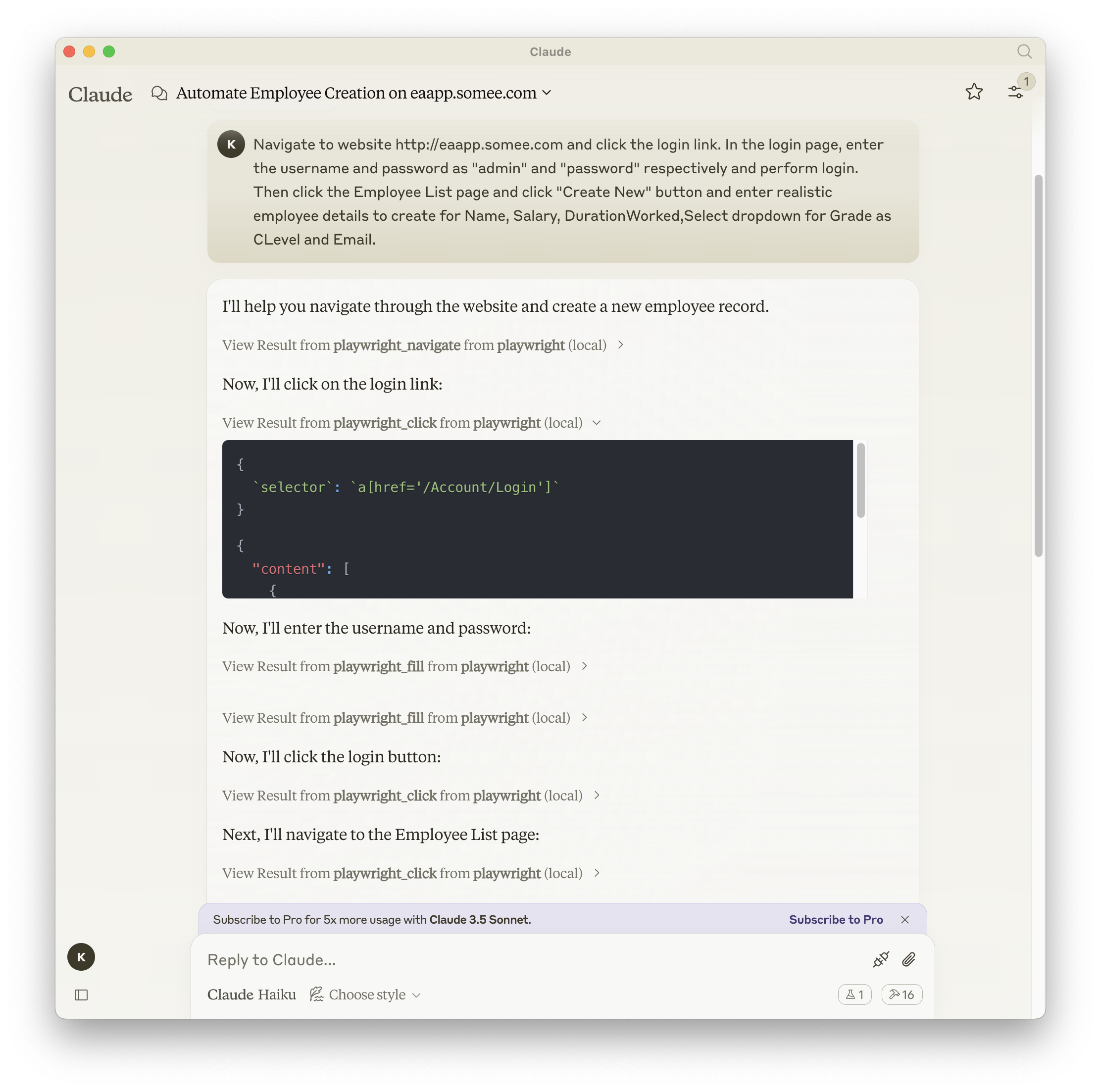
Related MCP server: Playwright MCP Server
Dokumentation | API-Referenz
Installation
Sie können das Paket entweder mit npm, mcp-get oder Smithery installieren:
Verwenden von npm:
Verwenden von mcp-get:
Schmiedekunst verwenden
So installieren Sie Playwright MCP für Claude Desktop automatisch über Smithery :
Installation in VS Code
Installieren Sie den Playwright MCP-Server in VS Code mit einer dieser Schaltflächen:
Alternativ können Sie den Playwright MCP-Server mithilfe der VS Code CLI installieren:
Nach der Installation steht der ExecuteAutomation Playwright MCP-Server zur Verwendung mit Ihrem GitHub Copilot-Agent in VS Code zur Verfügung.
Konfiguration zur Verwendung von Playwright Server
Hier ist die Claude Desktop-Konfiguration zur Verwendung des Playwright-Servers:
Testen
Dieses Projekt verwendet Jest zum Testen. Die Tests befinden sich im Verzeichnis src/__tests__ .
Ausführen von Tests
Sie können die Tests mit einem der folgenden Befehle ausführen:
Der Testabdeckungsbericht wird im coverage generiert.
Ausführen von Evaluierungen
Das Evals-Paket lädt einen MCP-Client, der anschließend die Datei index.ts ausführt, sodass zwischen den Tests kein Neuaufbau erforderlich ist. Sie können Umgebungsvariablen laden, indem Sie dem Befehl npx voranstellen. Die vollständige Dokumentation finden Sie hier .