The MCP Server enables interactive data exploration by loading and analyzing CSV files through Python scripts.
Load CSV Files: Import local CSV files into DataFrames with automatic naming if not specified
Execute Python Scripts: Run analytics scripts with the ability to save results in memory for future use
Interactive Exploration: Use predefined templates like
explore-datato interactively examine datasetsData Integrity: Prevents overwriting original DataFrames to maintain data integrity
Result Output: Print results and outputs from executed Python scripts
Customization: Modify server settings to adapt to specific requirements
The MCP Server provides examples of data exploration using Kaggle datasets, demonstrating how to analyze and visualize large datasets such as USA Real Estate and UK Weather History.
The MCP Server includes a video demonstration hosted on YouTube showing how to use the tool for exploring California real estate listing prices data.
Click on "Install Server".
Wait a few minutes for the server to deploy. Once ready, it will show a "Started" state.
In the chat, type
@followed by the MCP server name and your instructions, e.g., "@mcp-server-data-explorationexplore housing price trends in California using real_estate_data.csv"
That's it! The server will respond to your query, and you can continue using it as needed.
Here is a step-by-step guide with screenshots.
MCP Server for Data Exploration
MCP Server is a versatile tool designed for interactive data exploration.
Your personal Data Scientist assistant, turning complex datasets into clear, actionable insights.
🚀 Try it Out
Download Claude Desktop
Get it here
Install and Set Up
On macOS, run the following command in your terminal:
python setup.pyLoad Templates and Tools
Once the server is running, wait for the prompt template and tools to load in Claude Desktop.
Start Exploring
Select the explore-data prompt template from MCP
Begin your conversation by providing the required inputs:
csv_path: Local path to the CSV filetopic: The topic of exploration (e.g., "Weather patterns in New York" or "Housing prices in California")
Related MCP server: Vibe Preprocessing and Analysis MCP Server
Examples
These are examples of how you can use MCP Server to explore data without any human intervention.
Case 1: California Real Estate Listing Prices
Kaggle Dataset: USA Real Estate Dataset
Size: 2,226,382 entries (178.9 MB)
Topic: Housing price trends in California
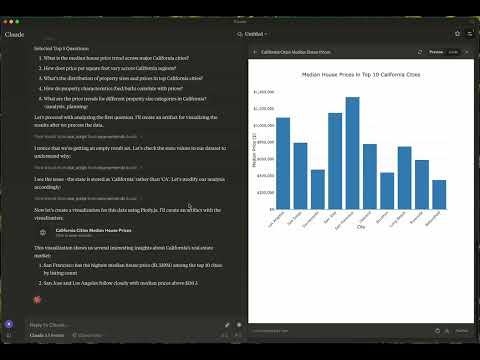
Case 2: Weather in London
Kaggle Dataset: 2M+ Daily Weather History UK
Size: 2,836,186 entries (169.3 MB)
Topic: Weather in London
Report: View Report
Graphs:
📦 Components
Prompts
explore-data: Tailored for data exploration tasks
Tools
load-csv
Function: Loads a CSV file into a DataFrame
Arguments:
csv_path(string, required): Path to the CSV filedf_name(string, optional): Name for the DataFrame. Defaults to df_1, df_2, etc., if not provided
run-script
Function: Executes a Python script
Arguments:
script(string, required): The script to execute
⚙️ Modifying the Server
Claude Desktop Configurations
macOS:
~/Library/Application\ Support/Claude/claude_desktop_config.jsonWindows:
%APPDATA%/Claude/claude_desktop_config.json
Development (Unpublished Servers)
Published Servers
🛠️ Development
Building and Publishing
Sync Dependencies
uv syncBuild Distributions
uv buildGenerates source and wheel distributions in the dist/ directory.
Publish to PyPI
uv publish
🤝 Contributing
Contributions are welcome! Whether you're fixing bugs, adding features, or improving documentation, your help makes this project better.
Reporting Issues
If you encounter bugs or have suggestions, open an issue in the issues section. Include:
Steps to reproduce (if applicable)
Expected vs. actual behavior
Screenshots or error logs (if relevant)
📜 License
This project is licensed under the MIT License. See the LICENSE file for details.
💬 Get in Touch
Questions? Feedback? Open an issue or reach out to the maintainers. Let's make this project awesome together!
About
This is an open source project run by ReadingPlus.AI LLC. and open to contributions from the entire community.