Used for server configuration with environment variables. It appears in the debugging section where users need to update 'MCP_TRANSPORT_TYPE' in a .env file before starting the server.
The server is built on Python (version 3.10 or higher) and uses the FastMCP Python SDK to provide a dynamic MCP server implementation.
Click on "Install Server".
Wait a few minutes for the server to deploy. Once ready, it will show a "Started" state.
In the chat, type
@followed by the MCP server name and your instructions, e.g., "@MCP-YNU FastMCP Serverlist available tools"
That's it! The server will respond to your query, and you can continue using it as needed.
Here is a step-by-step guide with screenshots.
MCP-YNU - FastMCP Server
A dynamic MCP server implementation using FastMCP that automatically loads tools, resources, and prompts from respective directories.
Features
Dynamic loading of modules from
tools/,resources/, andprompts/directoriesAutomatic discovery and registration of modules
Simple configuration and extensibility
Type hints for better code clarity and static analysis
Comprehensive logging for monitoring server activity
Related MCP server: MCP Remote Server
Recent Updates
Added type hints throughout the codebase
Improved MCP instance handling
Added logging functionality
Added MIT license
Updated documentation with reference links
Directory Structure
Usage
Create modules in the appropriate directories
Import mcp via
from mcp_server import mcpRun the server:
Example Modules
Tools Module Example (tools/example.py)
Resources Module Example (resources/example.py)
Prompts Module Example (prompts/example.py)
Debugging
Update
MCP_TRANSPORT_TYPEin.env, Executepython main.pyto start the mcp serverExecute
npx @modelcontextprotocol/inspectorto open the inspect.Choose
SSETransport Type with URLhttp://localhost:<mcp_server_port>/sseor ChooseSTDIOTransport Type with Commandpythonand Arguments/path/to/main.py
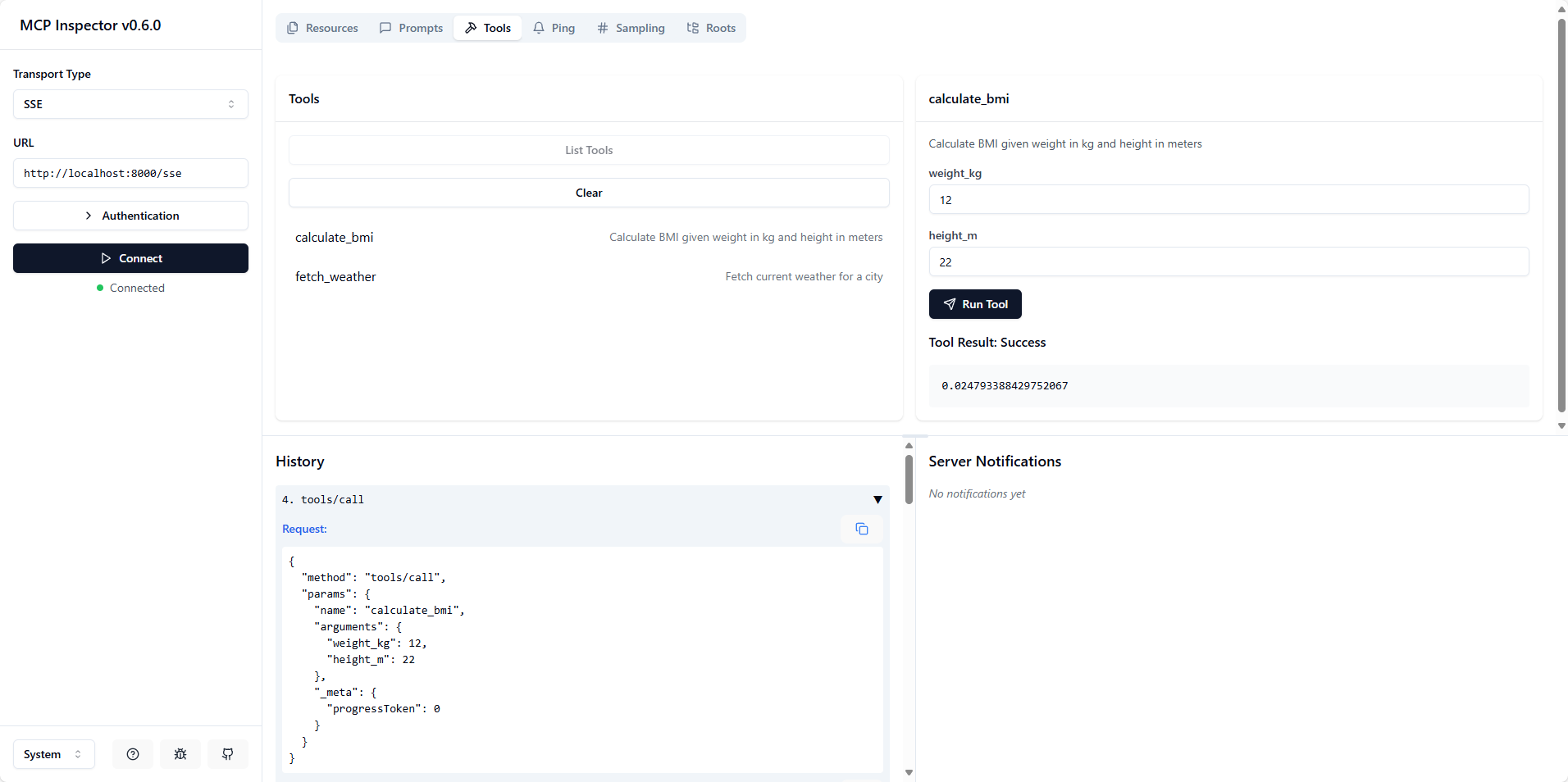
Requirements
Python >= 3.10
FastMCP
Reference Links
License
This project is licensed under the MIT License - see the LICENSE file for details.