MCP-YNU - FastMCP 서버
각 디렉토리에서 도구, 리소스 및 프롬프트를 자동으로 로드하는 FastMCP를 사용한 동적 MCP 서버 구현입니다.
특징
tools/,resources/및prompts/디렉토리에서 모듈의 동적 로딩모듈 자동 검색 및 등록
간단한 구성 및 확장성
더 나은 코드 명확성과 정적 분석을 위한 유형 힌트
서버 활동 모니터링을 위한 포괄적인 로깅
Related MCP server: MCP Remote Server
최근 업데이트
코드베이스 전체에 유형 힌트가 추가되었습니다.
개선된 MCP 인스턴스 처리
로깅 기능 추가
MIT 라이센스 추가
참조 링크가 포함된 업데이트된 문서
디렉토리 구조
지엑스피1
용법
적절한 디렉토리에 모듈을 생성합니다.
from mcp_server import mcp서버를 실행합니다:
예제 모듈
도구 모듈 예제(tools/example.py)
리소스 모듈 예제(resources/example.py)
프롬프트 모듈 예제(prompts/example.py)
디버깅
.env에서MCP_TRANSPORT_TYPE업데이트하고python main.py실행하여 mcp 서버를 시작합니다.npx @modelcontextprotocol/inspector실행하여 inspect를 엽니다.URL
http://localhost:<mcp_server_port>/sse사용하여SSE전송 유형을 선택하거나 명령python및 인수/path/to/main.py사용하여STDIO전송 유형을 선택합니다.
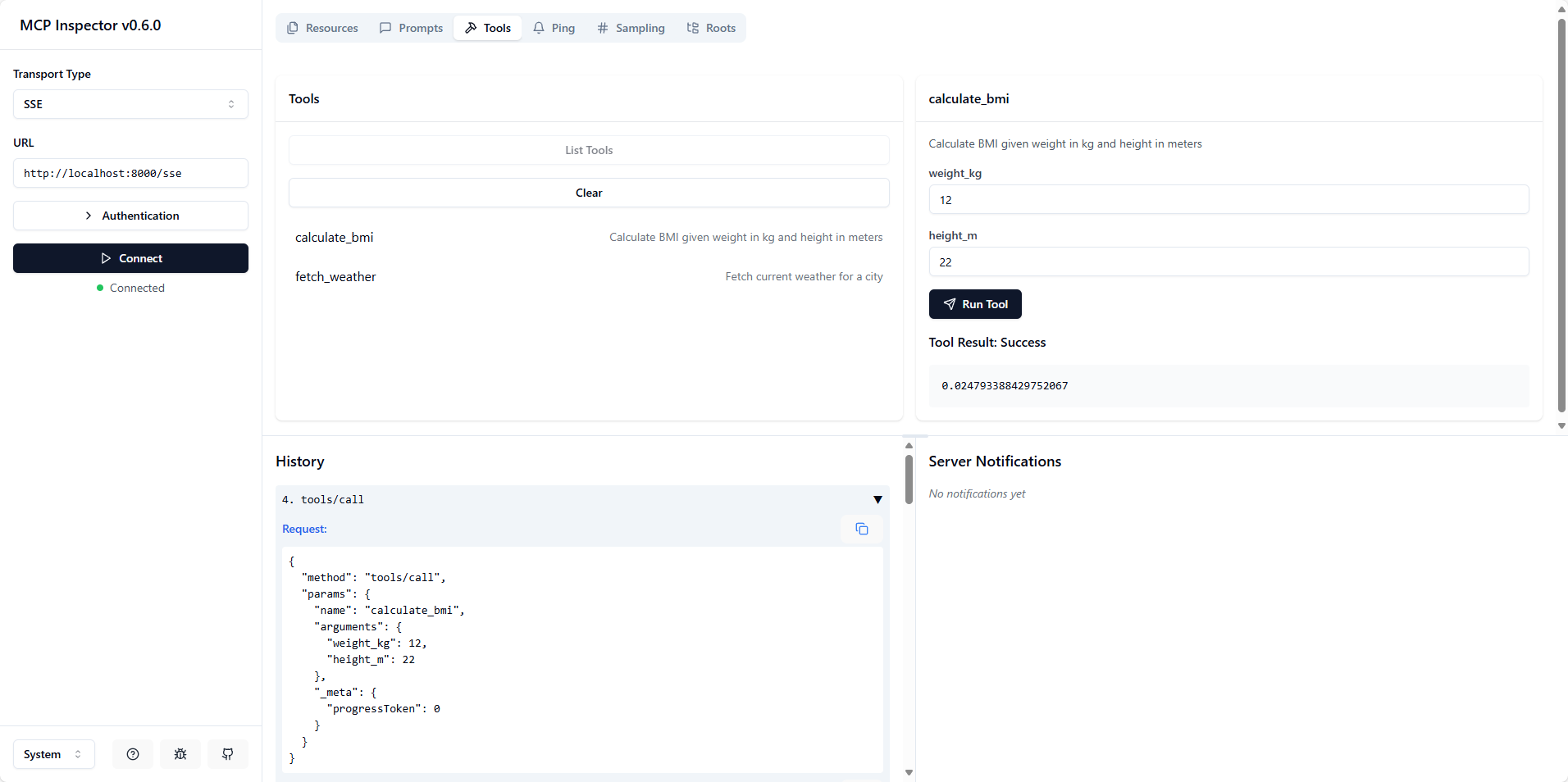
요구 사항
파이썬 >= 3.10
패스트MCP
참조 링크
특허
이 프로젝트는 MIT 라이선스에 따라 라이선스가 부여되었습니다. 자세한 내용은 라이선스 파일을 참조하세요.