Figma MCP(モデルコンテキストプロトコル)
モデル コンテキスト プロトコルを使用して、カーソル エージェントを通じて Figma デザインを作成および変更するための完全なソリューションです。
ブログ: https://xflux.us/2025/04/06/ai-powered-design-automation-building-a-figma-mcp-with-cursor/ 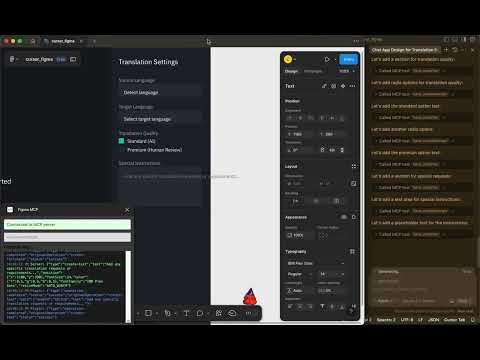
概要
このプロジェクトは、Cursor Agent を介した自然言語プロンプトを用いて、Figma で AI を活用したデザイン作成を可能にします。このプロジェクトは、主に以下の 2 つのコンポーネントで構成されています。
MCP サーバー: モデル コンテキスト プロトコルを実装し、WebSocket 経由で Figma プラグインと通信する Bun + TypeScript サーバー。
Figma プラグイン:Figma 内で動作し、MCP サーバーからの指示に基づいてデザイン操作を実行するプラグイン。
この統合により、自然言語を使用して次のことが可能になります。
基本的なデザイン要素(図形、テキストなど)を作成する
複数のセクションを含む完全なページレイアウトを設計する
既存のデザインを変更する
Related MCP server: Figma MCP Server
リポジトリ構造
figma-mcp-server/ : MCPサーバーの実装
figma-plugin/ : デザイン操作を実行するためのFigmaプラグイン
クイックスタート
1. MCPサーバーをセットアップする
2. Figmaプラグインを設定する
次に、プラグインを Figma にインポートします。
Figmaを開く
プラグイン > 開発 > マニフェストからプラグインをインポートに移動します
figma-plugin/manifest.jsonファイルを選択する
3. カーソルエージェントに接続する
カーソル内:
設定 > エージェント > MCP サーバーに移動します
URL:
http://localhost:3000/api/mcp/schemaで新しいサーバーを追加します。
詳細なドキュメント
詳細な手順については、以下を参照してください。
使用例
すべての設定が完了したら、Cursor Agent を使用して次のようなプロンプトを含むデザインを作成できます。
仕組み
カーソルエージェントは自然言語プロンプトを受け取ります
構造化されたMCPリクエストをMCPサーバーに送信する
MCPサーバーはリクエストを処理し、WebSocket経由でFigmaプラグインに指示を送信します。
FigmaプラグインはFigmaのデザイン操作を実行します
ライセンス
マサチューセッツ工科大学