The Figma MCP Server enables AI-powered design creation and modification in Figma through natural language prompts via a connected plugin. You can:
Add Figma files to your context by providing the file URL
View nodes by retrieving thumbnails for specific nodes using file key and node ID
Read all comments on a Figma file
Post comments on specific nodes or locations in a Figma file
Reply to existing comments in a Figma file
The MCP server is built with Bun, providing the runtime environment for the server implementation.
Provides tools for creating and modifying Figma designs through natural language prompts, including capabilities to create basic design elements, design complete page layouts, and modify existing designs.
The server is implemented in TypeScript, providing type safety and modern language features for the implementation.
Click on "Install Server".
Wait a few minutes for the server to deploy. Once ready, it will show a "Started" state.
In the chat, type
@followed by the MCP server name and your instructions, e.g., "@Figma MCP Serverdesign a login form with email and password fields"
That's it! The server will respond to your query, and you can continue using it as needed.
Here is a step-by-step guide with screenshots.
Figma MCP (Model Context Protocol)
A complete solution for creating and modifying Figma designs through Cursor Agent using the Model Context Protocol.
Blog: https://xflux.us/2025/04/06/ai-powered-design-automation-building-a-figma-mcp-with-cursor/
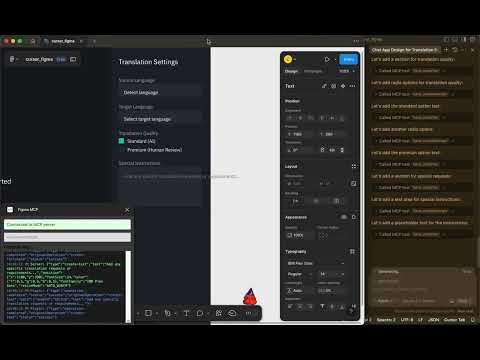
Overview
This project enables AI-powered design creation in Figma using natural language prompts through Cursor Agent. It consists of two main components:
MCP Server: A Bun + TypeScript server that implements the Model Context Protocol and communicates with the Figma plugin via WebSockets.
Figma Plugin: A plugin that runs in Figma and executes design operations based on instructions from the MCP server.
With this integration, you can use natural language to:
Create basic design elements (shapes, text, etc.)
Design complete page layouts with multiple sections
Modify existing designs
Related MCP server: Figma MCP Server
Repository Structure
figma-mcp-server/: The MCP server implementation
figma-plugin/: The Figma plugin for executing design operations
Quick Start
1. Set up the MCP Server
2. Set up the Figma Plugin
Then import the plugin into Figma:
Open Figma
Go to Plugins > Development > Import plugin from manifest
Select the
figma-plugin/manifest.jsonfile
3. Connect to Cursor Agent
In Cursor:
Go to Settings > Agent > MCP Servers
Add a new server with URL:
http://localhost:3000/api/mcp/schema
Detailed Documentation
For more detailed instructions, see:
Example Usage
Once everything is set up, you can use Cursor Agent to create designs with prompts like:
How It Works
Cursor Agent receives a natural language prompt
It sends a structured MCP request to the MCP server
The MCP server processes the request and sends instructions to the Figma plugin via WebSocket
The Figma plugin executes the design operations in Figma
License
MIT