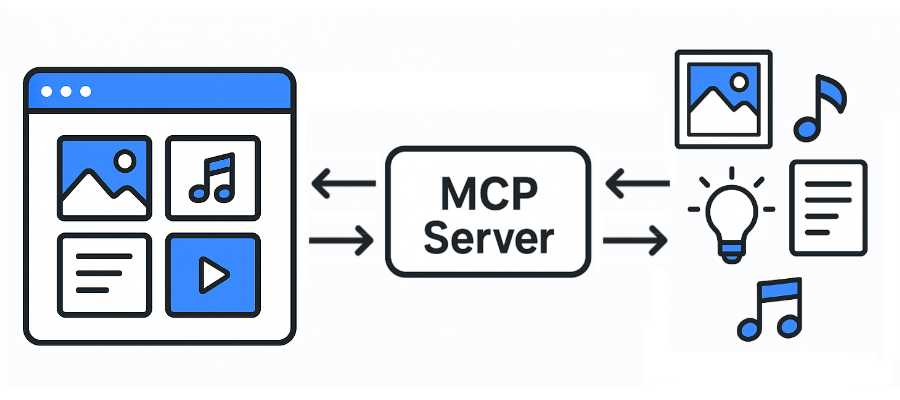Eagle MCP 서버(비공식)
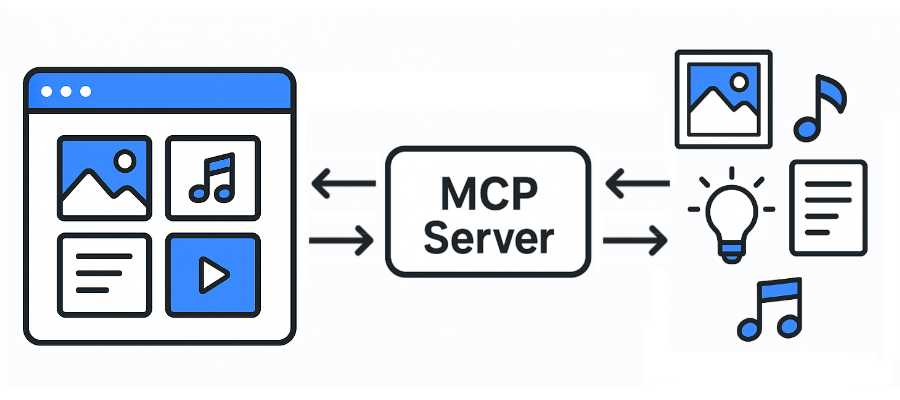
Eagle용 모델 컨텍스트 프로토콜(MCP) 서버. 위키
요구 사항
Related MCP server: Alchemy MCP Server
필수 조건
필요한 종속성을 설치하세요:
지엑스피1
용법
Eagle 앱을 실행하세요.
다음 명령을 실행하여 MCP 서버를 시작합니다.
uv run main.py
# To use a different endpoint:
# EAGLE_API_BASE_URL=http://localhost:12345 uv run main.py
SSE를 사용하여 MCP 서버에 연결
가장 인기 있는 MCP 클라이언트(Claude Desktop, Cursor 및 Windsurf)는 모두 다음 구성 형식을 사용합니다.
{
"mcpServers": {
"eagle-mcp-server": {
"url": "http://localhost:8000/mcp"
}
}
}
VS 코드
"mcp": {
"servers": {
"eagle-mcp-server": {
"type": "sse",
"url": "http://localhost:8000/mcp"
}
}
}
도구
지원됨 | 작업 ID | API 엔드포인트 | 활성화됨(기본값) | 범주 |
✅ | connect
| /api/연결 | | 엠씨피 |
✅ | get_application_info
| /api/애플리케이션/정보 | ⚫︎ | 애플리케이션 |
✅ | create_folder
| /api/폴더/생성 | ⚫︎ | 접는 사람 |
✅ | rename_folder
| /api/폴더/이름 바꾸기 | | 접는 사람 |
✅ | update_folder
| /api/폴더/업데이트 | ⚫︎ | 접는 사람 |
✅ | get_folder_list
| /api/폴더/목록 | ⚫︎ | 접는 사람 |
✅ | get_folder_list_recent
| /api/폴더/최근 목록 | | 접는 사람 |
✅ | add_item_from_url
| /api/item/addFromURL | | 목 |
✅ | add_items_from_urls
| /api/item/addFromURLs | | 목 |
✅ | add_item_from_path
| /api/item/addFromPath | ⚫︎ | 목 |
✅ | add_items_from_paths
| /api/item/addFromPaths | | 목 |
✅ | add_bookmark
| /api/item/addBookmark | | 목 |
✅ | get_item_info
| /api/항목/정보 | ⚫︎ | 목 |
✅ | get_item_source
| /api/항목/소스 | ⚫︎ | 목 |
✅ | get_item_thumbnail
| /api/항목/썸네일 | | 목 |
✅ | get_item_list
| /api/항목/목록 | ⚫︎ | 목 |
✅ | move_item_to_trash
| /api/item/moveToTrash | ⚫︎ | 목 |
✅ | refresh_item_palette
| /api/item/refreshPalette | | 목 |
✅ | refresh_item_thumbnail
| /api/item/refresh썸네일 | | 목 |
✅ | update_item
| /api/항목/업데이트 | ⚫︎ | 목 |
✅ | get_library_info
| /api/라이브러리/정보 | ⚫︎ | 도서관 |
✅ | get_library_history
| /api/라이브러리/히스토리 | | 도서관 |
✅ | switch_library
| /api/라이브러리/스위치 | | 도서관 |
✅ | get_library_icon
| /api/라이브러리/아이콘 | | 도서관 |
[ ] | ... | ... | | ... |
MCP 서버 API 문서:
사용 사례
1) 동일한 호스트(권장)
flowchart LR
subgraph 192.168.1.100
direction LR
subgraph FileSystem [File System]
end
subgraph EagleApp [Eagle App<br/>localhost:41595]
end
subgraph MCPServer [MCP Server<br/>localhost:8000]
end
subgraph MCPClient [MCP Client]
end
end
EagleApp ==> MCPServer e1@==> MCPClient
MCPClient e2@==> MCPServer ==> EagleApp
EagleApp ==> FileSystem
FileSystem ==> EagleApp
e1@{ animate: true }
e2@{ animate: true }
2) 동일한 호스트(Eagle 앱, MCP 서버) + 다른 호스트(MCP 클라이언트)
flowchart LR
subgraph 192.168.1.100
subgraph FileSystem [File System]
end
subgraph EagleApp [Eagle App<br/>localhost:41595]
end
subgraph MCPServer [MCP Server<br/>localhost:8000]
end
end
subgraph 192.168.1.xxx
subgraph MCPClient [MCP Client]
end
end
EagleApp ==> MCPServer e1@==> MCPClient
MCPClient e2@==> MCPServer ==> EagleApp
EagleApp ==> FileSystem
FileSystem ==> EagleApp
e1@{ animate: true }
e2@{ animate: true }
[!경고] 파일 시스템에 액세스할 수 없습니다.
3) 다른 호스트
flowchart LR
subgraph 192.168.1.100
subgraph FileSystem [File System]
end
subgraph EagleApp [Eagle App<br/>localhost:41595]
end
end
subgraph 192.168.1.101
subgraph MCPServer [MCP Server<br/>localhost:8000]
end
end
subgraph 192.168.1.xxx
subgraph MCPClient [MCP Client]
end
end
EagleApp ==> MCPServer e1@==> MCPClient
MCPClient e2@==> MCPServer ==> EagleApp
EagleApp ==> FileSystem
FileSystem ==> EagleApp
e1@{ animate: true }
e2@{ animate: true }
[!경고] 파일 시스템에 액세스할 수 없습니다.