Eagle MCP 服务器(非官方)
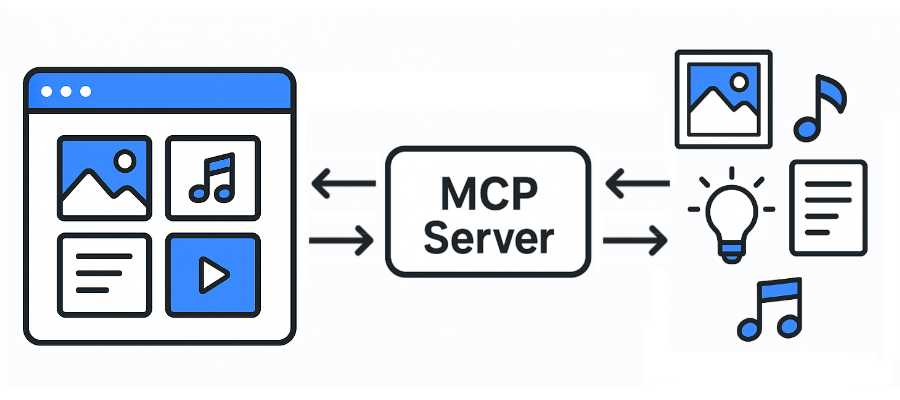
Eagle 的模型上下文协议 (MCP) 服务器。维基百科
JPG/JPEGPNGPDFSVGMP4MP3FBXOBJEPSTIF/TIFFWebPBMPICORAWETC
Eagle API 文档: https://api.eagle.cool/
要求
Python 3.13
Related MCP server: Alchemy MCP Server
先决条件
安装所需的依赖项:
用法
启动Eagle应用程序。
通过运行以下命令启动此 MCP 服务器:
使用 SSE 连接到 MCP 服务器
所有最流行的 MCP 客户端(Claude Desktop、Cursor 和 Windsurf)都使用以下配置格式:
VS 代码
工具
支持 | 操作 ID | API 端点 | 已启用(默认) | 类别 |
✅ |
| /api/连接 | 微胶囊钙 | |
✅ |
| /api/应用程序/信息 | ⚫︎ | 应用 |
✅ |
| /api/文件夹/创建 | ⚫︎ | 文件夹 |
✅ |
| /api/文件夹/重命名 | 文件夹 | |
✅ |
| /api/文件夹/更新 | ⚫︎ | 文件夹 |
✅ |
| /api/文件夹/列表 | ⚫︎ | 文件夹 |
✅ |
| /api/folder/listRecent | 文件夹 | |
✅ |
| /api/item/addFromURL | 物品 | |
✅ |
| /api/item/addFromURLs | 物品 | |
✅ |
| /api/item/addFromPath | ⚫︎ | 物品 |
✅ |
| /api/item/addFromPaths | 物品 | |
✅ |
| /api/item/addBookmark | 物品 | |
✅ |
| /api/item/info | ⚫︎ | 物品 |
✅ |
| /api/item/source | ⚫︎ | 物品 |
✅ |
| /api/item/缩略图 | 物品 | |
✅ |
| /api/item/list | ⚫︎ | 物品 |
✅ |
| /api/item/moveToTrash | ⚫︎ | 物品 |
✅ |
| /api/item/refreshPalette | 物品 | |
✅ |
| /api/item/refreshThumbnail | 物品 | |
✅ |
| /api/item/更新 | ⚫︎ | 物品 |
✅ |
| /api/library/info | ⚫︎ | 图书馆 |
✅ |
| /api/library/history | 图书馆 | |
✅ |
| /api/library/switch | 图书馆 | |
✅ |
| /api/库/图标 | 图书馆 | |
[ ] | ... | ... | ... |
MCP 服务器 API 文档:
用例
1)同一主机(推荐)
您可以直接访问文件系统。
2) 同一主机(Eagle App、MCP 服务器)+ 其他主机(MCP 客户端)
您无权访问文件系统。
3)其他主机
您无权访问文件系统。