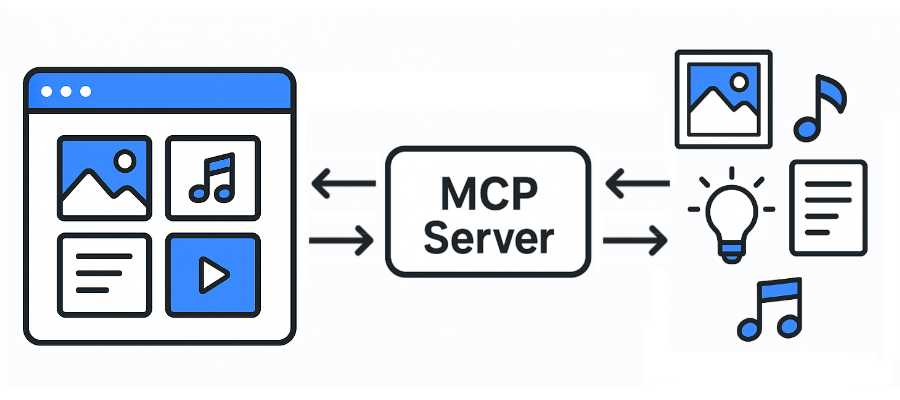Eagle MCP サーバー (非公式)
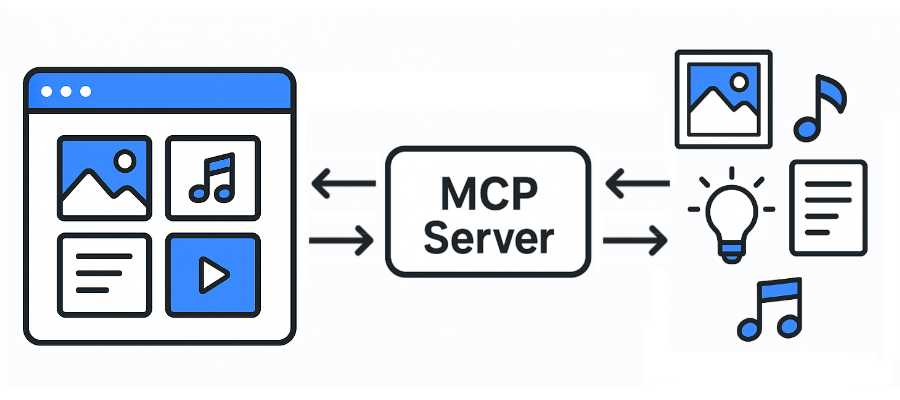
Eagle用のモデルコンテキストプロトコル(MCP)サーバー。Wiki
要件
Related MCP server: Alchemy MCP Server
前提条件
必要な依存関係をインストールします。
使用法
Eagleアプリを起動します。
次のコマンドを実行して、この MCP サーバーを起動します。
uv run main.py
# To use a different endpoint:
# EAGLE_API_BASE_URL=http://localhost:12345 uv run main.py
SSEを使用してMCPサーバーに接続する
最も人気のある MCP クライアント (Claude Desktop、Cursor、Windsurf) はすべて、次の構成形式を使用します。
{
"mcpServers": {
"eagle-mcp-server": {
"url": "http://localhost:8000/mcp"
}
}
}
VSコード
"mcp": {
"servers": {
"eagle-mcp-server": {
"type": "sse",
"url": "http://localhost:8000/mcp"
}
}
}
ツール
サポートされている | 操作ID | APIエンドポイント | 有効(デフォルト) | カテゴリ |
✅ | connect
| /api/接続 | | MCP |
✅ | get_application_info
| /api/アプリケーション/情報 | ⚫︎ | 応用 |
✅ | create_folder
| /api/フォルダ/作成 | ⚫︎ | フォルダ |
✅ | rename_folder
| /api/フォルダ/名前変更 | | フォルダ |
✅ | update_folder
| /api/フォルダ/更新 | ⚫︎ | フォルダ |
✅ | get_folder_list
| /api/フォルダ/リスト | ⚫︎ | フォルダ |
✅ | get_folder_list_recent
| /api/folder/listRecent | | フォルダ |
✅ | add_item_from_url
| /api/item/addFromURL | | アイテム |
✅ | add_items_from_urls
| /api/item/addFromURLs | | アイテム |
✅ | add_item_from_path
| /api/item/addFromPath | ⚫︎ | アイテム |
✅ | add_items_from_paths
| /api/item/addFromPaths | | アイテム |
✅ | add_bookmark
| /api/item/ブックマークの追加 | | アイテム |
✅ | get_item_info
| /api/アイテム/情報 | ⚫︎ | アイテム |
✅ | get_item_source
| /api/item/ソース | ⚫︎ | アイテム |
✅ | get_item_thumbnail
| /api/item/サムネイル | | アイテム |
✅ | get_item_list
| /api/アイテム/リスト | ⚫︎ | アイテム |
✅ | move_item_to_trash
| /api/item/ゴミ箱へ移動 | ⚫︎ | アイテム |
✅ | refresh_item_palette
| /api/item/refreshPalette | | アイテム |
✅ | refresh_item_thumbnail
| /api/item/refreshThumbnail | | アイテム |
✅ | update_item
| /api/item/update | ⚫︎ | アイテム |
✅ | get_library_info
| /api/ライブラリ/情報 | ⚫︎ | 図書館 |
✅ | get_library_history
| /api/ライブラリ/履歴 | | 図書館 |
✅ | switch_library
| /api/ライブラリ/スイッチ | | 図書館 |
✅ | get_library_icon
| /api/ライブラリ/アイコン | | 図書館 |
[ ] | ... | ... | | ... |
MCP サーバー API ドキュメント:
ユースケース
1) 同じホスト(推奨)
flowchart LR
subgraph 192.168.1.100
direction LR
subgraph FileSystem [File System]
end
subgraph EagleApp [Eagle App<br/>localhost:41595]
end
subgraph MCPServer [MCP Server<br/>localhost:8000]
end
subgraph MCPClient [MCP Client]
end
end
EagleApp ==> MCPServer e1@==> MCPClient
MCPClient e2@==> MCPServer ==> EagleApp
EagleApp ==> FileSystem
FileSystem ==> EagleApp
e1@{ animate: true }
e2@{ animate: true }
2) 同じホスト (Eagle App、MCP サーバー) + 他のホスト (MCP クライアント)
flowchart LR
subgraph 192.168.1.100
subgraph FileSystem [File System]
end
subgraph EagleApp [Eagle App<br/>localhost:41595]
end
subgraph MCPServer [MCP Server<br/>localhost:8000]
end
end
subgraph 192.168.1.xxx
subgraph MCPClient [MCP Client]
end
end
EagleApp ==> MCPServer e1@==> MCPClient
MCPClient e2@==> MCPServer ==> EagleApp
EagleApp ==> FileSystem
FileSystem ==> EagleApp
e1@{ animate: true }
e2@{ animate: true }
[!警告] ファイルシステムにアクセスできません。
3) その他のホスト
flowchart LR
subgraph 192.168.1.100
subgraph FileSystem [File System]
end
subgraph EagleApp [Eagle App<br/>localhost:41595]
end
end
subgraph 192.168.1.101
subgraph MCPServer [MCP Server<br/>localhost:8000]
end
end
subgraph 192.168.1.xxx
subgraph MCPClient [MCP Client]
end
end
EagleApp ==> MCPServer e1@==> MCPClient
MCPClient e2@==> MCPServer ==> EagleApp
EagleApp ==> FileSystem
FileSystem ==> EagleApp
e1@{ animate: true }
e2@{ animate: true }
[!警告] ファイルシステムにアクセスできません。