MCP Beeminder 서버
이 프로젝트는 Beeminder API와 상호작용하기 위한 MCP(Model Context Protocol) 서버를 구현합니다.
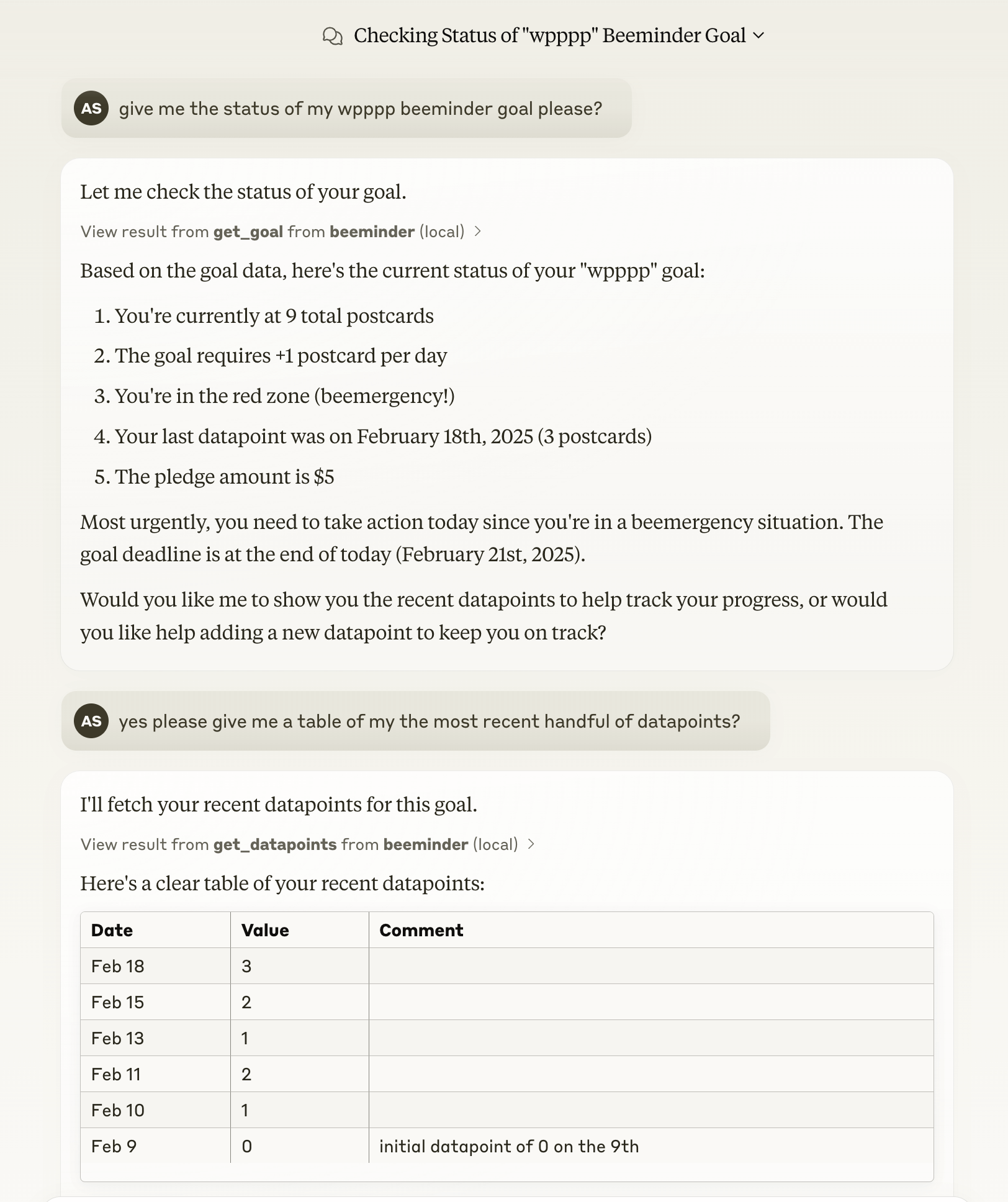
MCP란 무엇인가요?
모델 컨텍스트 프로토콜(MCP)은 애플리케이션이 대규모 언어 모델(LLM)에 컨텍스트를 제공하는 방식을 표준화하는 개방형 프로토콜입니다. "AI 애플리케이션용 USB-C 포트" 역할을 하며, AI 모델을 다양한 데이터 소스 및 도구에 연결하는 표준화된 방식을 제공합니다.
MCP는 다음과 같은 클라이언트-서버 아키텍처를 따릅니다.
MCP 호스트 : MCP를 통해 데이터에 액세스하려는 Claude Desktop이나 IDE와 같은 프로그램
MCP 클라이언트 : 서버와 1:1 연결을 유지하는 프로토콜 클라이언트
MCP 서버 : 표준화된 프로토콜을 통해 특정 기능을 제공하는 경량 프로그램
로컬 데이터 소스 : MCP 서버가 안전하게 액세스할 수 있는 컴퓨터의 파일, 데이터베이스 및 서비스
원격 서비스 : MCP 서버가 연결할 수 있는 인터넷을 통해 사용 가능한 외부 시스템
Related MCP server: Vibe Coder MCP
Beeminder란 무엇인가요?
Beeminder는 다음을 결합하여 아크라시아(판단에 반하는 행동)를 극복하기 위한 도구입니다.
정량화된 자기 추적
귀하의 약속 경로를 보여주는 "밝은 빨간색 선"(BRL)을 통한 시각적 피드백
실패할 때마다 커지는 재정적 위험
7일간의 "아크라시아 호라이즌"으로 유연한 약속
이 서버 구현은 Beeminder API에 대한 MCP 호환 액세스를 제공하여 AI 어시스턴트가 사용자가 Beeminder 목표, 데이터 포인트 및 기타 관련 기능을 관리하도록 도울 수 있습니다.
특징
이 서버는 다음을 포함한 Beeminder의 핵심 기능에 대한 액세스를 제공합니다.
목표 관리(생성, 읽기, 업데이트, 삭제)
데이터 포인트 관리(생성, 읽기, 삭제)
사용자 정보 검색
모든 Beeminder 목표 유형 지원:
더 많이 하세요("허슬러")
주행거리계("바이커")
체중 감량("fatloser")
체중 증가("게이너")
받은 편지함 줄이기("inboxer")
술을 덜 마시다
Claude Desktop 앱을 사용하여 로컬로 실행
필수 조건
서버를 실행하려면 Beeminder API 키와 사용자 이름이 필요합니다. API 키를 받으려면:
Beeminder에 로그인하세요
uv 도 설치되어 있어야 합니다. 설치 지침은 uv 문서를 참조하세요. 다른 방법을 사용할 수도 있지만, claude_desktop_config.json 파일에서 command 변경해야 합니다.
수동 설치
이 저장소를 복제합니다.
claude_desktop_config.json파일에 다음을 추가하세요.
MacOS의 경우:
~/Library/Application\ Support/Claude/claude_desktop_config.jsonWindows의 경우:
%APPDATA%/Claude/claude_desktop_config.json
지엑스피1
Claude 데스크톱 앱을 설치하고 엽니다.
Claude에게 읽기/쓰기 작업을 요청하여 설정을 확인해 보세요(예: Beeminder 목표 나열). 문제가 있는 경우 MCP 설명서 (여기) 에 제공된 디버깅 도구를 사용하세요.
감사의 말
이 프로젝트의 기반이 되는 beeminder-client 패키지를 제공해 준 @ianm199 에게 감사드립니다.
그리고 훌륭한 제품을 만들어 준 Beeminder 팀에게 진심으로 감사드립니다!