Click on "Install Server".
Wait a few minutes for the server to deploy. Once ready, it will show a "Started" state.
In the chat, type
@followed by the MCP server name and your instructions, e.g., "@MCP Beeminder Serveradd a datapoint for my exercise goal: 30 minutes today"
That's it! The server will respond to your query, and you can continue using it as needed.
Here is a step-by-step guide with screenshots.
MCP Beeminder Server
This project implements a Model Context Protocol (MCP) server for interacting with the Beeminder API.
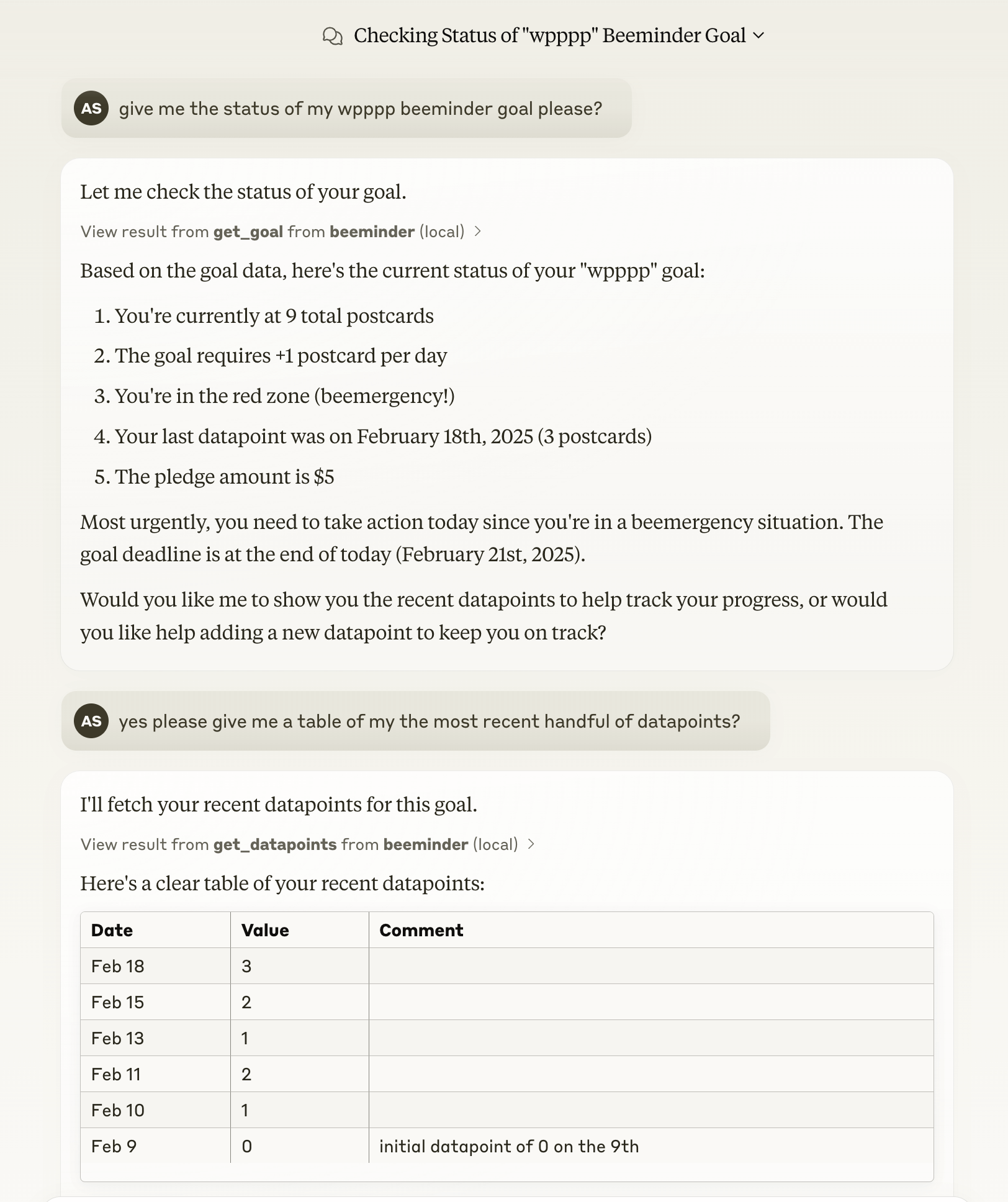
What is MCP?
The Model Context Protocol (MCP) is an open protocol that standardises how applications provide context to Large Language Models (LLMs). It acts like a "USB-C port for AI applications" - providing a standardised way to connect AI models to different data sources and tools.
MCP follows a client-server architecture where:
MCP Hosts: Programs like Claude Desktop or IDEs that want to access data through MCP
MCP Clients: Protocol clients that maintain 1:1 connections with servers
MCP Servers: Lightweight programs that expose specific capabilities through the standardised protocol
Local Data Sources: Your computer's files, databases, and services that MCP servers can securely access
Remote Services: External systems available over the internet that MCP servers can connect to
Related MCP server: Vibe Coder MCP
What is Beeminder?
Beeminder is a tool for overcoming akrasia (acting against your better judgment) by combining:
Quantified self-tracking
Visual feedback via a "Bright Red Line" (BRL) showing your commitment path
Financial stakes that increase with each failure
Flexible commitment with a 7-day "akrasia horizon"
This server implementation provides MCP-compatible access to Beeminder's API, allowing AI assistants to help users manage their Beeminder goals, datapoints, and other related functionality.
Features
The server provides access to core Beeminder functionality including:
Goal management (create, read, update, delete)
Datapoint management (create, read, delete)
User information retrieval
Support for all Beeminder goal types:
Do More ("hustler")
Odometer ("biker")
Weight Loss ("fatloser")
Gain Weight ("gainer")
Inbox Fewer ("inboxer")
Do Less ("drinker")
Running locally with the Claude Desktop app
Prerequisites
You'll need your Beeminder API key and username to run the server. To get your API key:
Log into Beeminder
You'll also need uv installed. See the uv
docs for installation
instructions. You can use something else but you'll need to change the command
in the claude_desktop_config.json file.
Manual Installation
Clone this repository.
Add the following to your
claude_desktop_config.jsonfile:
On MacOS:
~/Library/Application\ Support/Claude/claude_desktop_config.jsonOn Windows:
%APPDATA%/Claude/claude_desktop_config.json
Install and open the Claude desktop app.
Try asking Claude to do a read/write operation of some sort to confirm the setup (e.g. list your Beeminder goals). If there are issues, use the Debugging tools provided in the MCP documentation here.
Acknowledgements
Thanks to @ianm199 for his
beeminder-client package,
on which this project is based.
And obviously thanks to the Beeminder team for building such a great product!