The PubNub Model Context Protocol (MCP) Server enables enhanced AI agent interactions with PubNub SDKs and APIs via JSON-RPC over STDIN/STDOUT. Key capabilities include:
Documentation access: Retrieve SDK references, API guides, and conceptual documentation for multiple languages (JavaScript, Python, Java, Go, Ruby, Swift, Objective-C, C#, PHP, Rust, Unity, Kotlin, Unreal)
Messaging operations: Publish messages to channels and fetch historical message content with metadata
Presence information: Access real-time occupancy counts and subscriber UUIDs for channels or channel groups
Development assistance: Generate step-by-step guides and code snippets for PubNub application creation
Authentication: Use environment variables (
PUBNUB_PUBLISH_KEY,PUBNUB_SUBSCRIBE_KEY) for SDK configuration
Provides formatted SDK documentation for PubNub's JavaScript SDK, allowing developers to access reference materials for methods like subscribe() and publish() from within Cursor IDE.
Supports PubNub functionality through Node.js, allowing users to publish messages to channels, subscribe to channels, fetch message history, and retrieve presence information.
Offers access to PubNub's Python SDK documentation, enabling users to fetch docs for methods like publish() directly through Cursor IDE.
Click on "Install Server".
Wait a few minutes for the server to deploy. Once ready, it will show a "Started" state.
In the chat, type
@followed by the MCP server name and your instructions, e.g., "@PubNub MCP Servershow me how to send a real-time message using JavaScript SDK"
That's it! The server will respond to your query, and you can continue using it as needed.
Here is a step-by-step guide with screenshots.
PubNub MCP Server v2
This repository provides a CLI-based Model Context Protocol (MCP) server that exposes PubNub SDK documentation and PubNub API resources to LLM-powered tools. This improves the LLM AI Agent's ability to understand and interact with PubNub's SDKs and APIs.
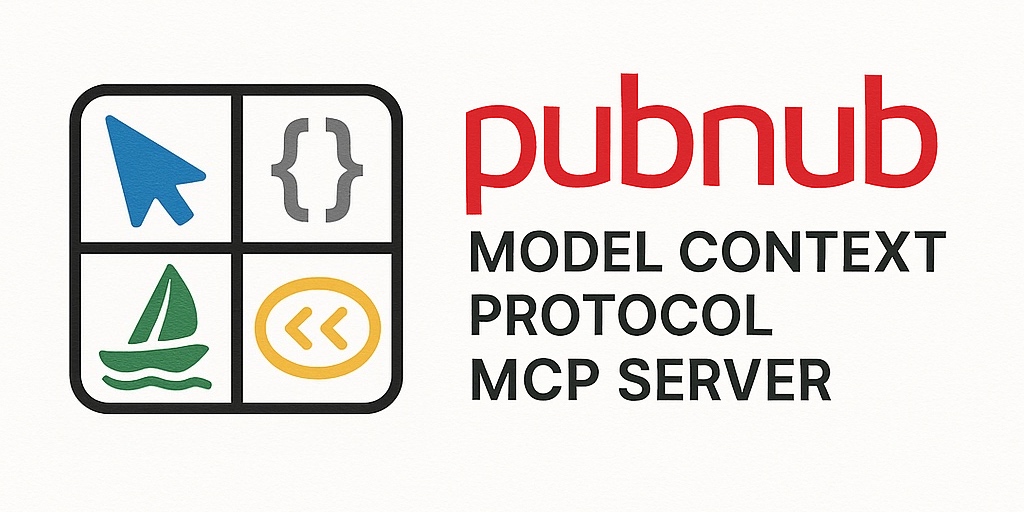
Features
📚 Comprehensive SDK Documentation - Access detailed documentation, code examples, and implementation guides for 20+ programming languages including JavaScript, Python, Java, Swift, Kotlin, C#, Ruby, Go, and more
🏗️ Application & Keyset Management - Create, configure, and manage PubNub applications and keysets with features like message persistence, file sharing, presence tracking, and app context
💬 Real-time Communication - Send and receive messages across channels, implement live chat, notifications, and real-time updates with support for both messages and lightweight signals
👥 User & Channel Management - Manage user profiles, channel metadata, and membership relationships with full CRUD operations for building community and social features
📍 Presence & Activity Tracking - Monitor real-time user presence, see who's online in channels, and track user activity across your application
🔧 Multi-Platform Integration - Works with Cursor, Visual Studio Code, Claude Code, and other MCP-compatible AI assistants
⚡ Developer Experience - Built with TypeScript for type safety, includes testing infrastructure, and can be installed as either a Node package or a Docker image
Related MCP server: Code Summarizer MCP
Quick Start
API Key
Before you begin, we highly recommend creating a Service Integration in the PubNub Admin Portal and providing your API key to the MCP server. While some basic features will work without it, adding an API key unlocks much more functionality. Alternatively, refer to Advanced Usage for instructions on configuring the server to work with a single PubNub keyset.
The installation process for an MCP server depends on the AI assistant you’re using. For the standard setup, you’ll need Node.js (v20.0.0 or higher).
VS Code

Just click the link above, then select “Open in Visual Studio Code” on the page that appears. Back in VS Code, click “Install”. You’ll be prompted to enter your PubNub API Key. Once provided, your MCP server is ready to use. For additional configuration options, refer to Advanced usage.
Cursor
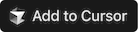
Click the link above, then select "Open Cursor" on the page that appears. Back in Cursor, there's a "Install MCP Server?" prompt. Make sure to provide the value for variable holding your PubNub API Key. Once you do, click "Install". Your MCP server is now ready to use. For additional configuration options, refer to Advanced usage.
Claude Code
With Claude Code installed run this command to have the MCP added to your configuration. Make sure to replace the value of <your-api-key>:
Server is added in the "User" scope which means it will be available accross all projects. For additional configuration options, refer to Advanced usage.
Codex
With Codex installed run this command to have the MCP added to your configuration. Make sure to replace the value of <your-api-key>:
For additional configuration options, refer to Advanced usage.
Gemini CLI
Gemini CLI does not support automatic MCP installations. You'll have manually edit your settings.json file and add the section below. Make sure to replace the value of <your-api-key>:
For additional configuration options, refer to Advanced usage.
Advanced usage
Configuration
PUBNUB_API_KEY- Your PubNub API Key. Required for all operations related to your account/keysetPUBNUB_PUBLISH_KEY- Optional PubNub publish key for real-time operationsPUBNUB_SUBSCRIBE_KEY- Optional PubNub subscribe key for real-time operationsPUBNUB_USER_ID- Optional variable that can be provided to change the User ID for the SDK (real-time) operations (default:pubnub-mcp)PUBNUB_EMAIL- (Deprecated - use API Key instead) Your PubNub account email. Required for all operations related to your account/keysetPUBNUB_PASSWORD- (Deprecated - use API Key instead) Your PubNub account password. Required for all operations related to your account/keyset
PubNub Keys Configuration
The MCP server supports two modes for handling PubNub publish/subscribe keys:
Dynamic Mode (No env keys set)
When PUBNUB_PUBLISH_KEY and PUBNUB_SUBSCRIBE_KEY are not provided, the server operates in dynamic mode:
Tools will request keys as parameters in each call
The AI agent can work with multiple keysets in a single session
Keys can be discovered dynamically via
manage_keysetstoolMore autonomous - the agent decides which keyset to use based on context
This mode is ideal when you want the AI to help manage multiple applications or when the keyset should be determined at runtime.
Fixed Mode (Env keys set)
When both PUBNUB_PUBLISH_KEY and PUBNUB_SUBSCRIBE_KEY are provided, the server operates in fixed mode:
PubSub Keys parameters are hidden from tool schemas entirely
All real-time operations use the configured keys automatically
Operations are limited to a single keyset
This mode is ideal for focused workflows where you're working with a specific application and want streamlined interactions.
Example configuration with fixed keys:
Docker-Based Usage
If you prefer to run the MCP server via Docker, use the snippet below in your editor's config file mcpServers or servers section of the mcp.json:
API Reference
This PubNub MCP server provides a comprehensive set of tools, resources, and prompts to help you build real-time applications. Below is a complete reference of all available functionality:
Tools
Documentation Access
get_sdk_documentation- Get PubNub Core SDK documentation for specific programming languages and featuresget_chat_sdk_documentation- Get PubNub Chat SDK documentation for specific programming languages and featureshow_to- Get PubNub conceptual guides for specific use cases and integrationswrite_pubnub_app- Get PubNub best practices guide covering architecture, security, channel modeling, and optimization
App & Keyset Management
manage_apps- Manage PubNub apps with operations: list, create, and update (requires API key authentication)manage_keysets- Manage PubNub keysets with operations: get, list, create, and update (requires API key authentication)get_usage_metrics- Fetch usage metrics for an account, app, or keyset (requires API key authentication)
Real-time Communication
send_pubnub_message- Send messages or lightweight signals to PubNub channels in real-timesubscribe_and_receive_pubnub_messages- Subscribe to channels and receive real-time messages with configurable timeout and message limitsget_pubnub_messages- Fetch historical messages from one or more PubNub channelsget_pubnub_presence- Get presence data using HereNow (channel occupancy) or WhereNow (user's channels)manage_app_context- Manage PubNub App Context (Objects API) for users, channels, and memberships with full CRUD operations
Prompts
Healthcare & HIPAA Compliance
hipaa-chat-short- Quick prompt to create HIPAA compliant chat applicationshipaa-chat-long- Detailed prompt for HIPAA compliant chat with Pub/Sub, Presence, and App Context
React Development
react-app-short- Scaffold a React app with PubNub Pub/Sub and Presencereact-app-long- Comprehensive React app with real-time messaging, presence indicators, and user metadata
Gaming Applications
gamelobby-short- Build multiplayer game lobby with chat and presencegamelobby-long- Advanced multiplayer lobby with team assignments and real-time features
OEM & Multi-Tenant Solutions
oem-client-management- Create apps and configure keysets for OEM client deploymentsmulti-tenant-onboarding-short- Implement automated tenant onboarding for SaaS applicationsmulti-tenant-onboarding-long- Enterprise-grade multi-tenant onboarding with data isolation and error handling
Resources
pubnub_sdk_docs- Access PubNub SDK documentation via URI scheme:pubnub-docs://sdk/{language}/{feature}
Supported languages: asyncio, c-core, c-sharp, dart, freertos, go, java, javascript, kotlin, mbed, objective-c, php, posix-c, posix-cpp, python, ruby, rust, swift, unity, unreal, windows-c, windows-cpp
Supported features: access-manager, access-manager-v2, channel-groups, configuration, encryption, files, message-actions, misc, mobile-push, objects, presence, publish-and-subscribe, storage-and-playback
pubnub_chat_sdk_docs- Access PubNub Chat SDK documentation via URI scheme:pubnub-docs://chat-sdk/{language}/{feature}
Supported Languages: javascript, kotlin, swift, unity, unreal
Supported Features: channels-create, channels-delete, channels-details, channels-invite, channels-join, channels-leave, channels-list, channels-membership, channels-references, channels-typing-indicator, channels-updates, channels-watch, connection-management, custom-events, error-logging, messages-delete, messages-details, messages-drafts, messages-files, messages-forward, messages-history, messages-links, messages-moderation, messages-pinned, messages-quotes, messages-reactions, messages-read-receipts, messages-restore, messages-send-receive, messages-threads, messages-unread, messages-updates, moderation, push-notifications, users-create, users-delete, users-details, users-list, users-mentions, users-moderation, users-moderation-user, users-permissions, users-presence, users-updates, utility-methods