Allows exposing custom JavaScript functions as MCP tools, enabling integration of JavaScript capabilities into the tool ecosystem.
Supports integration with Swagger/OpenAPI APIs, as demonstrated in the example using the Petstore API for managing pets, users, orders and store data.
Click on "Install Server".
Wait a few minutes for the server to deploy. Once ready, it will show a "Started" state.
In the chat, type
@followed by the MCP server name and your instructions, e.g., "@Meta MCP Proxyfind tools for working with pet store data"
That's it! The server will respond to your query, and you can continue using it as needed.
Here is a step-by-step guide with screenshots.
Meta MCP Proxy
A flexible Model Context Protocol (MCP) proxy that enables discovery and execution of tools across multiple MCP servers and JavaScript functions. Enabling to have a reduced context event if you have houndreds of tools. This mcp act as wrapper of other mcps (or libraries) doing a kind of Local RAG (Retrieval Augmented Generation) to reduce the context size providing the llm with 2 methods (discover and execute) and asking the llm to be concise about discovery. The execute method is a simple proxy
We extremely recommends add the configuration discoverDescriptionExtras to extends in details about the purpose of the tools and for what kind of topics the llm should use it.
Features
🌉 Unified Tool Discovery: Search for tools across multiple MCP servers
🔌 Proxy Execution: Route tool calls to the appropriate server
🔍 Smart Search: Find the best tool for the job with fuzzy matching
🧩 JavaScript Integration: Expose custom JavaScript functions as MCP tools
📝 Configurable: Load configuration from files or command-line arguments
Related MCP server: MCP Server.exe
Usage
🧱 Installation
Edit your file ~/Library/Application Support/Claude/claude_desktop_config.json
and add the following
Configuration File Format
Your config.json should follow this structure:
as example
Example 0-Shot conversation with Claude
the example is using the demo config with the pet store with almost no description of what the api
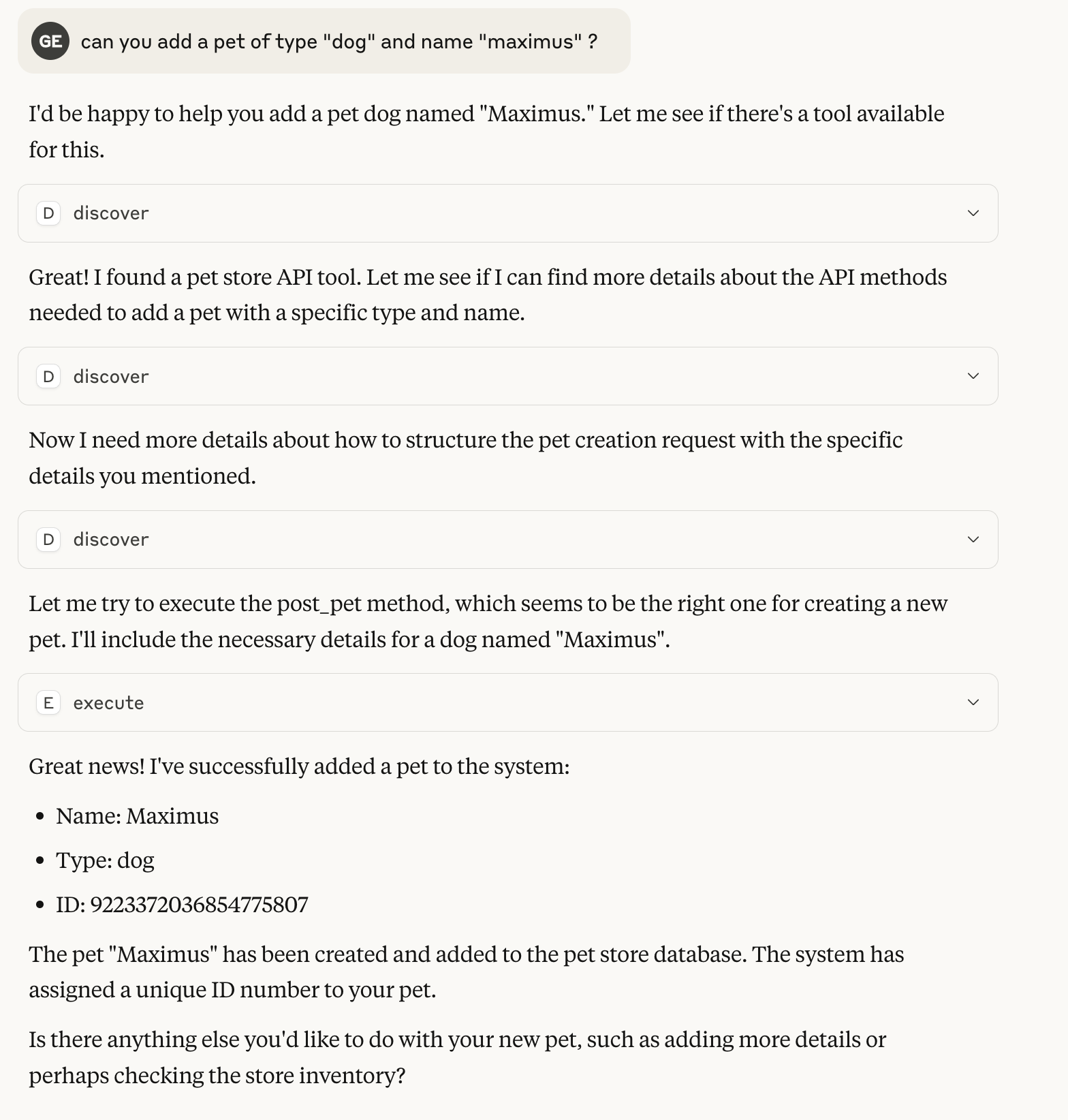
As a Library
You can also use Meta MCP Proxy as a library in your own JavaScript applications:
Example creating an mcp with meta-mcp-proxy as a lib
License
MIT