Provides integration with the Bunq banking API, utilizing OAuth for authentication and allowing interaction with Bunq's banking services.
Utilizes Cloudflare libraries for handling OAuth flows and API interactions, with potential deployment to Cloudflare Workers.
Click on "Install Server".
Wait a few minutes for the server to deploy. Once ready, it will show a "Started" state.
In the chat, type
@followed by the MCP server name and your instructions, e.g., "@Bunq MCPwhat's my current Bunq balance?"
That's it! The server will respond to your query, and you can continue using it as needed.
Here is a step-by-step guide with screenshots.
Bunq MCP
A Model Context Protocol server for Bunq (Dutch neo bank).
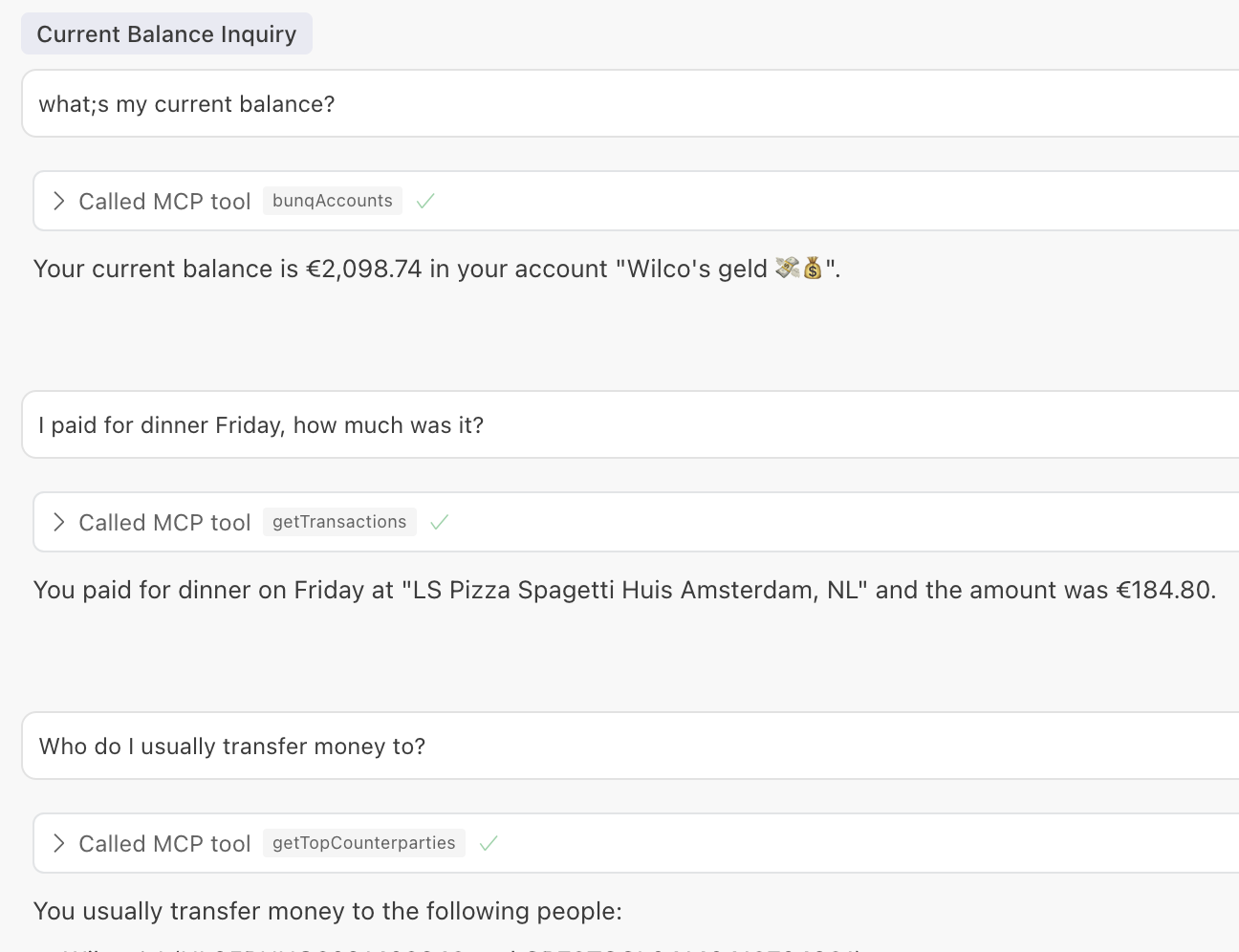
Available Tools
This MCP server provides the following tools for interacting with Bunq:
bunqAccounts - Get your Bunq accounts with details like account type, balance, and ID
getTransactions - View transactions (payments) for a specific account
getRequestInquiries - Get money requests you've sent from a specific account
createPaymentRequest - Create a payment request to receive money into your account
getPaymentAutoAllocates - Get automatic payment allocation settings for an account
getTopCounterparties - Get a list of unique person counterparties based on recent transactions
createDraftPayment - Create draft payments with optional scheduling (requires review / approval in the app before execution)
createPayment - Create real-money payments (transfers immediately). Only available when using an API key (not OAuth).
These tools can be accessed through any MCP client connected to this server.
Related MCP server: MCP Blockchain Query Server
Authentication
This server supports two modes of authentication: OAuth and API Key. See the Bunq documentation for more information.
Creating an API key or OAuth client is done through the Bunq app:
Press your face on the top left
Press the cog in the top right
Under "Developers", either go to "OAuth" or "API Keys".
If using OAuth set the redirect URL to the following:
http://localhost:8788/callback
(Modify the port if needed.)
When starting the server, you can either set the BUNQ_CLIENT_ID and BUNQ_CLIENT_SECRET
environment variables, or the BUNQ_API_KEY environment variable. Alternatively, you can pass
the client ID and secret or API key as command line arguments: --bunq-client-id <id> --bunq-client-secret <secret> or --bunq-api-key <key>.
Note: If you want to create actual real-money non-draft payments, you need to use an API key.
Installation & Usage
Install the
bunq-mcpandmcp-remoteCLI tools:
In the Bunq app, create an OAuth client or API key (see above).
(Optional) Generate a new public/private key pair:
Note this assumes openssl is installed & available on the PATH. If you decide to skip this step,
pre-existing keys in ./src/keys/ will be used. The created keys will override the pre-existing
keys and are stored in the global node_modules directory.
Start the MCP server in any terminal:
Client ID and secret can also be set using the BUNQ_CLIENT_ID and BUNQ_CLIENT_SECRET
environment variables.
In your favourite editor or other MCP client (such as Claude Desktop), add the following:
Again, modify the port if needed. mcp-remote is used because this package uses the SSE transport,
while most clients do not support that. See mcp-remote for
more information.
As soon as the MCP server is started,
mcp-remoteshould open your browser to start the OAuth flow.
You should now be able to ask a question, such as
What's my current Bunq balance?
What are my top 5 counterparties?
What was my last transaction?
Troubleshooting
If there's any issue with the OAuth flow, you can try to delete the directory created by
mcp-remotein your home directory:rm -rf ~/.mcp-auth.
CLI
Development
Create
.dev.varsfile in the root directory with the following content:
Start development server
Setup MCP configuration
Limitations
It's not possible to create payments using the OAuth flow. Only draft payments can be created.