Storm MCP Server with Sionic AI serverless RAG
Korean (한국어)
Storm MCP(Model Context Protocol) Server
Storm MCP(Model Context Protocol) 서버는 LLM 애플리케이션과 RAG 데이터 소스 및 도구들 간의 원활한 통합을 가능하게 하는 개방형 프로토콜입니다. Anthropic의 Model Context Protocol을 구현하여 Claude Desktop에서 Storm Platform을 바로 이용합니다.
Sionic AI 의 Storm Platform 를 통합해서 사용하여 나만의 강력한 임베딩 모델과 벡터DB 제품군을 연결하여 사용할 수 있습니다. https://sionicstorm.ai 에서 에이전트 단위로 가입하여서 API Token을 얻어서 RAG 솔루션을 바로 만드실 수 있습니다.
사용 예시
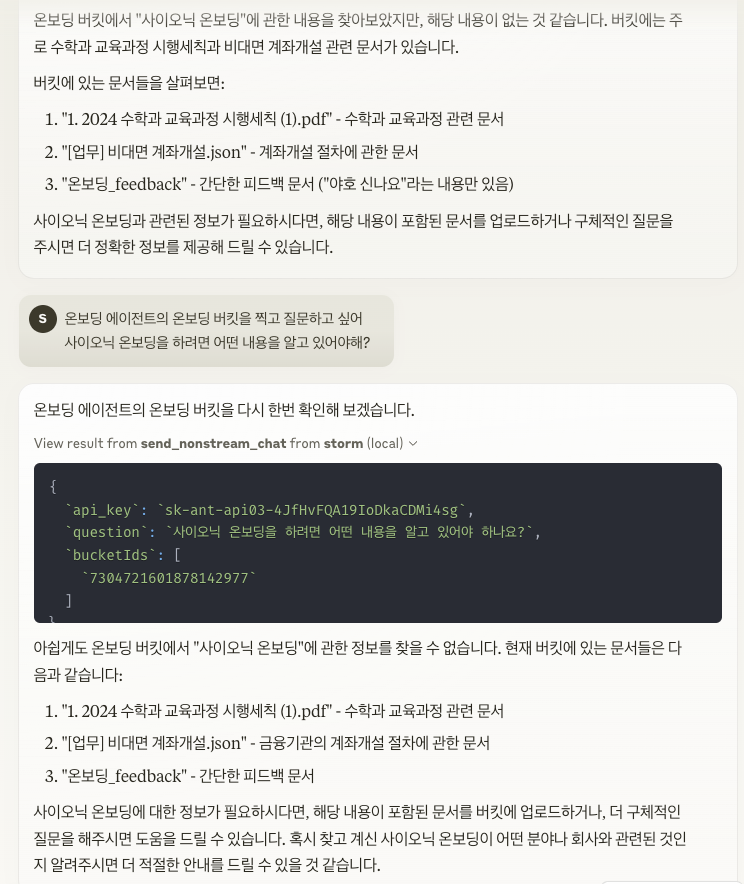
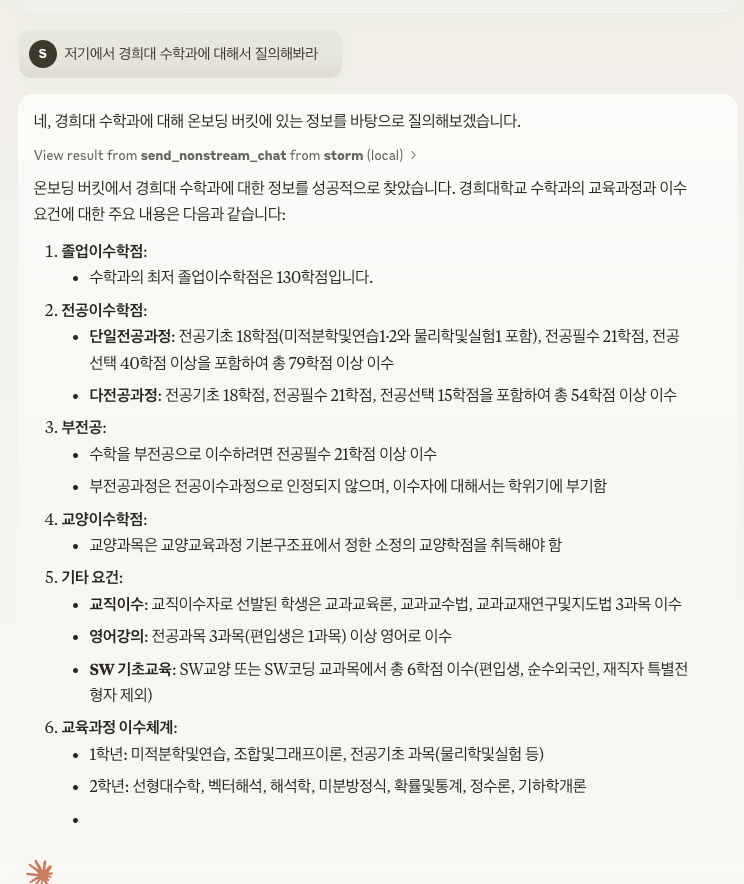
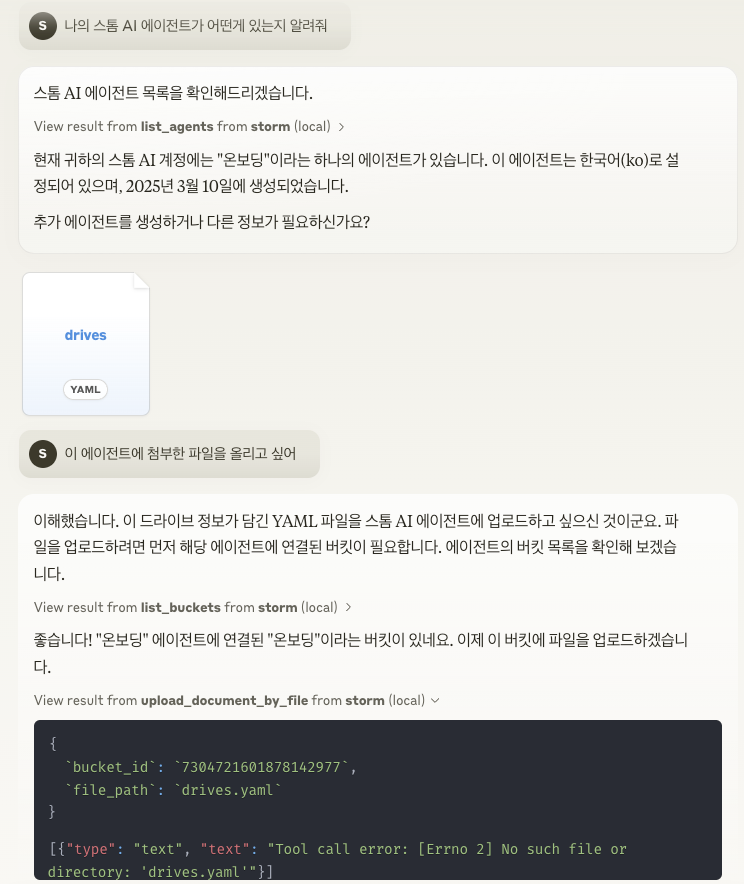
API Key는 scripts/run.sh 에 존재하는 export STORM_API_KEY='' 에 입력하세요.
주요 기능
컨텍스트 공유: LLM과 데이터 소스 간의 상호작용을 위한 표준 프로토콜을 제공합니다.
도구 시스템: 도구를 정의하고 호출하는 표준화된 방식을 제공합니다(send_nonstream_chat, list_agents, list_buckets, upload_document_by_file 등).
파일 관리: 파일 업로드, 읽기 및 관리를 위한 파일 시스템 작업을 구현합니다.
API 통합: Storm의 API 엔드포인트와 연결하여 다양한 기능을 제공합니다.
프로젝트 구조
main.py: MCP 서버를 초기화하고 이벤트 핸들러를 설정합니다.
core/file_manager.py: 파일 작업을 위한
FileSystemManager클래스를 구현합니다.core/internal_api.py: Storm의 REST API 엔드포인트와 상호 작용하기 위한 API 클라이언트 함수를 포함합니다.
tools/tool_definitions.py: MCP 서버에서 사용 가능한 도구를 정의합니다.
tools/tool_handlers.py: 도구 작업을 위한 핸들러를 구현합니다.
tools/tool_upload_file.py: 자체 MCP 핸들러가 있는 파일 작업을 위한 별도의 파일 서버를 구현합니다.
아키텍처
MCP는 호스트(LLM 애플리케이션), 클라이언트(프로토콜 구현체), 서버(기능 제공자) 간의 3계층 구조로 설계되었습니다. Storm MCP 서버는 이 중 서버 부분을 구현하여 리소스와 도구를 LLM에 제공합니다.
시작하기
Claude Desktop 환경에서 MCP 서버를 연결하려면, 아래와 같은 설정을 적용해야 합니다.
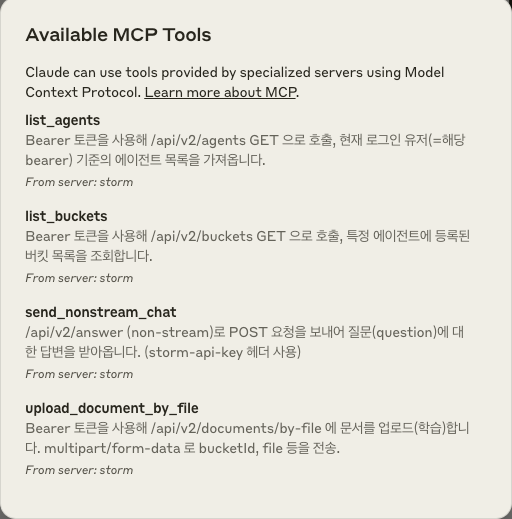
설정 파일 열기
JSON 내부에 MCP 서버 설정 추가:
Related MCP server: Raccoon AI MCP Server
Japanese (日本語)
Storm MCP(Model Context Protocol) Server
Storm MCP(Model Context Protocol) サーバーは、LLMアプリケーションとRAGデータソースおよびツール間のシームレスな統合を可能にするオープンプロトコルです。 AnthropicのModel Context Protocolを実装し、Claude DesktopでStorm Platformを直接利用できます。
Sionic AI の Storm Platform を統合して使用することで、自分だけの強力な埋め込みモデルとベクターDB製品群を接続して利用できます。 https://sionicstorm.ai でエージェント単位で登録してAPIトークンを取得し、すぐにRAGソリューションを作成できます。
使用例
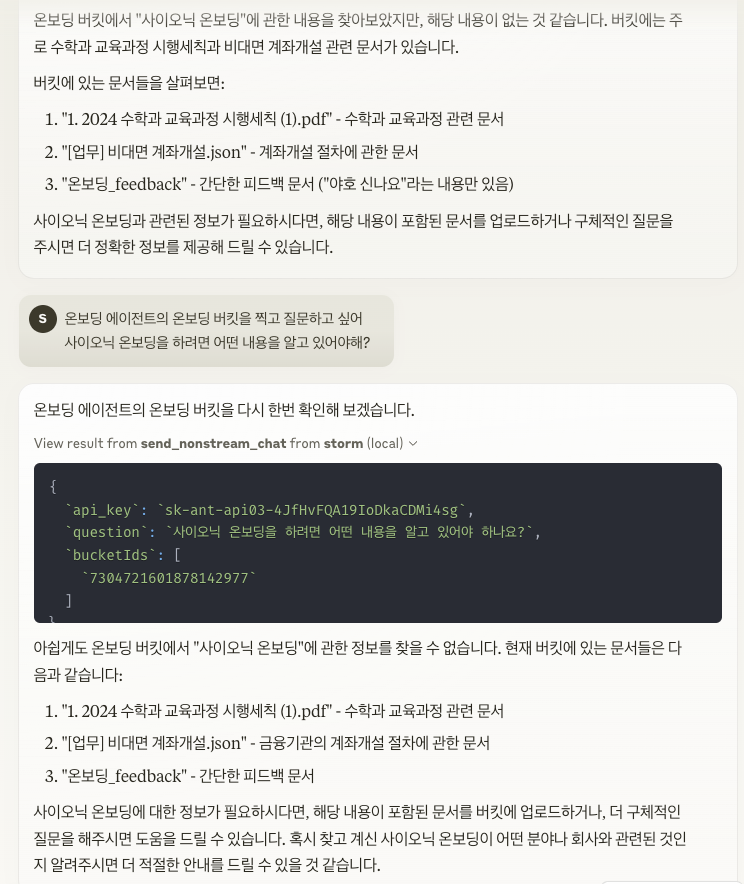
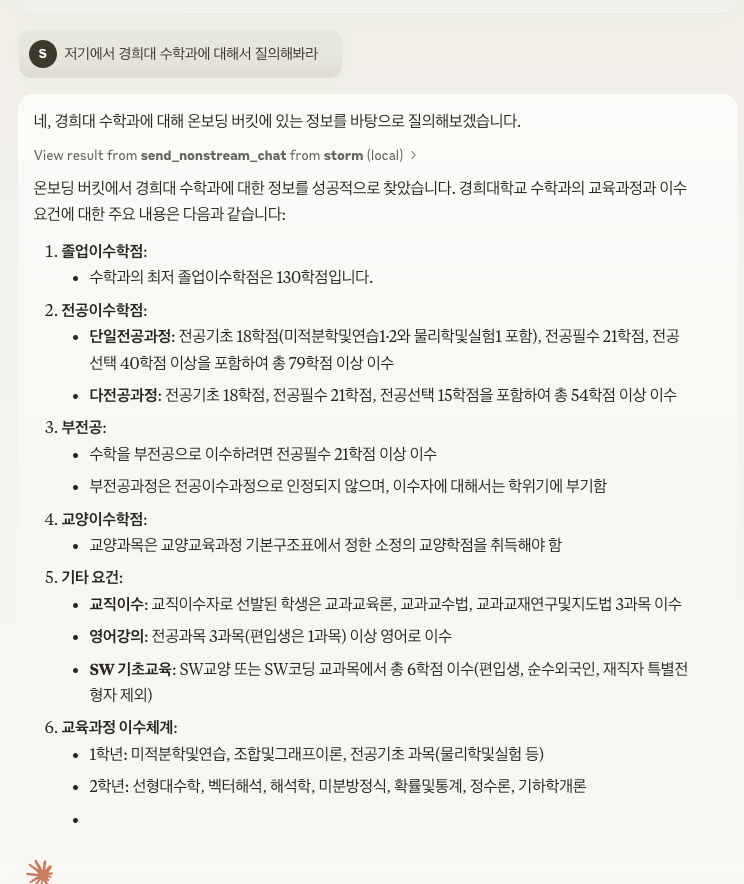
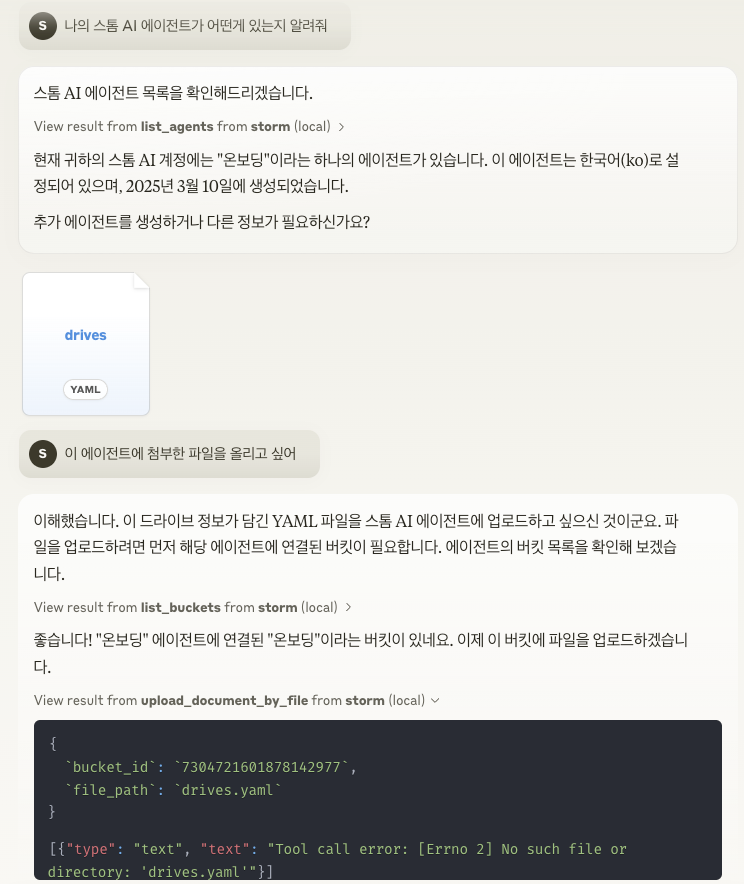
APIキーは scripts/run.sh の export STORM_API_KEY='' に入力してください。
主な機能
コンテキスト共有: LLMとデータソース間の相互作用のための標準プロトコルを提供します。
ツールシステム: ツールを定義し呼び出すための標準化された方法を提供します(send_nonstream_chat、list_agents、list_buckets、upload_document_by_fileなど)。
ファイル管理: ファイルのアップロード、読み込み、管理のためのファイルシステム操作を実装します。
API統合: StormのAPIエンドポイントと接続し、様々な機能を提供します。
プロジェクト構造
main.py: MCPサーバーを初期化し、イベントハンドラーを設定します。
core/file_manager.py: ファイル操作のための
FileSystemManagerクラスを実装します。core/internal_api.py: StormのRESTAPIエンドポイントと相互作用するためのAPIクライアント関数を含みます。
tools/tool_definitions.py: MCPサーバーで利用可能なツールを定義します。
tools/tool_handlers.py: ツール操作のためのハンドラーを実装します。
tools/tool_upload_file.py: 独自のMCPハンドラーを持つファイル操作のための別個のファイルサーバーを実装します。
アーキテクチャ
MCPは、ホスト(LLMアプリケーション)、クライアント(プロトコル実装)、サーバー(機能提供者)間の3層構造で設計されています。Storm MCPサーバーはこのうちサーバー部分を実装し、リソースとツールをLLMに提供します。
始め方
Claude Desktop 環境でMCPサーバーを接続するには、以下の設定を適用する必要があります。
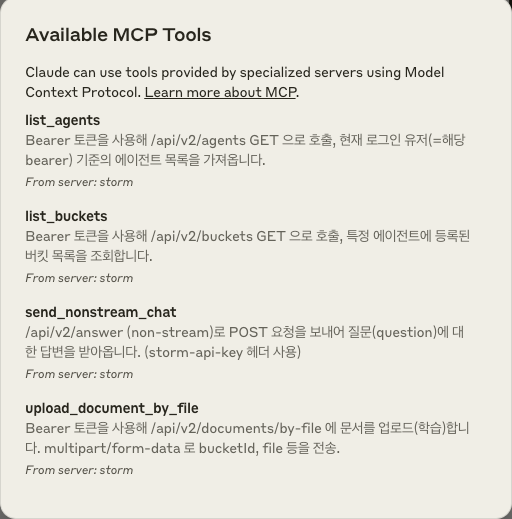
設定ファイルを開く
JSON内にMCPサーバー設定を追加: