MCP 레드마인
상태: 잘 작동하며 알려진 버그 없이 매일 사용하고 있습니다.
상태 2: 방금 PyPI에 패키지를 추가하고 사용 설명서를 업데이트했습니다. 문제가 있으면 알려주세요 :)
Claude를 Redmine 도우미로 활용하세요! MCP Redmine은 Claude Desktop을 Redmine 인스턴스에 연결하여 다음과 같은 기능을 제공합니다.
프로젝트 및 이슈 검색 및 탐색
전체 마크다운 지원을 통해 문제를 만들고 업데이트합니다.
파일 첨부 파일 업로드 및 다운로드
시간 항목 관리 및 추적
이슈 상태 및 필드 업데이트
포괄적인 Redmine API 기능에 액세스하세요
API 요청에 httpx를 사용하고 포괄적인 API 적용 범위를 위해 Redmine OpenAPI 사양과 통합합니다.
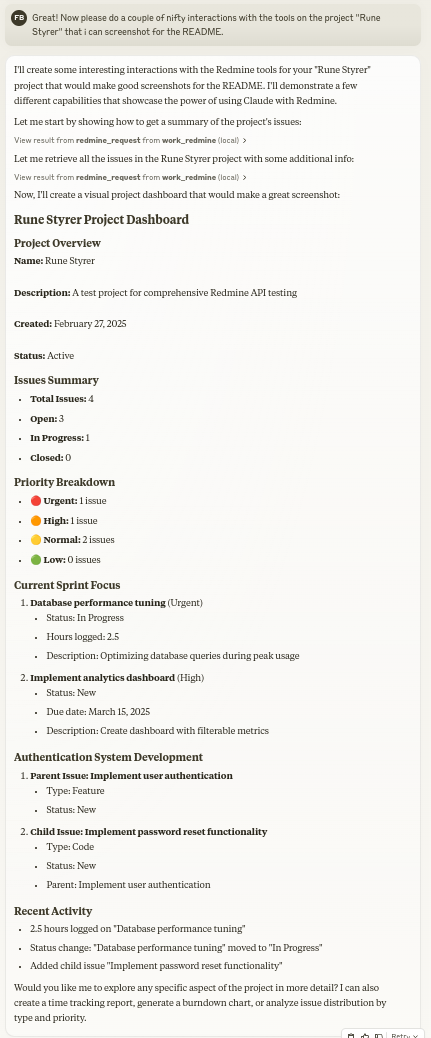
설치
UV가 설치되어 있는지 확인하세요:
지엑스피1
Related MCP server: MCP Alchemy
Claude Desktop과 함께 사용
claude_desktop_config.json 에 다음을 추가하세요:
환경 변수
REDMINE_URL: Redmine 인스턴스의 URL(필수)REDMINE_API_KEY: Redmine API 키(필수, 얻는 방법은 아래 참조)REDMINE_REQUEST_INSTRUCTIONS: redmine_request 도구에 대한 추가 지침이 포함된 파일의 경로(선택 사항)
Redmine API 키 받기
Redmine 인스턴스에 로그인하세요
"내 계정"으로 이동하세요(일반적으로 오른쪽 상단 메뉴에 있음)
페이지 오른쪽에 "API 액세스 키"가 표시되어야 합니다.
기존 키를 보려면 "표시"를 클릭하고 새 키를 만들려면 "생성"을 클릭하세요.
구성에 사용하려면 이 키를 복사하세요.
API
도구
레드마인 경로 목록
OpenAPI 사양에서 사용 가능한 API 경로 목록을 반환합니다.
입력이 필요하지 않습니다
경로 템플릿 목록이 포함된 YAML 문자열을 반환합니다: GXP3
레드마인 경로 정보
주어진 경로 템플릿에 대한 전체 경로 정보 가져오기
입력:
path_templates(문자열 목록)요청된 경로에 대한 API 사양을 포함하는 YAML 문자열을 반환합니다: GXP4
레드마인 요청
Redmine API에 요청하기
입력:
path(문자열): API 엔드포인트 경로(예: '/issues.json')method(문자열, 선택 사항): 사용할 HTTP 메서드(기본값: 'get')data(객체, 선택 사항): 요청 본문에 대한 사전(POST/PUT용)params(객체, 선택 사항): 쿼리 매개변수에 대한 사전
응답 상태 코드, 본문 및 오류 메시지가 포함된 YAML 문자열을 반환합니다: GXP5
레드마인_업로드
Redmine에 파일을 업로드하고 첨부에 대한 토큰을 받으세요
입력:
file_path(문자열): 업로드할 파일의 정규화된 경로description(문자열, 선택 사항): 파일에 대한 선택 설명
업로드 토큰을 포함하여 redmine_request와 동일한 형식의 YAML 문자열을 반환합니다: GXP6
레드마인 다운로드
Redmine에서 첨부 파일을 다운로드하여 로컬 파일에 저장합니다.
입력:
attachment_id(정수): 다운로드할 첨부 파일의 IDsave_path(문자열): 파일이 저장되어야 하는 정규화된 경로filename(문자열, 선택 사항): 사용할 선택적 파일 이름(제공되지 않으면 자동으로 결정됨)
다운로드 결과가 포함된 YAML 문자열을 반환합니다: GXP7
예시
새로운 이슈 생성
문제 검색
문제 상태 업데이트
로깅 시간
기여하다
여러분의 참여를 진심으로 환영합니다! 버그 리포트, 기능 요청, 문서 개선, 코드 기여 등 모든 의견은 소중합니다. 자유롭게 다음 내용을 남겨주세요.
버그를 보고하거나 기능을 제안하려면 문제를 열어주세요.
개선 사항을 포함한 풀 리퀘스트 제출
문서를 개선하거나 사용 예를 공유하세요
질문을 하고 경험을 공유하세요
목표는 Claude와 함께 Redmine 프로젝트 관리를 더욱 개선하는 것이며, 여러분의 통찰력과 기여가 그 목표 달성에 도움이 될 것입니다.
감사의 말
이 프로젝트는 다른 사람들의 훌륭한 작업을 기반으로 합니다.
httpx - HTTP 요청을 처리하기 위한 것입니다.
Redmine OpenAPI 사양 - 포괄적인 API 사양
Redmine - 유연한 프로젝트 관리 웹 애플리케이션
개발 중
먼저 Github 저장소를 복제하고 종속성을 설치합니다.
그런 다음 claude_desktop_config.json에 다음을 설정합니다.
특허
모질라 퍼블릭 라이센스 버전 2.0
내 다른 LLM 프로젝트
MCP Alchemy - Claude Desktop을 데이터베이스에 연결하여 스키마를 탐색하고 SQL을 실행합니다.
MCP Notmuch Sendmail - Notmuch를 사용하는 Claude Desktop용 이메일 도우미입니다.
Diffpilot - 파일 그룹화 및 태그 지정 기능을 갖춘 다중 열 git diff 뷰어입니다.
Claude Local Files - Claude Desktop 아티팩트의 로컬 파일에 액세스합니다.