MCP Redmine
状态:运行良好,日常使用中没有任何已知错误。
状态2:我刚刚把这个包添加到PyPI,并更新了使用说明。如有任何问题,请报告 :)
让 Claude 成为您的 Redmine 助手!MCP Redmine 将 Claude Desktop 连接到您的 Redmine 实例,使其能够:
搜索和浏览项目和问题
使用完整的 Markdown 支持创建和更新问题
上传和下载文件附件
管理和跟踪时间条目
更新问题状态和字段
访问全面的 Redmine API 功能
使用 httpx 进行 API 请求并与 Redmine OpenAPI 规范集成以实现全面的 API 覆盖。
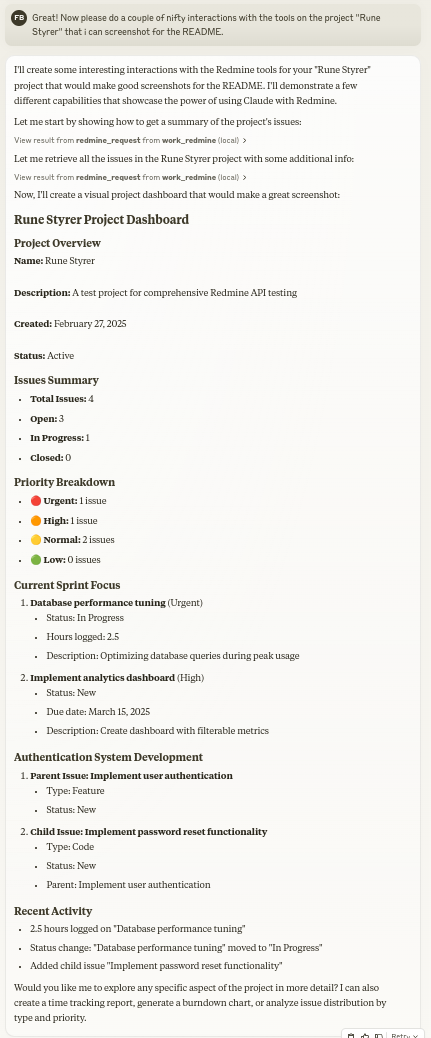
安装
确保已安装 uv:
Related MCP server: MCP Alchemy
与 Claude Desktop 一起使用
添加到您的claude_desktop_config.json :
环境变量
REDMINE_URL:您的 Redmine 实例的 URL(必需)REDMINE_API_KEY:您的 Redmine API 密钥(必需,请参阅下文了解如何获取)REDMINE_REQUEST_INSTRUCTIONS:包含 redmine_request 工具附加说明的文件路径(可选)
获取您的 Redmine API 密钥
登录到您的Redmine实例
前往“我的帐户”(通常位于右上角的菜单中)
在页面右侧,您应该看到“API 访问密钥”
单击“显示”查看现有密钥或单击“生成”创建新密钥
复制此密钥以用于您的配置
API
工具
redmine_paths_list
从 OpenAPI 规范返回可用 API 路径列表
无需输入
返回包含路径模板列表的 YAML 字符串:GXP3
redmine_paths_info
获取给定路径模板的完整路径信息
输入:
path_templates(字符串列表)返回包含所请求路径的 API 规范的 YAML 字符串:GXP4
redmine_request
向 Redmine API 发出请求
输入:
path(字符串):API 端点路径(例如“/issues.json”)method(字符串,可选):要使用的 HTTP 方法(默认值:'get')data(对象,可选):请求主体的字典(用于 POST/PUT)params(对象,可选):查询参数的字典
返回包含响应状态代码、正文和错误消息的 YAML 字符串:GXP5
redmine_upload
上传文件到 Redmine 并获取附件的令牌
输入:
file_path(字符串):要上传的文件的完整路径description(字符串,可选):文件的可选描述
返回与redmine_request格式相同的YAML字符串,包含上传token:GXP6
redmine_download
从Redmine下载附件并保存到本地文件
输入:
attachment_id(整数):要下载的附件的IDsave_path(字符串):文件应保存的完全限定路径filename(字符串,可选):可选文件名(如果未提供则自动确定)
返回带有下载结果的 YAML 字符串:GXP7
示例
创建新问题
搜索问题
更新问题状态
记录时间
贡献
热烈欢迎大家贡献代码!无论是错误报告、功能请求、文档改进还是代码贡献,所有意见都弥足珍贵。欢迎:
打开问题报告错误或建议功能
提交带有改进的拉取请求
增强文档或分享您的使用示例
提出问题并分享您的经验
目标是让 Claude 的 Redmine 项目管理变得更好,您的见解和贡献有助于实现这一目标。
致谢
该项目建立在其他人的出色工作基础之上:
httpx——用于处理 HTTP 请求
Redmine OpenAPI 规范- 全面的 API 规范
Redmine - 灵活的项目管理 Web 应用程序
发展
首先克隆 github 存储库并安装依赖项:
然后在 claude_desktop_config.json 中进行设置:
执照
Mozilla 公共许可证版本 2.0
我的其他法学硕士项目
MCP Alchemy - 将 Claude Desktop 连接到数据库以探索模式和运行 SQL。
MCP Notmuch Sendmail - 使用 notmuch 的 Claude Desktop 电子邮件助手。
Diffpilot - 具有文件分组和标记功能的多列 git diff 查看器。
Claude 本地文件- 访问 Claude Desktop 工件中的本地文件。