This MCP Server for ArangoDB is a TypeScript-based service that enables interaction with ArangoDB databases through Model Context Protocol tools, offering seamless integration with applications like Claude and VSCode extensions.
Key capabilities include:
Execute AQL queries with optional bind variables
Insert documents into collections (with auto-generated keys if needed)
Update existing documents
Remove documents from collections
Backup collections to JSON files
List all collections in the database
Create new collections with customizable type and synchronization behavior
Provides database interaction capabilities with ArangoDB, implementing core operations like executing AQL queries, inserting/updating/removing documents, creating and listing collections, and backing up data to JSON files.
Click on "Install Server".
Wait a few minutes for the server to deploy. Once ready, it will show a "Started" state.
In the chat, type
@followed by the MCP server name and your instructions, e.g., "@MCP Server for ArangoDBlist all collections in the database"
That's it! The server will respond to your query, and you can continue using it as needed.
Here is a step-by-step guide with screenshots.
MCP Server for ArangoDB
A Model Context Protocol server for ArangoDB
This is a TypeScript-based MCP server that provides database interaction capabilities through ArangoDB. It implements core database operations and allows seamless integration with ArangoDB through MCP tools. You can use it wih Claude app and also extension for VSCode that works with mcp like Cline!
Features
Tools
arango_query- Execute AQL queriesTakes an AQL query string as required parameter
Optionally accepts bind variables for parameterized queries
Returns query results as JSON
arango_insert- Insert documents into collectionsTakes collection name and document object as required parameters
Automatically generates document key if not provided
Returns the created document metadata
arango_update- Update existing documentsTakes collection name, document key, and update object as required parameters
Returns the updated document metadata
arango_remove- Remove documents from collectionsTakes collection name and document key as required parameters
Returns the removed document metadata
arango_backup- Backup all collections to JSON filesTakes output directory path as required parameter
Creates JSON files for each collection with current data
Useful for data backup and migration purposes
arango_list_collections- List all collections in the databaseReturns array of collection information including names, IDs, and types
arango_create_collection- Create a new collection in the databaseTakes collection name as required parameter
Optionally specify collection type (document or edge collection)
Configure waitForSync behavior for write operations
Returns collection information including name, type, and status
Related MCP server: MongoDB MCP Server
Installation
Installing via NPM
To install arango-server globally via NPM, run the following command:
Running via NPX
To run arango-server directly without installation, use the following command:
Configuring for VSCode Agent
To use arango-server with the VSCode Copilot agent, you must have at least VSCode 1.99.0 installed and follow these steps:
Create or edit the MCP configuration file:
Workspace-specific configuration: Create or edit the
.vscode/mcp.jsonfile in your workspace.User-specific configuration: Optionally, specify the server in the setting(mcp) VS Code user settings to enable the MCP server across all workspaces.
Tip: You can refer
Add the following configuration:
{ "servers": { "arango-mcp": { "type": "stdio", "command": "npx", "args": ["arango-server"], "env": { "ARANGO_URL": "http://localhost:8529", "ARANGO_DB": "your_database_name", "ARANGO_USERNAME": "your_username", "ARANGO_PASSWORD": "your_password" } } } }Start the MCP server:
Open the Command Palette in VSCode (
Ctrl+Shift+PorCmd+Shift+Pon Mac).Run the command
MCP: Start Serverand selectarango-mcpfrom the list.
Verify the server:
Open the Chat view in VSCode and switch to Agent mode.
Use the
Toolsbutton to verify that thearango-servertools are available.
To use with Claude Desktop
Go to: Settings > Developer > Edit Config or
MacOS:
~/Library/Application Support/Claude/claude_desktop_config.jsonWindows:
%APPDATA%/Claude/claude_desktop_config.json
You can check out mcp documentation to set it up too.
To use with Cline VSCode Extension
Go to: Cline Extension > MCP Servers > Edit Configuration or
MacOS:
~/Library/Application Support/Code/User/globalStorage/cline.cline/config.jsonWindows:
%APPDATA%/Code/User/globalStorage/cline.cline/config.json
Add the following configuration to the mcpServers section:
You can also use the above configuration to get this server working with WARP
Environment Variables
The server requires the following environment variables:
ARANGO_URL- ArangoDB server URL (note: 8529 is the default port for ArangoDB for local development)ARANGO_DB- Database nameARANGO_USERNAME- Database userARANGO_PASSWORD- Database password
Usage
You can pretty much provide any meaningful prompt and Claude will try to execute the appropriate function.
Some example propmts:
"List all collections in the database"
"Query all users"
"Insert a new document with name 'John Doe' and email "john@example.com' to the 'users' collection"
"Update the document with key '123456' or name 'Jane Doe' to change the age to 48"
"Create a new collection named 'products'"
Usage with Claude App
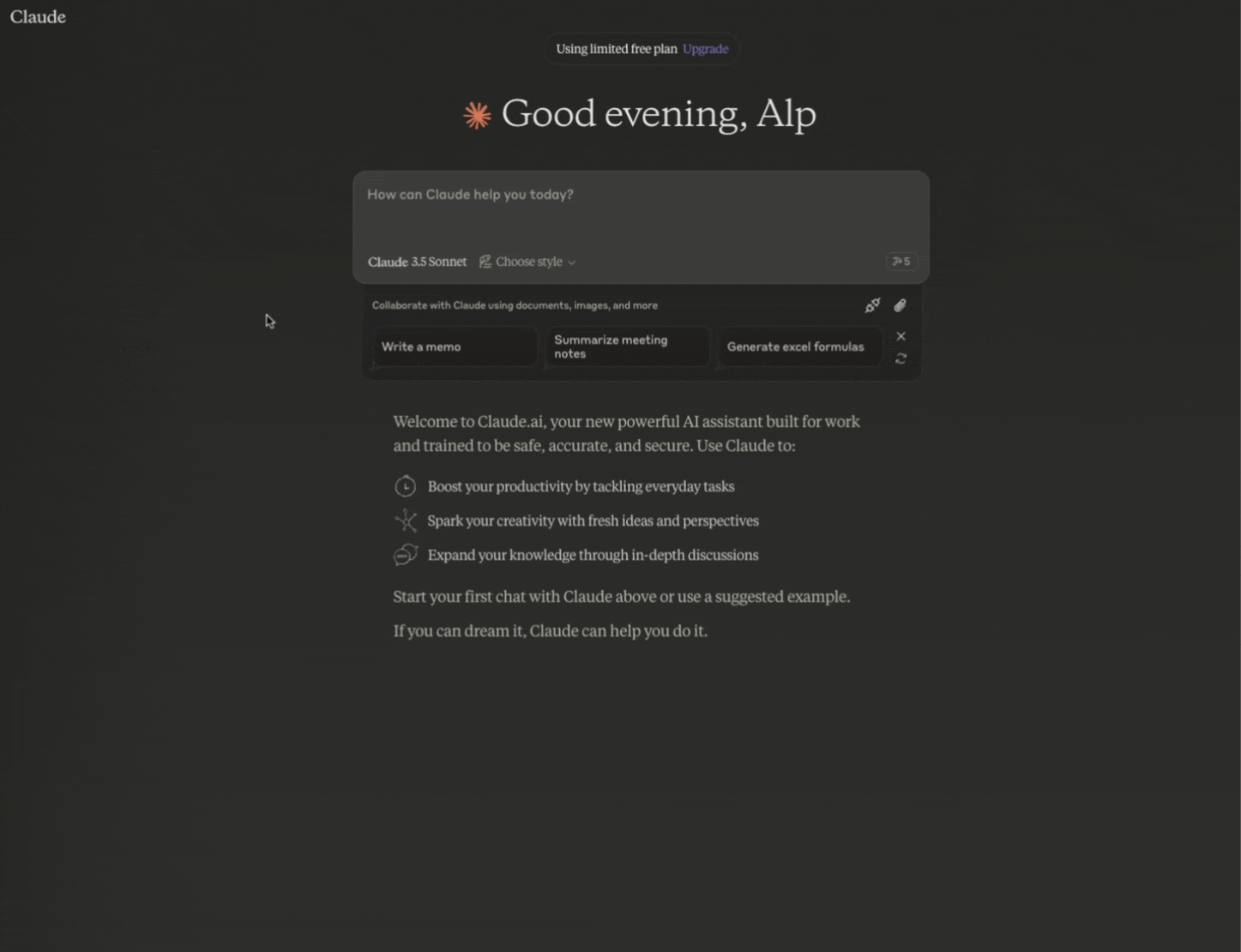
Uasge with Cline VSCode extension
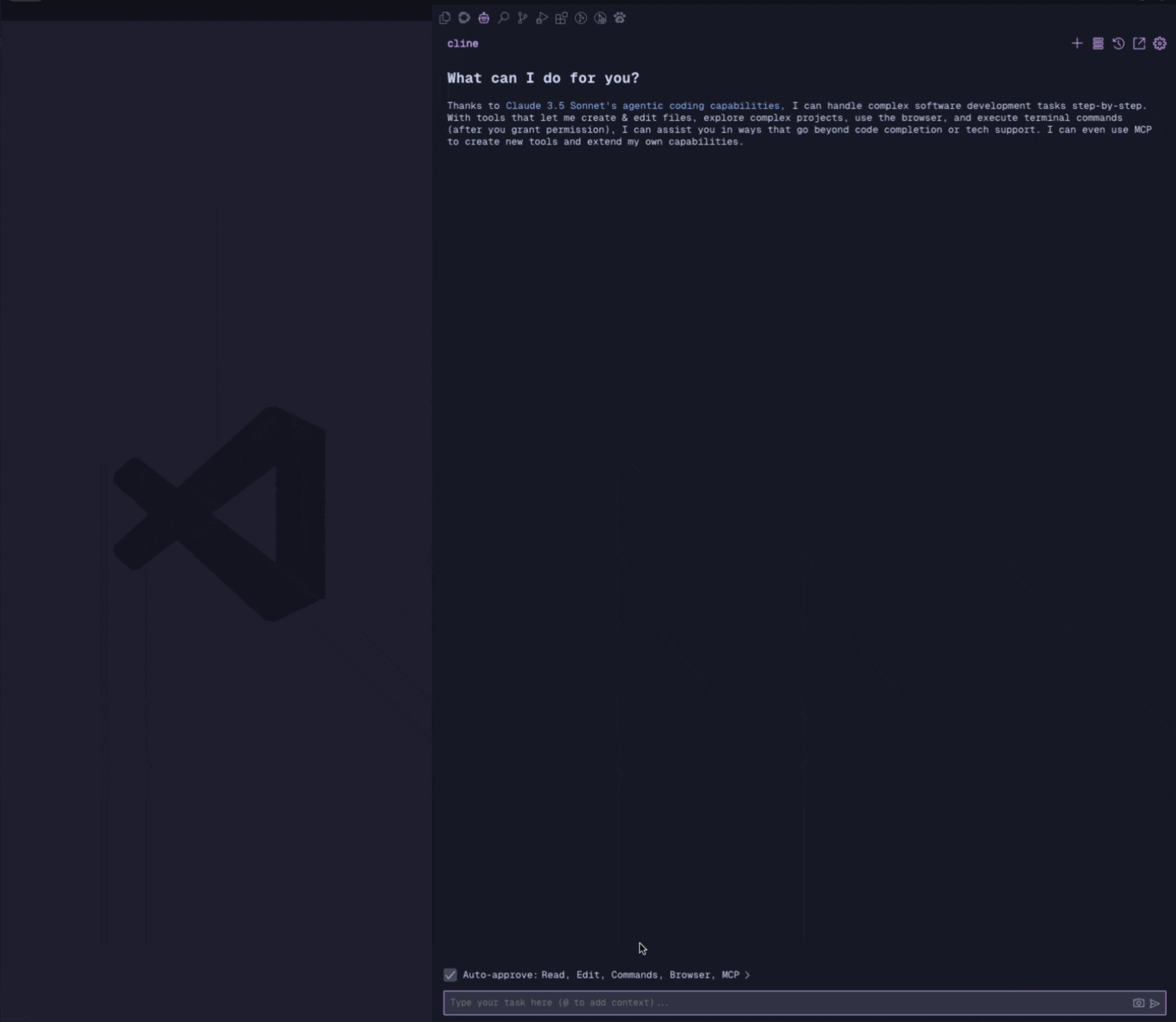
Query all users:
Insert a new document:
Update a document:
Remove a document:
List all collections:
Backup database collections:
Create a new collection:
Note: The server is database-structure agnostic and can work with any collection names or structures as long as they follow ArangoDB's document and edge collection models.
Disclaimer
For Development Use Only
This tool is designed for local development environments only. While technically it could connect to a production database, this would create significant security risks and is explicitly discouraged. We use it exclusively with our development databases to maintain separation of concerns and protect production data.
Development
Clone the repository
Install dependencies:
npm run buildFor development with auto-rebuild:
npm run watch
Debugging
Since MCP servers communicate over stdio, debugging can be challenging. recommended debugging can be done by using MCP Inspector for development:
The Inspector will provide a URL to access debugging tools in your browser.
License
This project is licensed under the MIT License - see the LICENSE file for details.