ArangoDB 的 MCP 服务器
ArangoDB 的模型上下文协议服务器
这是一个基于 TypeScript 的 MCP 服务器,通过 ArangoDB 提供数据库交互功能。它实现了核心数据库操作,并允许通过 MCP 工具与 ArangoDB 无缝集成。您可以将其与 Claude 应用程序一起使用,也可以与 Cline 等兼容 mcp 的 VSCode 扩展一起使用!
特征
工具
arango_query- 执行 AQL 查询将 AQL 查询字符串作为必需参数
可选地接受参数化查询的绑定变量
以 JSON 格式返回查询结果
arango_insert- 将文档插入集合将集合名称和文档对象作为必需参数
如果未提供,则自动生成文档密钥
返回创建的文档元数据
arango_update- 更新现有文档将集合名称、文档键和更新对象作为必需参数
返回更新后的文档元数据
arango_remove- 从集合中删除文档将集合名称和文档键作为必需参数
返回已删除的文档元数据
arango_backup- 将所有集合备份到 JSON 文件将输出目录路径作为必需参数
使用当前数据为每个集合创建 JSON 文件
对于数据备份和迁移有用
arango_list_collections- 列出数据库中的所有集合返回集合信息数组,包括名称、ID 和类型
arango_create_collection- 在数据库中创建一个新的集合将集合名称作为必需参数
可选地指定集合类型(文档或边缘集合)
为写入操作配置 waitForSync 行为
返回集合信息,包括名称、类型和状态
Related MCP server: MongoDB MCP Server
安装
通过 NPM 安装
要通过 NPM 全局安装arango-server ,请运行以下命令:
通过 NPX 运行
要直接运行arango-server而不进行安装,请使用以下命令:
配置 VSCode 代理
要将arango-server与 VSCode Copilot 代理一起使用,您必须至少安装 VSCode 1.99.0并按照以下步骤操作:
创建或编辑 MCP 配置文件:
添加以下配置:
{ "servers": { "arango-mcp": { "type": "stdio", "command": "npx", "args": ["arango-server"], "env": { "ARANGO_URL": "http://localhost:8529", "ARANGO_DB": "v20", "ARANGO_USERNAME": "app", "ARANGO_PASSWORD": "75Sab@MYa3Dj8Fc" } } } }启动 MCP 服务器:
在 VSCode 中打开命令面板(在 Mac 上
Ctrl+Shift+P或Cmd+Shift+P)。运行命令
MCP: Start Server并从列表中选择arango-mcp。
验证服务器:
在 VSCode 中打开聊天视图并切换到代理模式。
使用
Tools按钮验证arango-server工具是否可用。
通过 Smithery 安装
要通过Smithery自动为 Claude Desktop 安装 ArangoDB:
与 Claude Desktop 一起使用
前往: Settings > Developer > Edit Config或
MacOS:
~/Library/Application Support/Claude/claude_desktop_config.jsonWindows:
%APPDATA%/Claude/claude_desktop_config.json
与 Cline VSCode 扩展一起使用
前往: Cline Extension > MCP Servers > Edit Configuration或
MacOS:
~/Library/Application Support/Code/User/globalStorage/cline.cline/config.jsonWindows:
%APPDATA%/Code/User/globalStorage/cline.cline/config.json
将以下配置添加到mcpServers部分:
环境变量
服务器需要以下环境变量:
ARANGO_URL- ArangoDB 服务器 URL(注意:8529 是 ArangoDB 用于本地开发的默认端口)ARANGO_DB数据库名称ARANGO_USERNAME- 数据库用户ARANGO_PASSWORD- 数据库密码
用法
您几乎可以提供任何有意义的提示,Claude 就会尝试执行适当的功能。
一些示例提示:
“列出数据库中的所有集合”
“查询所有用户”
“插入一个名为‘John Doe’的新文档,并将电子邮件“ john@example.com ”发送到‘用户’集合”
“使用密钥‘123456’或名称‘Jane Doe’更新文档,将年龄更改为 48 岁”
“创建一个名为‘产品’的新集合”
与 Claude App 一起使用
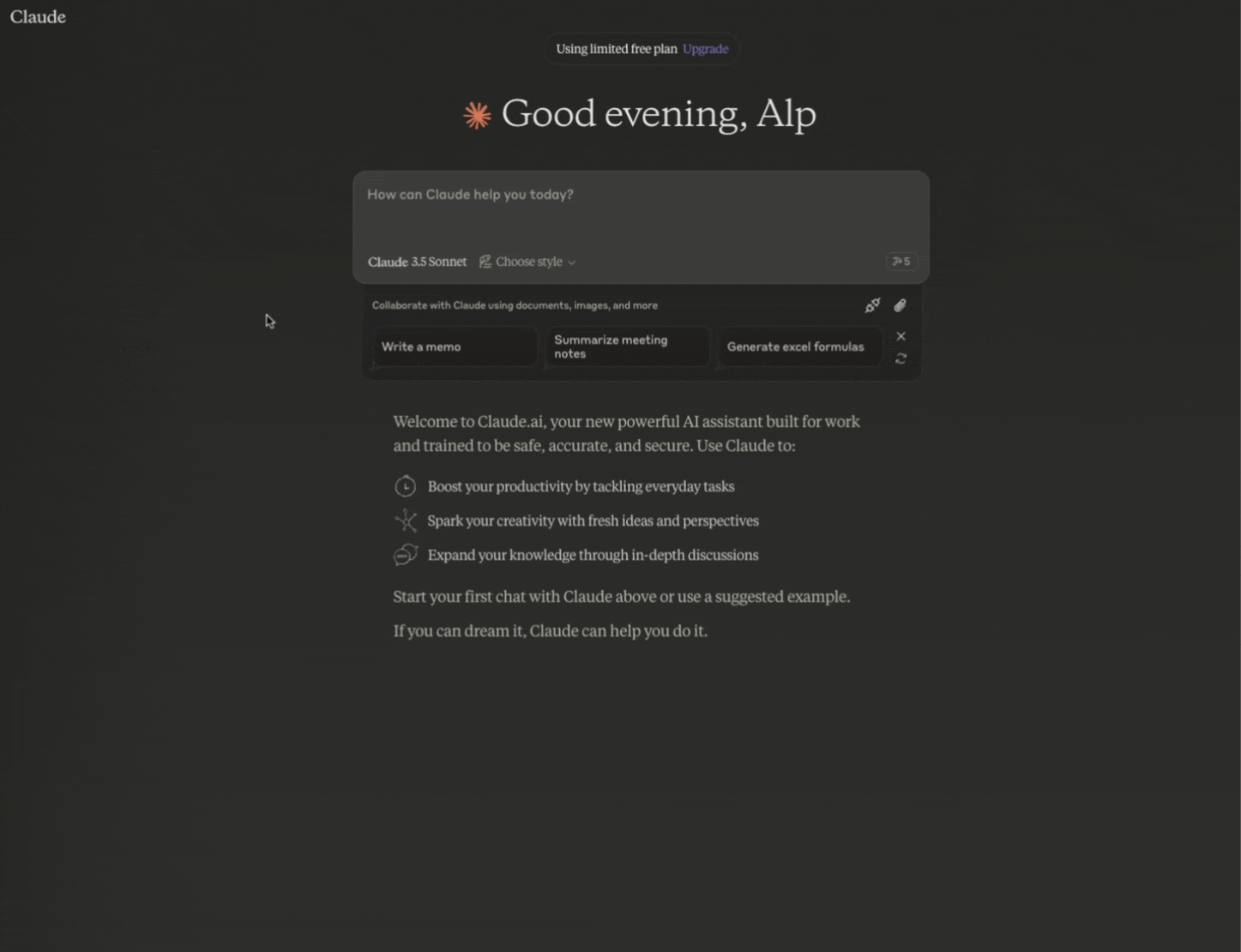
使用 Cline VSCode 扩展
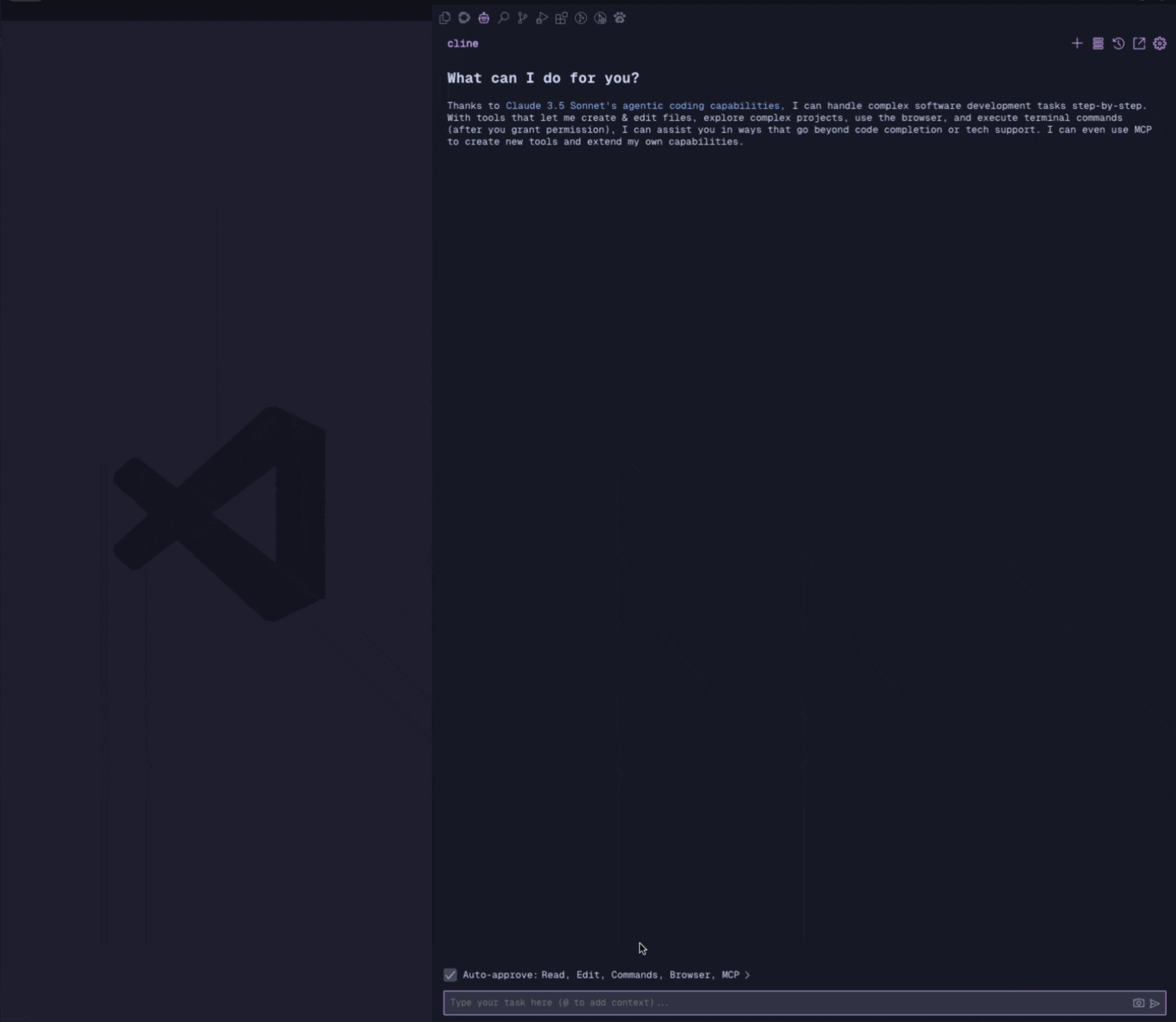
查询所有用户:
插入新文档:
更新文档:
删除文档:
列出所有收藏集:
备份数据库集合:
创建新集合:
注意:该服务器与数据库结构无关,只要遵循 ArangoDB 的文档和边缘集合模型,就可以使用任何集合名称或结构。
免责声明
仅供开发使用
此工具仅适用于本地开发环境。虽然从技术上讲,它可以连接到生产数据库,但这会带来严重的安全风险,因此我们明确不建议这样做。我们仅将其用于开发数据库,以保持关注点分离并保护生产数据。
发展
克隆存储库
安装依赖项:
npm run build对于使用自动重建的开发:
npm run watch
调试
由于 MCP 服务器通过 stdio 进行通信,因此调试可能具有挑战性。建议使用MCP Inspector进行开发调试:
检查器将提供一个 URL 来访问浏览器中的调试工具。
执照
该项目根据 MIT 许可证获得许可 - 有关详细信息,请参阅LICENSE文件。