Supports containerized deployment with Docker for running the MCP server
Uses .env files for configuration of API keys and service tokens
Server is built on FastAPI framework, providing HTTP endpoints for SmartScreen control and integration
Requires Google API key for YouTube Data API v3 integration
Offers integration with Langflow workflows, allowing SmartScreen commands to be used within Langflow
Mentions SmartScreen installation via Snapcraft on Linux platforms
Provides search functionality to find and retrieve relevant YouTube video URLs which can then be displayed through SmartScreen
Click on "Install Server".
Wait a few minutes for the server to deploy. Once ready, it will show a "Started" state.
In the chat, type
@followed by the MCP server name and your instructions, e.g., "@Ultra MCP-SSshow a notification banner saying 'Meeting starts in 5 minutes'"
That's it! The server will respond to your query, and you can continue using it as needed.
Here is a step-by-step guide with screenshots.
ultra/mcp-ss is a FastAPI-based MCP server that integrates with smartscreen.tv, a web display service, allowing you to programmatically manipulate the screen (e.g., display media, send notifications, control playback) via simple HTTP/MCP commands.
Table of Contents
Related MCP server: Computer Control MCP
What is SmartScreen?
SmartScreen is a web-based screening service.
Content across multiple displays and locations can be controlled remotely. Simply add the MCP tool to your AI app.
SmartScreen setup:
Access SmartScreen through URL: smartscreen.tv
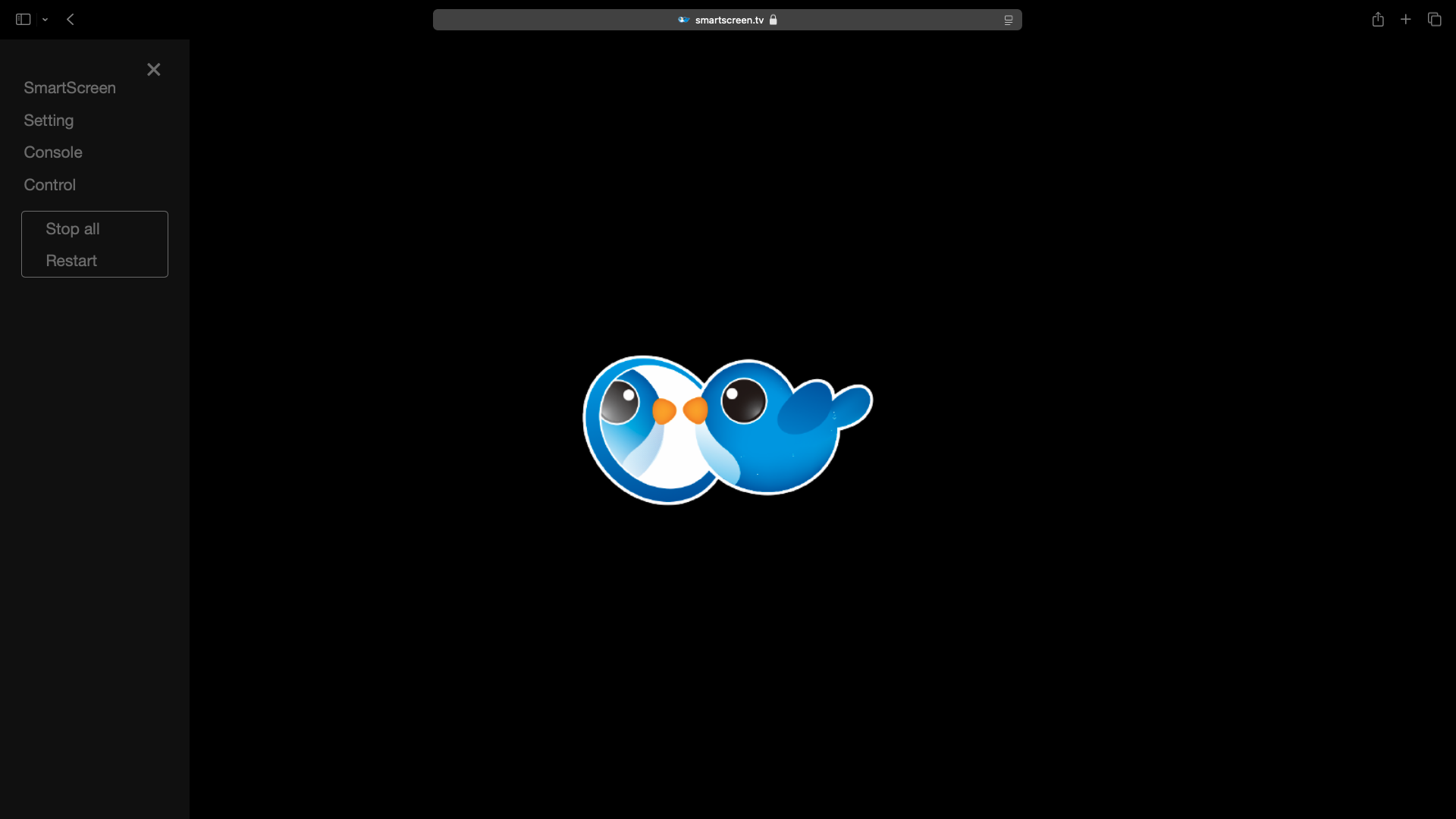
On Linux, SmartScreen can be installed via snapcraft.
Click the menu button on the top-left corner to reach Settings. Here you can name your device, add tags, and set up OnStart and other scheduled events.
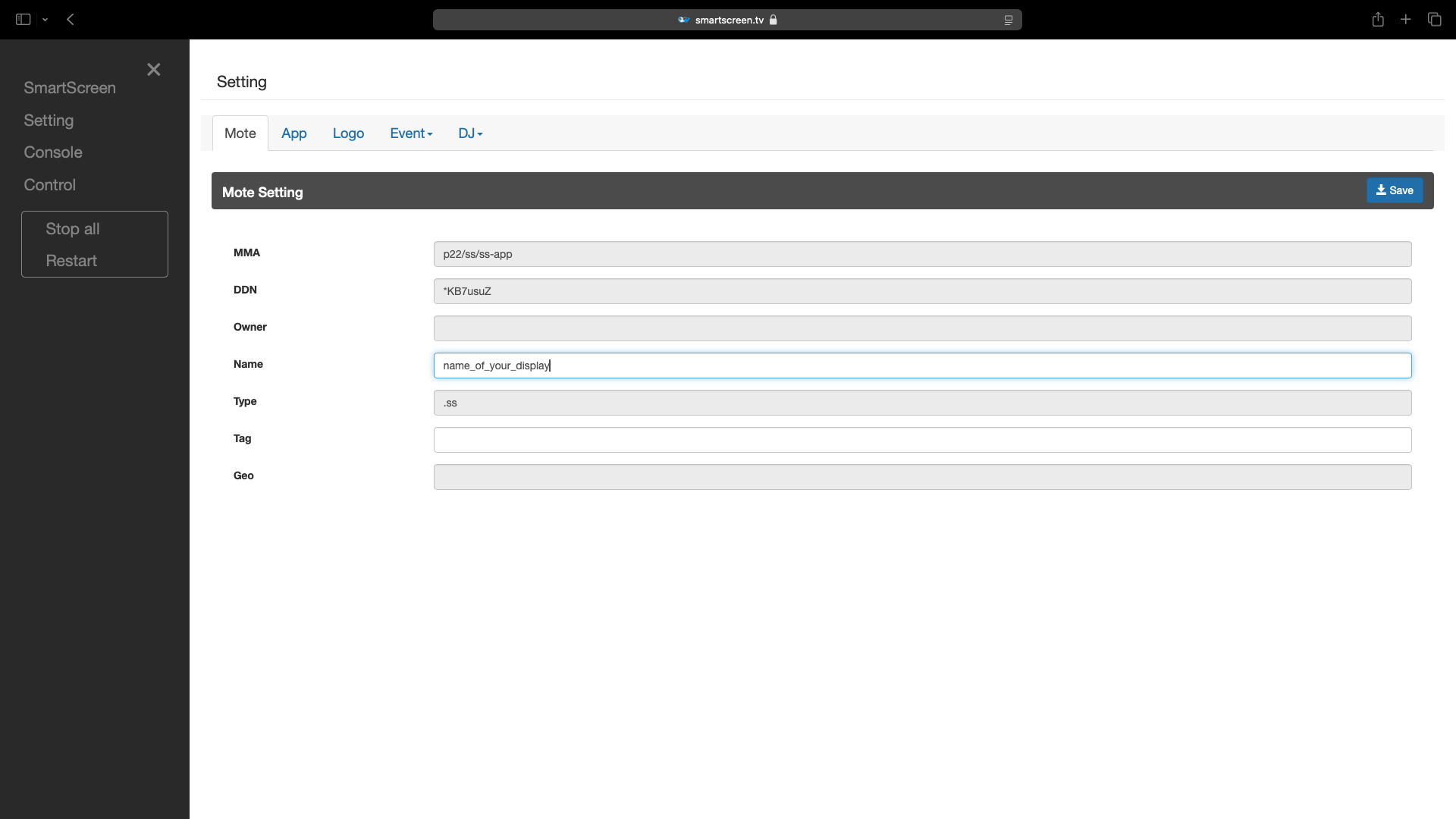
Don’t forget to click “Save” after making any changes.
Click SmartScreen to return to the Home Page.
ultra/mcp-ss
Prerequisites
Python 3.12+
Docker (optional, for containerized deployment)
YOUTUBE_API_KEY set up from Google Console for "YouTube Data API v3"
SS_SERVICE_TOKEN environment variable
Configuration
Create a .env file or export environment variables:
YOUTUBE_API_KEY – your Google YouTube Data API v3 key
SS_SERVICE_TOKEN – SmartScreen service token
Example .env:
or export them:
Running Locally
Docker
API Endpoints
Base URL: http://127.0.0.1:8000
Health & Search
HEAD /mcp– health check for MCPGET /search-youtube?query=...– returns the most relevant YouTube video URL
SmartScreen Commands (HTTP)
Endpoint | Description |
POST /drop | Drop media URL onto a screen frame |
POST /notify | Send a notification banner |
POST /toast | Show a toast popup message |
POST /marquee | Display scrolling marquee text |
POST /text | Render static text overlay |
POST /app | Launch a web app in a frame |
POST /touch | Send playback/control commands |
POST /status | Query or set system status |
POST /dj | Execute DJ tasks: scheduling, kiosk, restart, logo |
Refer to OpenAPI docs at http://<host>:8000/docs for request/response schemas.
MCP Tool Integration
FastApiMCP automatically mounts all endpoints as MCP tools under /mcp.
Use your MCP client to invoke tools by name (e.g., drop, notify, toast, etc.).
Using MCP Proxy for Clients Without SSE Support (Claude Desktop)
Install mcp-proxy:
uv pip install --user mcp-proxy #for Python npm install -g mcp-proxy #for Node.js pnpm add -g mcp-proxy #for Node.jsOn Windows:
Editclaude_desktop_config.json:{ "mcpServers": { "ultra-mcp-ss": { "command": "mcp-proxy", "args": ["http://0.0.0.0:8000/mcp"] } } }On MacOS:
Get the path tomcp-proxy:which mcp-proxyEdit
claude_desktop_config.json:{ "mcpServers": { "ultra-mcp-ss": { "command": "/YOUR/PATH/TO/mcp-proxy", "args": ["http://0.0.0.0:8000/mcp"] } } }
Setting up MCP-SS in Langflow
To integrate ultra-mcp-ss with Langflow:
Add MCP Server component from the Tool section in Langflow
Enable Tool Mode in the component settings
Select SSE Mode for real-time communication
Enter the MCP SSE URL:
http://0.0.0.0:8000/mcpUse
http://127.0.0.1:8000if running using Docker.Run the component to establish connection
Once connected, you can use all SmartScreen commands within your Langflow workflows.
Contributing
Fork the repo
Create a feature branch
Submit a pull request
Made with FastAPI & FastApiMCP