ultra/mcp-ss 是一个基于 FastAPI 的 MCP 服务器,它与 Web 显示服务 smartscreen.tv 集成,允许您通过简单的 HTTP/MCP 命令以编程方式操作屏幕(例如,显示媒体、发送通知、控制播放)。
目录
Related MCP server: Computer Control MCP
什么是 SmartScreen?
SmartScreen 是一项基于网络的筛选服务。
可远程控制多个显示器和位置的内容。只需将 MCP 工具添加到您的 AI 应用即可。
SmartScreen 设置:
通过 URL 访问 SmartScreen:smartscreen.tv
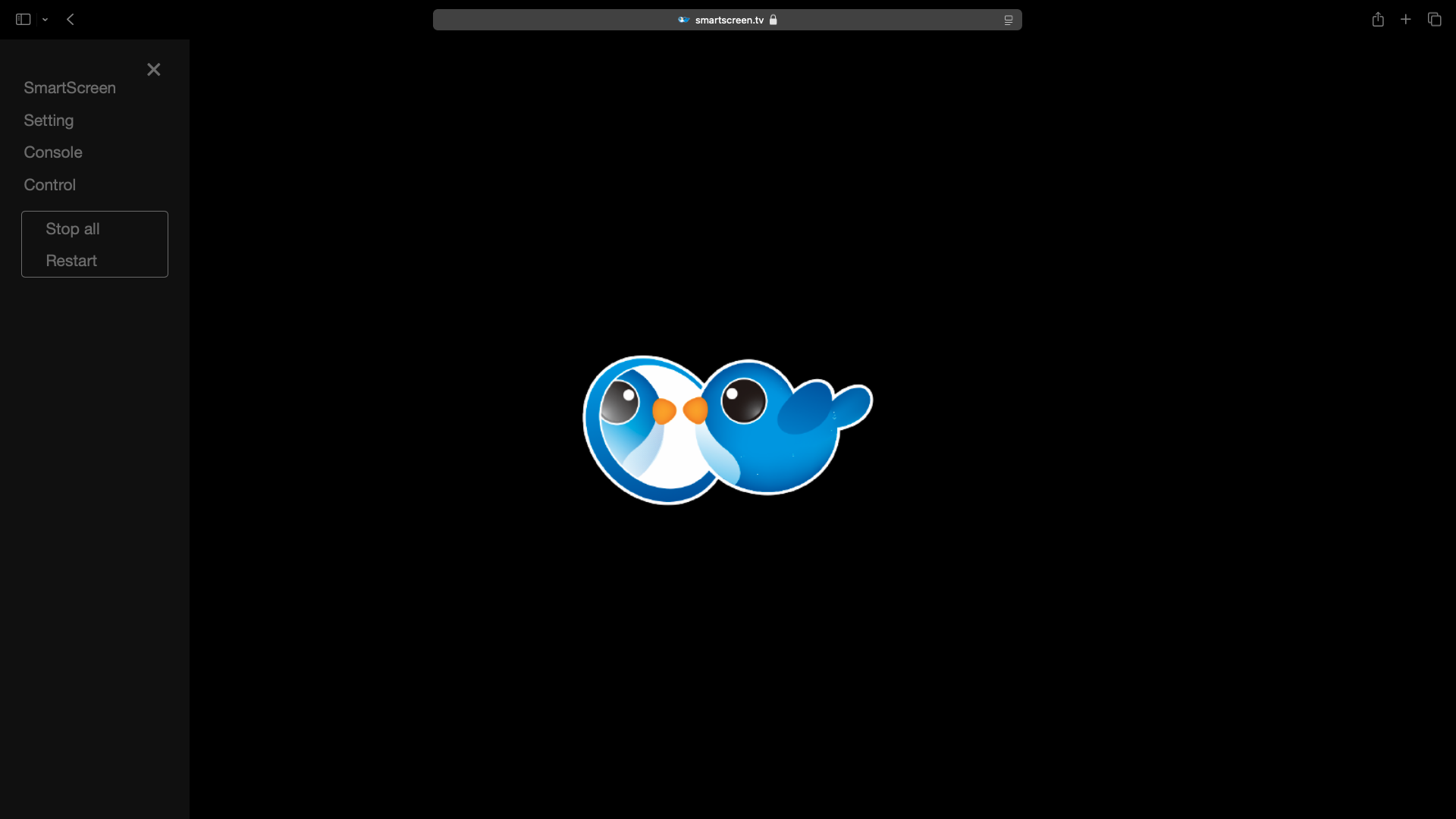
在 Linux 上,可以通过 snapcraft 安装 SmartScreen。
点击左上角的菜单按钮进入**“设置”** 。在这里,您可以命名设备、添加标签,以及设置 OnStart 和其他预定事件。
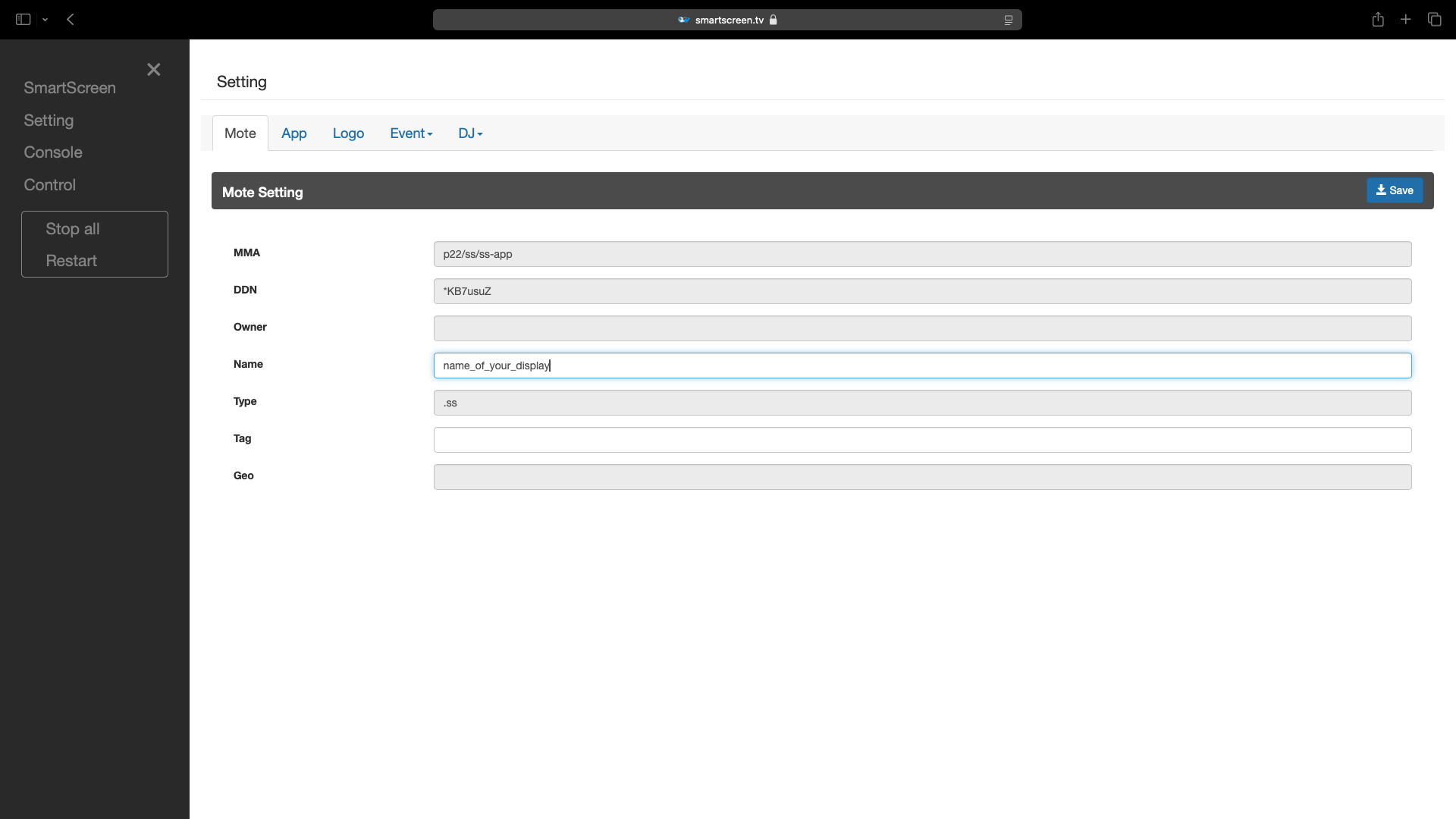
进行任何更改后,请不要忘记单击“保存”。
单击SmartScreen返回主页。
超/mcp-ss
先决条件
Python 3.12+
Docker(可选,用于容器化部署)
通过 Google Console 为“YouTube Data API v3”设置 YOUTUBE_API_KEY
SS_SERVICE_TOKEN 环境变量
配置
创建.env文件或导出环境变量:
YOUTUBE_API_KEY – 您的 Google YouTube 数据 API v3 密钥
SS_SERVICE_TOKEN – SmartScreen 服务令牌
示例.env :
或者导出它们:
本地运行
Docker
API 端点
基本网址: http://127.0.0.1:8000 8000
健康与搜索
HEAD /mcp– MCP 的健康检查GET /search-youtube?query=...– 返回最相关的 YouTube 视频 URL
SmartScreen 命令 (HTTP)
端点 | 描述 |
邮寄/丢弃 | 将媒体 URL 拖放到屏幕框架上 |
POST /通知 | 发送通知横幅 |
POST /吐司 | 显示 Toast 弹出消息 |
POST /跑马灯 | 显示滚动字幕文本 |
POST /文本 | 渲染静态文本叠加 |
POST /应用 | 在框架中启动 Web 应用程序 |
POST /触摸 | 发送播放/控制命令 |
POST /状态 | 查询或设置系统状态 |
POST /dj | 执行 DJ 任务:调度、信息亭、重启、徽标 |
有关请求/响应模式,请参阅http://<host>:8000/docs上的 OpenAPI 文档。
MCP 工具集成
FastApiMCP 自动将所有端点挂载为/mcp下的 MCP 工具。
使用您的 MCP 客户端按名称调用工具(例如, drop 、 notify 、 toast等)。
在不支持 SSE 的客户端上使用 MCP 代理 (Claude Desktop)
安装 mcp-proxy:
uv pip install --user mcp-proxy #for Python npm install -g mcp-proxy #for Node.js pnpm add -g mcp-proxy #for Node.js在 Windows 上:
编辑claude_desktop_config.json:{ "mcpServers": { "ultra-mcp-ss": { "command": "mcp-proxy", "args": ["http://0.0.0.0:8000/mcp"] } } }在 MacOS 上:
获取mcp-proxy的路径:which mcp-proxy编辑
claude_desktop_config.json:{ "mcpServers": { "ultra-mcp-ss": { "command": "/YOUR/PATH/TO/mcp-proxy", "args": ["http://0.0.0.0:8000/mcp"] } } }
在 Langflow 中设置 MCP-SS
要将 ultra-mcp-ss 与 Langflow 集成:
从 Langflow 的工具部分添加 MCP 服务器组件
在组件设置中启用工具模式
选择 SSE 模式进行实时通信
输入 MCP SSE URL:
http://0.0.0.0:8000/mcp8000/mcp如果使用Docker运行,请使用
http://127.0.0.1:8000。运行组件建立连接
一旦连接,您就可以在 Langflow 工作流中使用所有 SmartScreen 命令。
贡献
复制仓库
创建功能分支
提交拉取请求
使用 FastAPI 和 FastApiMCP 制作