Vibe-Eyes enables LLMs to visualize and debug browser-based games and applications through real-time canvas capture and debug information.
Capture Canvas Content: Automatically captures and vectorizes canvas elements from browser games into compact SVG representations.
Collect Debug Information: Gathers console logs, errors, and unhandled exceptions with full stack traces in real-time.
Provide Visual Context to LLMs: Makes the vectorized visualizations and debug data available to LLMs via the Model Context Protocol (MCP) tool
getGameDebugInfoWithLogsAndVisualization.Control Data Inclusion: Specify whether to include the SVG visualization when requesting debug information, with SVG included by default.
Enable Real-time Debugging: Allows LLMs to "see" the application state and correlate visual issues with console logs for effective debugging assistance.
Facilitate "Vibe Coding": Automates the process of providing visual context during development sessions with LLMs, eliminating the need for manual screenshots.
Captures and vectorizes canvas elements from browser games/applications, enabling visualization of what's happening in canvas-based applications.
Collects console logs, errors and unhandled exceptions from JavaScript applications to provide debug information alongside visual context.
Includes Mermaid diagrams in documentation to visualize the architecture and data flow of the application.
Uses Socket.IO for WebSocket communication between the browser client and server, avoiding CORS issues in cross-domain setups.
Converts canvas content to optimized SVG vector representations for efficient visual sharing with LLMs.
Click on "Install Server".
Wait a few minutes for the server to deploy. Once ready, it will show a "Started" state.
In the chat, type
@followed by the MCP server name and your instructions, e.g., "@Vibe-Eyesshow me what's happening in my game right now"
That's it! The server will respond to your query, and you can continue using it as needed.
Here is a step-by-step guide with screenshots.
Vibe-Eyes
An MCP server that enables LLMs to "see" what's happening in browser-based games and applications through vectorized canvas visualization and debug information.
Vibe-Eyes uses a client-server architecture where a lightweight browser client captures canvas content and debug information, sends it to a Node.js server via WebSockets, which then vectorizes the images into compact SVG representations and makes them available to LLMs through the Model Context Protocol (MCP).
Note: This project is experimental and designed to enhance "vibe coding" sessions with LLMs by providing visual context and rich debug information.
Video Explanation
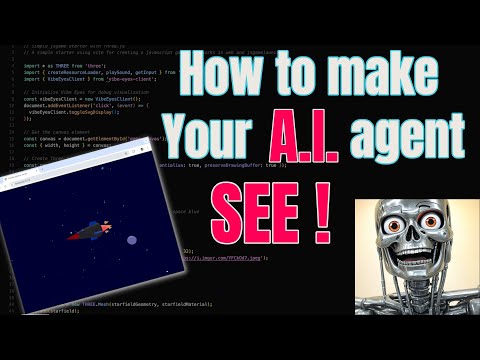
Related MCP server: PlayCanvas Editor MCP Server
Key Capabilities
Captures and vectorizes canvas elements from browser games
Collects console logs and errors in real-time
Catches unhandled exceptions with full stack traces
Makes the visual and debug information available to LLMs via MCP
Creates a seamless debugging experience for developers working with LLMs
How It Works
A lightweight client runs in the browser game/application
The client captures canvas snapshots, console logs/errors, and unhandled exceptions
Data is sent to the Vibe-Eyes server via WebSocket (avoiding CORS issues)
The server vectorizes the canvas images and stores them with the debug information
LLMs connect via the Model Context Protocol to access the latest data
LLMs can "see" what's happening and help debug issues with full context
Components
1. Vibe-Eyes MCP Server (mcp.js)
The core server that:
Receives canvas snapshots via Socket.IO
Vectorizes images to compact SVG representation (rough approximation)
Stores debug information (logs, errors, exceptions, timing)
Exposes the data via Model Context Protocol (MCP)
Provides HTTP endpoints for direct access
Processes images sequentially to manage resources
2. Browser Client
The browser client is available at vibe-eyes-client repository.
A lightweight browser integration that:
Finds canvas elements in the page
Captures canvas content as data URLs
Intercepts console logs and errors
Catches global unhandled exceptions with stack traces
Sends data to the Vibe-Eyes server via WebSockets
Minimizes performance impact on games
Supports explicit initialization to control when capturing starts
3. Vectorization Engine (vectorizer.js)
A high-quality SVG vectorization library that:
Converts raster images to vector SVGs
Optimizes SVGs for size and clarity
Preserves visual information while reducing data size
Getting Started
Installation
Installing via Smithery
To install Vibe-Eyes for Claude Desktop automatically via Smithery:
Manual Installation
Using with LLM Agents
Register the MCP server with your AI agent:
This enables Claude to use the Vibe-Eyes capabilities via MCP.
Integrating with Games/Applications
Add the client to your browser application by including the required scripts:
Using with Claude or Other LLMs
The MCP server exposes a tool for LLMs to access the latest visual and debug information via Model Context Protocol (MCP):
The LLM will receive:
Recent console logs and errors from the application
Unhandled exceptions with full stack traces (if any occurred)
Vectorized SVG approximation of the canvas (if
includeSvgis true)Timing and correlation information to connect visual state with logs
This allows the LLM to "see" what's happening in the application and provide better assistance.
Example MCP Config (for Claude Code)
To access Vibe-Eyes from Claude:
How Vibe-Eyes Helps with "Vibe Coding"
Traditional "vibe coding" sessions require developers to manually take screenshots and describe what's happening in their application. Vibe-Eyes automates this process by:
Providing Visual Context: LLMs can see the actual visual state of the game/app
Correlating Visual and Code Issues: Console logs are paired with visual state
Reducing Manual Work: No need to manually capture and upload screenshots
Enabling Real-Time Debugging: LLMs can observe changes as they happen
Optimizing Data Transfer: Vector representation is more compact than screenshots
Performance Considerations
The browser client is designed to minimize impact on application performance
Creating canvas data URLs can be CPU-intensive, so capturing frequency is configurable
WebSocket transport avoids CORS issues common in cross-domain setups
The server processes images sequentially to prevent overload
SVG vectorization balances visual accuracy with size optimization
Direct SVG Access
For applications that want to reuse the vectorized SVG output:
WebSocket Response: The server includes the SVG directly in WebSocket responses:
socket.on('debugCapture', (data, callback) => { // Capture and process... callback({ success: true, id: "capture_123", svg: "<svg>...</svg>", // Vectorized SVG stats: { /* stats data */ } }); });HTTP Endpoint: Access the latest capture via the
/latestendpoint:fetch('http://localhost:8869/latest') .then(res => res.json()) .then(data => { const svg = data.vectorized?.svg; // Use the SVG... });
API Reference
Browser Client
MCP Tool
Standalone Vectorizer CLI
The project also includes a standalone CLI tool for vectorizing individual files:
License
ISC