Click on "Install Server".
Wait a few minutes for the server to deploy. Once ready, it will show a "Started" state.
In the chat, type
@followed by the MCP server name and your instructions, e.g., "@Tibber MCPwhat are the energy prices for tomorrow?"
That's it! The server will respond to your query, and you can continue using it as needed.
Here is a step-by-step guide with screenshots.
Tibber MCP Server
This is a Model Context Protocol (MCP) Server for Tibber, a Norwegian power supplier.
You can run the MCP server locally and access it via different hosts such as Claude Desktop or Roo Code.
For more details, check out my blog post:
Building a Tibber MCP Server: Connect Your AI Agent to Energy Consumption Data
Overview
The Tibber MCP server provides an AI agent with a convenient way to interact with the Tibber API and query information such as current energy prices and your energy consumption data.
Related MCP server: wangyue
Example Queries
Once connected to the MCP server, you can ask questions like:
"Analyze my power consumption data and present the usual peak hours and any other interesting patterns in an easy-to-read format."
"When did I use the most power yesterday?"
"How much power did I consume yesterday at 7 AM?"
"What is the current energy price?"
"List the 3 cheapest hours of tomorrow."
"Is the energy price higher or lower tomorrow?"
Demo video

Architecture
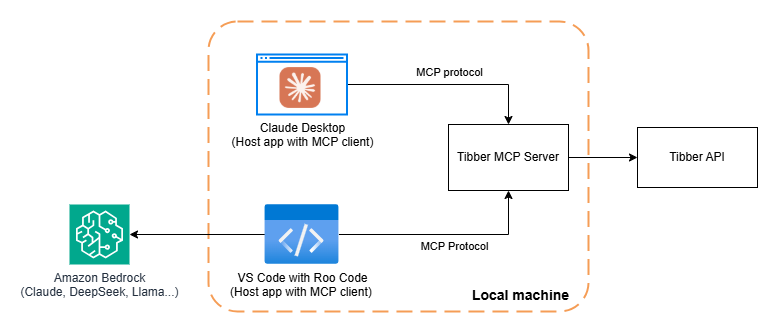
Requirements
Python 3.12
Tibber API token (You can get it from Tibber developer portal)
Installation
Install
uv:# On macOS and Linux curl -LsSf https://astral.sh/uv/install.sh | sh# On Windows powershell -ExecutionPolicy ByPass -c "irm https://astral.sh/uv/install.ps1 | iex"Clone this repository:
git clone https://github.com/linkcd/tibber-mcp.git cd tibber-mcpSet up the Python virtual environment and install dependencies:
uv venv --python 3.12 && source .venv/bin/activate && uv pip install --requirement pyproject.toml
Host Configuration
In Claude Desktop or Roo Code in VS
IMPORTANT: Replace
[YOUR-TIBBER-TOKEN]with your actual token. Never commit actual credentials to version control.
Debug and test the MCP server locally
Run the server locally and run MCP inspector against it
Available Tools
The server exposes the following tools that LLM can use:
get_consumption_data(): Get the hourly consumption data for the last 30 days, such as time period, total cost, base energy cost, and consumpted kwhget_price_and_home_info(): Get price info (current, today and tomorrow) and home info (owner, address, subscription...)