Nexus MCP
特征
Google 日历集成
创建、读取、更新和删除日历事件
列出即将发生的事件
黑曜石金库管理
创建、阅读、更新和删除笔记
笔记中的全文搜索
文件夹管理(创建、删除、搜索、列出)
Trello 集成
看板、列表和卡片管理
创建、更新和删除卡片
通过文本查询搜索卡片
网页解析
从任何 URL 中提取并清理 HTML 内容
Google 新闻搜索
搜索特定主题的最新新闻文章
Related MCP server: VeyraX
先决条件
Python 3.10 或更高版本
Poetry(Python 包管理器)
Google 日历 API 凭据
Trello API 凭证(如果使用 Trello 功能)
Obsidian Vault(如果使用 Obsidian 功能)
安装
克隆存储库:
git clone https://github.com/yourusername/nexus-mcp.git cd nexus-mcp使用 Poetry 安装依赖项:
poetry install设置 Google 日历 API:
创建新项目或选择现有项目
启用 Google 日历 API
创建 OAuth 2.0 凭据
下载凭证并将其保存为项目根目录中的
credentials.json
设置 Trello API(可选):
获取您的 API 密钥和令牌
将它们添加到您的环境变量或配置文件中
配置
运行初始设置以通过 Google 日历进行身份验证:
poetry run python main.py这将打开一个浏览器窗口以进行 Google 身份验证
按照提示授权应用程序
用法
启动服务器:
poetry run python main.py服务器将启动并准备接受与 MCP 兼容的客户端连接。
使用任何兼容 MCP 的客户端与服务器交互。服务器提供以下工具:
日历管理
黑曜石金库运营
Trello 看板管理
网页解析
Anthropic Claude 桌面配置
要将此服务器与 Anthropic Claude Desktop 一起使用,请将以下配置添加到您的 Claude Desktop 设置中:
将路径和凭据替换为您的实际值:
command:Python 虚拟环境的 Python 可执行文件的路径args:项目main.py文件的路径ENABLE_OBSIDIAN_TOOLS:设置为True以启用 Obsidian 工具ENABLE_TRELLO_TOOLS:设置为True以启用 Trello 工具ENABLE_CALENDAR_TOOLS:设置为True以启用 Google 日历工具ENABLE_NEWS_SEARCH:设置为True以启用 Google 新闻搜索ENABLE_WEB_PARSER:设置为True以启用 Web 解析器工具GOOGLE_CREDENTIALS_PATH:您的 Google 日历凭据文件 (credentials.json) 的路径GOOGLE_TOKEN_PATH:您的 Google 日历令牌文件 (token.json) 的路径GOOGLE_API_KEY:您的 Google API 密钥(用于自定义搜索 API)GOOGLE_CX_ID:您的 Google 可编程搜索引擎 ID(自定义搜索 API 的 CX ID)OBSIDIAN_VAULT_PATH:你的 Obsidian 保险库的路径OBSIDIAN_DEFAULT_FOLDER:保管库中用于创建新笔记的默认文件夹的可选路径TRELLO_API_KEY:您的 Trello API 密钥TRELLO_TOKEN:您的 Trello API 令牌LOG_PATH:日志文件的路径SEMANTIC_SEARCH_ENABLED:设置为True以启用 Obsidian Vault 的语义搜索EMBEDDINGS_PATH:Obsidian Vector Search 插件生成的嵌入 json 文件的可选路径(如果未设置,则默认为相对于OBSIDIAN_VAULT_PATH``.obsidian/plugins/vector-search/data.json)
要启用语义搜索功能,您需要安装 Obsidian 的Vector Search 插件。
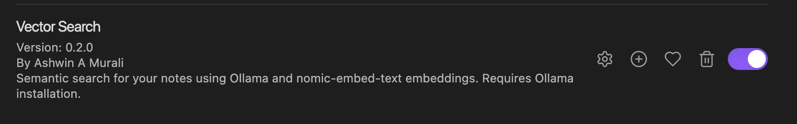
重新索引过程完成后,插件将在以下位置生成包含向量嵌入的 JSON 文件:
.obsidian/plugins/vector-search/data.json
该文件将用作语义搜索查询的嵌入源。
推荐客户:
发展
该项目使用 Poetry 进行依赖管理
所有工具都在
main.py中注册特定于服务的实现位于
services/目录中遵循 PEP 8 Python 代码风格指南
贡献
分叉存储库
创建你的功能分支(
git checkout -b feature/amazing-feature)提交您的更改(
git commit -m 'Add some amazing feature')推送到分支(
git push origin feature/amazing-feature)打开拉取请求