Create, read, update, and delete calendar events; list upcoming events
Create, read, update, and delete notes; perform full-text search; manage folders (create, delete, search, list)
Manage boards, lists, and cards; create, update, and delete cards; search cards by text query
Click on "Install Server".
Wait a few minutes for the server to deploy. Once ready, it will show a "Started" state.
In the chat, type
@followed by the MCP server name and your instructions, e.g., "@Personal Assistant MCP Serverwhat's on my calendar for tomorrow?"
That's it! The server will respond to your query, and you can continue using it as needed.
Here is a step-by-step guide with screenshots.
Nexus MCP
Features
Google Calendar Integration
Create, read, update, and delete calendar events
List upcoming events
Obsidian Vault Management
Create, read, update, and delete notes
Full-text search in notes
Folder management (create, delete, search, list)
Trello Integration
Board, list, and card management
Create, update, and delete cards
Search cards by text query
Web Page Parsing
Extract and clean HTML content from any URL
Google News Search
Search for recent news articles on a given topic
Related MCP server: VeyraX
Prerequisites
Python 3.10 or higher
Poetry (Python package manager)
Google Calendar API credentials
Trello API credentials (if using Trello features)
Obsidian Vault (if using Obsidian features)
Installation
Clone the repository:
git clone https://github.com/yourusername/nexus-mcp.git cd nexus-mcpInstall dependencies using Poetry:
poetry installSet up Google Calendar API:
Go to the Google Cloud Console
Create a new project or select an existing one
Enable the Google Calendar API
Create OAuth 2.0 credentials
Download the credentials and save them as
credentials.jsonin the project root
Set up Trello API (optional):
Go to Trello Developer Portal
Get your API key and token
Add them to your environment variables or config file
Configuration
Run the initial setup to authenticate with Google Calendar:
poetry run python main.pyThis will open a browser window for Google authentication
Follow the prompts to authorize the application
Usage
Start the server:
poetry run python main.pyThe server will start and be ready to accept MCP-compatible client connections.
Use any MCP-compatible client to interact with the server. The server provides the following tools:
Calendar management
Obsidian vault operations
Trello board management
Web page parsing
Anthropic Claude Desktop Configuration
To use this server with Anthropic Claude Desktop, add the following configuration to your Claude Desktop settings:
Replace the paths and credentials with your actual values:
command: Path to your Python virtual environment's Python executableargs: Path to your project'smain.pyfileENABLE_OBSIDIAN_TOOLS: Set toTrueto enable Obsidian toolsENABLE_TRELLO_TOOLS: Set toTrueto enable Trello toolsENABLE_CALENDAR_TOOLS: Set toTrueto enable Google Calendar toolsENABLE_NEWS_SEARCH: Set toTrueto enable Google News searchENABLE_WEB_PARSER: Set toTrueto enable the web parser toolGOOGLE_CREDENTIALS_PATH: Path to your Google Calendar credentials file (credentials.json)GOOGLE_TOKEN_PATH: Path to your Google Calendar token file (token.json)GOOGLE_API_KEY: Your Google API Key (for Custom Search API)GOOGLE_CX_ID: Your Google Programmable Search Engine ID (CX ID for Custom Search API)OBSIDIAN_VAULT_PATH: Path to your Obsidian vaultOBSIDIAN_DEFAULT_FOLDER: Optional path to default folder in your vault where new notes will be createdTRELLO_API_KEY: Your Trello API keyTRELLO_TOKEN: Your Trello API tokenLOG_PATH: Path to the log fileSEMANTIC_SEARCH_ENABLED: Set toTrueto enable semantic search for Obsidian VaultSIMILARITY_TRESHOLD: Default value is 0.5, this is the treshold for the semantic searchEMBEDDINGS_PATH: Optional path to the embeddings json file generated by the Obsidian Vector Search plugin (defaults to.obsidian/plugins/vector-search/data.jsonrelative toOBSIDIAN_VAULT_PATHif not set)MODEL_TOKEN_LIMIT: Limit for the AI model to understand when to chunk the notesCHUNK_SIZE_TOKENS: Chunk size
To enable semantic search capabilities, you'll need to install the Vector Search plugin for Obsidian.
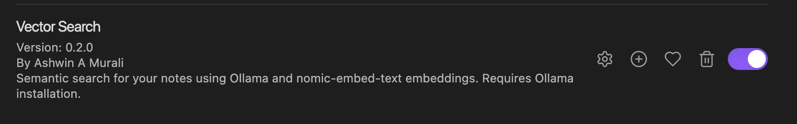
After the reindexing process is complete, the plugin will generate a JSON file containing vector embeddings at the following location:
.obsidian/plugins/vector-search/data.json
This file will be used as the embedding source for semantic search queries.
Recommended clients:
Development
The project uses Poetry for dependency management
All tools are registered in
main.pyService-specific implementations are in the
services/directoryFollow PEP 8 style guidelines for Python code
Contributing
Fork the repository
Create your feature branch (
git checkout -b feature/amazing-feature)Commit your changes (
git commit -m 'Add some amazing feature')Push to the branch (
git push origin feature/amazing-feature)Open a Pull Request