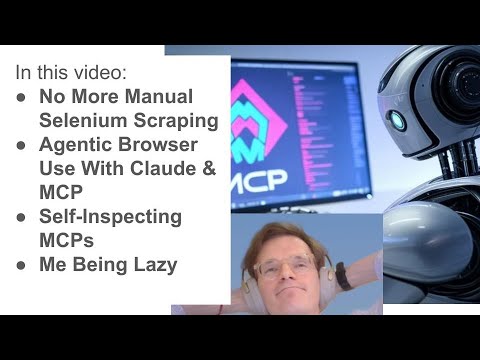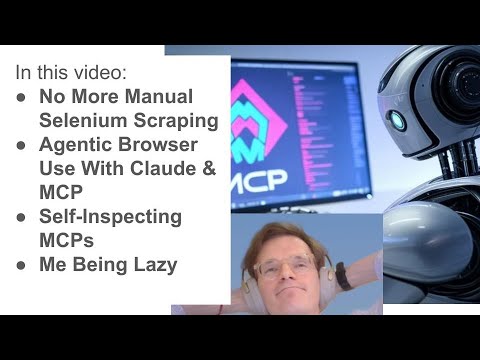MCPブラウザの使用
このMCPで達成できること
このプロジェクトの目的は、AI エージェントが Model Context Protocol (MCP) と Selenium を使用して Web の使用、ブラウザの自動化、スクレイピング、自動化を実行できるようにすることです。
私たちの使命は、すべて自然言語の指示に基づいて、AI エージェントが最小限の人間の監督であらゆる Web タスクを完了できるようにすることです。
Related MCP server: Selenium MCP Server
このMCPの使い方
modelcontextprotocol.io の MCP ドキュメントを参照してください。
MCP設定ファイルが指定するPython環境に、すべての依存関係をインストールする必要があることに注意してください。例えば、 pythonまたはpython3実行ファイルを指定している場合は、グローバルPython環境を指定することになります。通常は、次のような仮想環境を指定するのが適切です。
/Users/yourname/code/mcp_browser_use/.venv/bin/python
このリポジトリをローカルcodeフォルダーにクローンした場合、MCP 構成ファイルは次のようになります。
{
"mcpServers": {
"mcp_browser_use": {
"command": "/Users/janspoerer/code/mcp_browser_use/.venv/bin/python",
"args": [
"/Users/janspoerer/code/mcp_browser_use/mcp_browser_use"
]
}
}
}
そして、それはここにあります (macOS の場合): /Users/janspoerer/Library/Application Support/Claude/claude_desktop_config.json 。
インストールする必要がある依存関係を確認するには、 requirements.txtを参照してください。
Claude を再起動して、JSON 設定が有効かどうかを確認してください。何か問題がある場合は、Claude が MCP のエラーログを表示します。
セットアップが成功すると、Claude の「新しいチャット」ウィンドウの右下に小さなハンマーアイコンが表示されます。ハンマーの横には、MCP が提供する機能の数が表示されます。
クリックしてハンマーで叩くと、次のようになります。
Available MCP Tools
Claude can use tools provided by specialized servers using Model Context Protocol. Learn more about MCP.
click_element
Click an element on the page. Args: session_id: Session ID of the browser selector: CSS selector, XPath, or ID of the element to click selector_type: Type of selector (css, xpath, id)
From server: mcp_browser_use
close_browser
Close a browser session. Args: session_id: Session ID of the browser to close
From server: mcp_browser_use
fill_text
Input text into an element. Args: session_id: Session ID of the browser selector: CSS selector, XPath, or ID of the input field text: Text to enter into the field selector_type: Type of selector (css, xpath, id) clear_first: Whether to clear the field before entering text
From server: mcp_browser_use
navigate
Navigate to a URL. Args: session_id: Session ID of the browser url: URL to navigate to
From server: mcp_browser_use
scroll
Scroll the page. Args: session_id: Session ID of the browser x: Horizontal scroll amount in pixels y: Vertical scroll amount in pixels
From server: mcp_browser_use
send_keys
Send keyboard keys to the browser. Args: session_id: Session ID of the browser key: Key to send (e.g., ENTER, TAB, etc.) selector: CSS selector, XPath, or ID of the element to send keys to (optional) selector_type: Type of selector (css, xpath, id)
From server: mcp_browser_use
start_browser
Start a new browser session. Args: headless: Whether to run the browser in headless mode
From server: mcp_browser_use
take_screenshot
Take a screenshot of the current page. Args: session_id: Session ID of the browser
From server: mcp_browser_use
デモビデオ(YouTube)