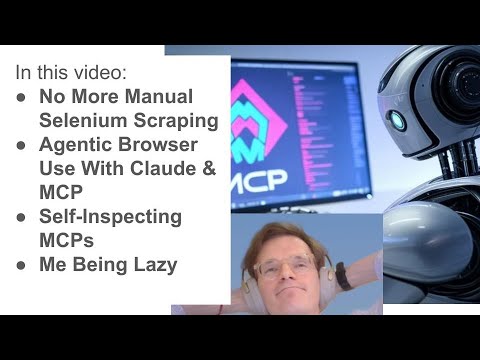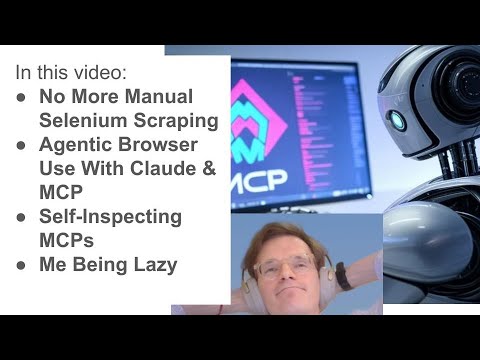Uso del navegador MCP
Lo que puedes lograr con este MCP
Este proyecto tiene como objetivo capacitar a los agentes de IA para realizar el uso de la web, la automatización del navegador, el raspado y la automatización con el Protocolo de Contexto de Modelo (MCP) y Selenium.
Nuestra misión es permitir que los agentes de IA completen cualquier tarea web con una mínima supervisión humana, todo basado en instrucciones en lenguaje natural.
Related MCP server: Selenium MCP Server
Cómo utilizar este MCP
Consulte la documentación de MCP en modelcontextprotocol.io .
Tenga en cuenta que deberá instalar todas las dependencias en el entorno de Python al que apunta su archivo de configuración de MCP. Por ejemplo, si apunta al ejecutable python o python3 , apuntará al entorno global de Python. Normalmente, es preferible apuntar a un entorno virtual como:
/Users/yourname/code/mcp_browser_use/.venv/bin/python
Si ha clonado este repositorio en su carpeta code local, su archivo de configuración de MCP debería verse así:
{
"mcpServers": {
"mcp_browser_use": {
"command": "/Users/janspoerer/code/mcp_browser_use/.venv/bin/python",
"args": [
"/Users/janspoerer/code/mcp_browser_use/mcp_browser_use"
]
}
}
}
y estará aquí (en macOS): /Users/janspoerer/Library/Application Support/Claude/claude_desktop_config.json .
Consulta el archivo requirements.txt para ver qué dependencias necesitas instalar.
Reinicie Claude para comprobar si la configuración JSON es válida. Claude le mostrará los registros de errores del MCP si algo falla.
Si la configuración se realizó correctamente, verá un pequeño icono de martillo en la esquina inferior derecha de la ventana "Nuevo chat" de Claude. Junto al icono de martillo se mostrará el número de funciones que ofrece el MCP.
Haga clic en el martillo para ver algo como esto:
Available MCP Tools
Claude can use tools provided by specialized servers using Model Context Protocol. Learn more about MCP.
click_element
Click an element on the page. Args: session_id: Session ID of the browser selector: CSS selector, XPath, or ID of the element to click selector_type: Type of selector (css, xpath, id)
From server: mcp_browser_use
close_browser
Close a browser session. Args: session_id: Session ID of the browser to close
From server: mcp_browser_use
fill_text
Input text into an element. Args: session_id: Session ID of the browser selector: CSS selector, XPath, or ID of the input field text: Text to enter into the field selector_type: Type of selector (css, xpath, id) clear_first: Whether to clear the field before entering text
From server: mcp_browser_use
navigate
Navigate to a URL. Args: session_id: Session ID of the browser url: URL to navigate to
From server: mcp_browser_use
scroll
Scroll the page. Args: session_id: Session ID of the browser x: Horizontal scroll amount in pixels y: Vertical scroll amount in pixels
From server: mcp_browser_use
send_keys
Send keyboard keys to the browser. Args: session_id: Session ID of the browser key: Key to send (e.g., ENTER, TAB, etc.) selector: CSS selector, XPath, or ID of the element to send keys to (optional) selector_type: Type of selector (css, xpath, id)
From server: mcp_browser_use
start_browser
Start a new browser session. Args: headless: Whether to run the browser in headless mode
From server: mcp_browser_use
take_screenshot
Take a screenshot of the current page. Args: session_id: Session ID of the browser
From server: mcp_browser_use
Vídeo de demostración (YouTube)