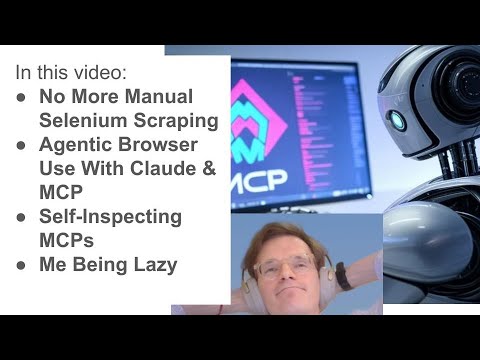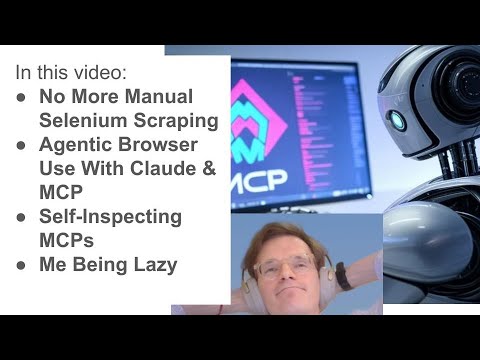MCP 브라우저 사용
이 MCP로 무엇을 달성할 수 있습니까?
이 프로젝트의 목표는 AI 에이전트가 MCP(Model Context Protocol)와 Selenium을 사용하여 웹 사용, 브라우저 자동화, 스크래핑, 자동화를 수행할 수 있도록 하는 것입니다.
당사의 사명은 AI 에이전트가 최소한의 인간 감독으로 모든 웹 작업을 완료할 수 있도록 하는 것입니다. 이 모든 작업은 자연어 명령에 기반합니다.
Related MCP server: Selenium MCP Server
이 MCP를 사용하는 방법
modelcontextprotocol.io에 대한 MCP 설명서를 참조하세요.
MCP 구성 파일이 가리키는 Python 환경에 모든 종속성을 설치해야 합니다. 예를 들어, python 또는 python3 실행 파일을 가리키면 전역 Python 환경을 가리키게 됩니다. 일반적으로 다음과 같은 가상 환경을 가리키는 것이 좋습니다.
지엑스피1
이 저장소를 로컬 code 폴더에 복제한 경우 MCP 구성 파일은 다음과 같습니다.
{
"mcpServers": {
"mcp_browser_use": {
"command": "/Users/janspoerer/code/mcp_browser_use/.venv/bin/python",
"args": [
"/Users/janspoerer/code/mcp_browser_use/mcp_browser_use"
]
}
}
}
(macOS에서는) 여기에 있습니다: /Users/janspoerer/Library/Application Support/Claude/claude_desktop_config.json .
어떤 종속성을 설치해야 하는지 알아보려면 requirements.txt 를 참조하세요.
Claude를 다시 시작하여 JSON 구성이 유효한지 확인하세요. 문제가 있는 경우 Claude가 MCP의 오류 로그를 안내해 줍니다.
설정이 성공적으로 완료되면 Claude의 "새 채팅" 창 오른쪽 하단에 작은 망치 아이콘이 표시됩니다. 망치 아이콘 옆에는 MCP에서 제공하는 기능의 개수가 표시됩니다.
망치를 클릭하여 다음과 같은 내용을 확인하세요.
Available MCP Tools
Claude can use tools provided by specialized servers using Model Context Protocol. Learn more about MCP.
click_element
Click an element on the page. Args: session_id: Session ID of the browser selector: CSS selector, XPath, or ID of the element to click selector_type: Type of selector (css, xpath, id)
From server: mcp_browser_use
close_browser
Close a browser session. Args: session_id: Session ID of the browser to close
From server: mcp_browser_use
fill_text
Input text into an element. Args: session_id: Session ID of the browser selector: CSS selector, XPath, or ID of the input field text: Text to enter into the field selector_type: Type of selector (css, xpath, id) clear_first: Whether to clear the field before entering text
From server: mcp_browser_use
navigate
Navigate to a URL. Args: session_id: Session ID of the browser url: URL to navigate to
From server: mcp_browser_use
scroll
Scroll the page. Args: session_id: Session ID of the browser x: Horizontal scroll amount in pixels y: Vertical scroll amount in pixels
From server: mcp_browser_use
send_keys
Send keyboard keys to the browser. Args: session_id: Session ID of the browser key: Key to send (e.g., ENTER, TAB, etc.) selector: CSS selector, XPath, or ID of the element to send keys to (optional) selector_type: Type of selector (css, xpath, id)
From server: mcp_browser_use
start_browser
Start a new browser session. Args: headless: Whether to run the browser in headless mode
From server: mcp_browser_use
take_screenshot
Take a screenshot of the current page. Args: session_id: Session ID of the browser
From server: mcp_browser_use
데모 영상(YouTube)