MCP 图像占位服务器
这是一个模型上下文协议 (MCP) 服务器,它提供了一个从不同提供商生成占位符图像的工具。
特征
从支持的提供商生成占位符图像
支持两种图像提供者:
placehold:提供简单的占位符图像lorem-picsum:提供真实图像作为占位符图像
验证输入参数
返回可立即使用的图像 URL
Related MCP server: Image-Gen-Server
要求
Python 3.9+
uv包管理器
安装
克隆此存储库
用法
服务器公开一个工具:
image_placeholder
根据指定的参数生成占位符图像 URL。
参数:
provider:要使用的图像提供者(placehold或lorem-picsum)width:图像的宽度(1-10000)height:图像的高度(1-10000)
返回:
生成图像的 URL 字符串
示例用法:
配置
要将此服务器连接到 Claude for Desktop:
将以下内容添加到您的
claude_desktop_config.json中:{ "mcpServers": { "image-placeholder": { "command": "uv", "args": [ "--directory", "/ABSOLUTE/PATH/TO/PROJECT", "run", "main.py" ] } } }重启 Claude 桌面版
要将此服务器连接到 Cursor:
打开游标设置
前往
Features部分向下滚动到
MCP Servers部分点击
Add new MCP server按钮输入以下信息:
名称:
image-placeholder类型:
command服务器 URL:
uv --directory /ABSOLUTE/PATH/TO/PROJECT run main.py
点击
Add ↵按钮
故障排除
如果未检测到该工具,请使用uv命令的绝对路径,例如
示例用法和输出(光标)
迅速的:
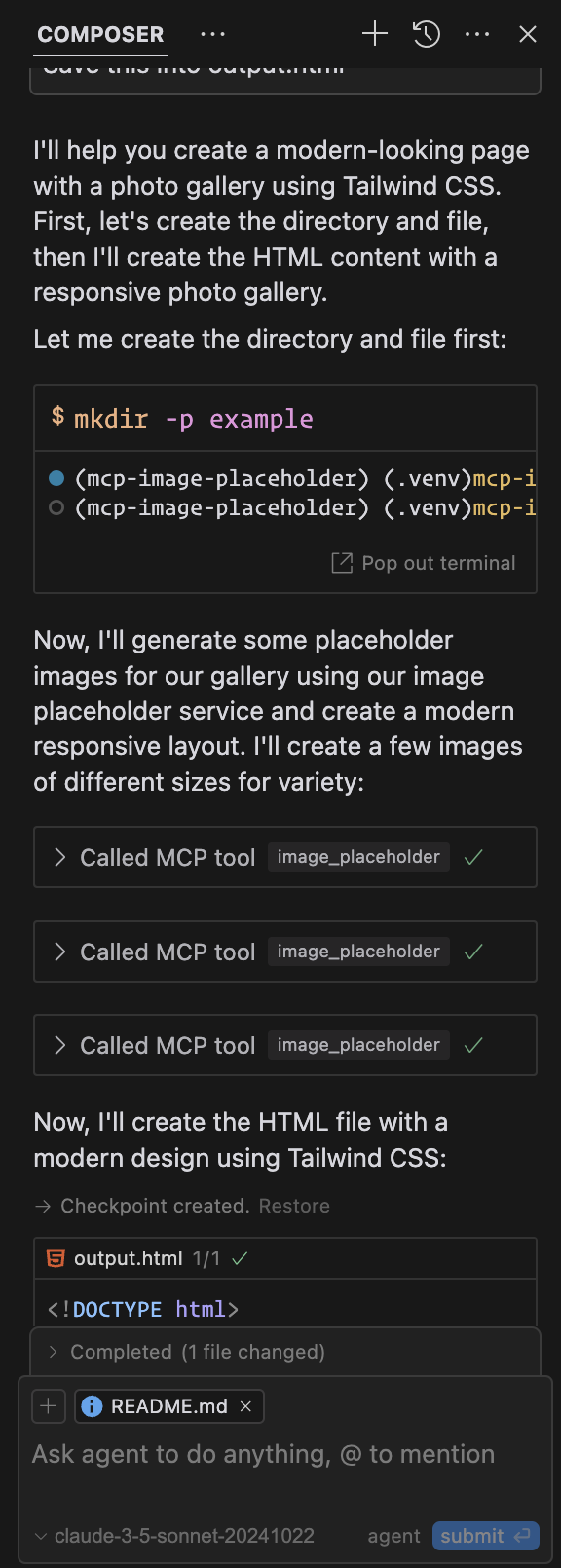
输出:示例输出(光标)