This server provides image generation capabilities using the Ideogram API via the Model Context Protocol (MCP), integrating seamlessly with tools like Claude Desktop and other MCP clients.
Key features:
Generate images based on text prompts (must be in English)
Customize with various models (V_1, V_1_TURBO, V_2, V_2_TURBO)
Control aspect ratio (1:1, 4:3, 16:9, etc.)
Add negative prompts to exclude unwanted elements
Generate multiple images at once (1-8)
Set image resolution from multiple options
Use seed values for reproducible results
Apply magic prompt feature (AUTO, ON, OFF)
Select rendering speed (TURBO, DEFAULT, QUALITY)
Apply specific styles using style codes or reference images
Choose style type (AUTO, GENERAL, REALISTIC, DESIGN)
Save generated images to specified directories
Apply blur masks to image edges
Used for environment variable management to store Ideogram API credentials
Used for source code hosting and version control for the Ideogram MCP Server project
Used for package distribution and dependency management for the Ideogram MCP Server
Provides status badges for the project repository metrics
Used for header animation and visual elements in the project documentation
The programming language used to build the Ideogram MCP Server
Click on "Install Server".
Wait a few minutes for the server to deploy. Once ready, it will show a "Started" state.
In the chat, type
@followed by the MCP server name and your instructions, e.g., "@Ideogram MCP Servercreate a logo for a coffee shop with mountains in the background"
That's it! The server will respond to your query, and you can continue using it as needed.
Here is a step-by-step guide with screenshots.
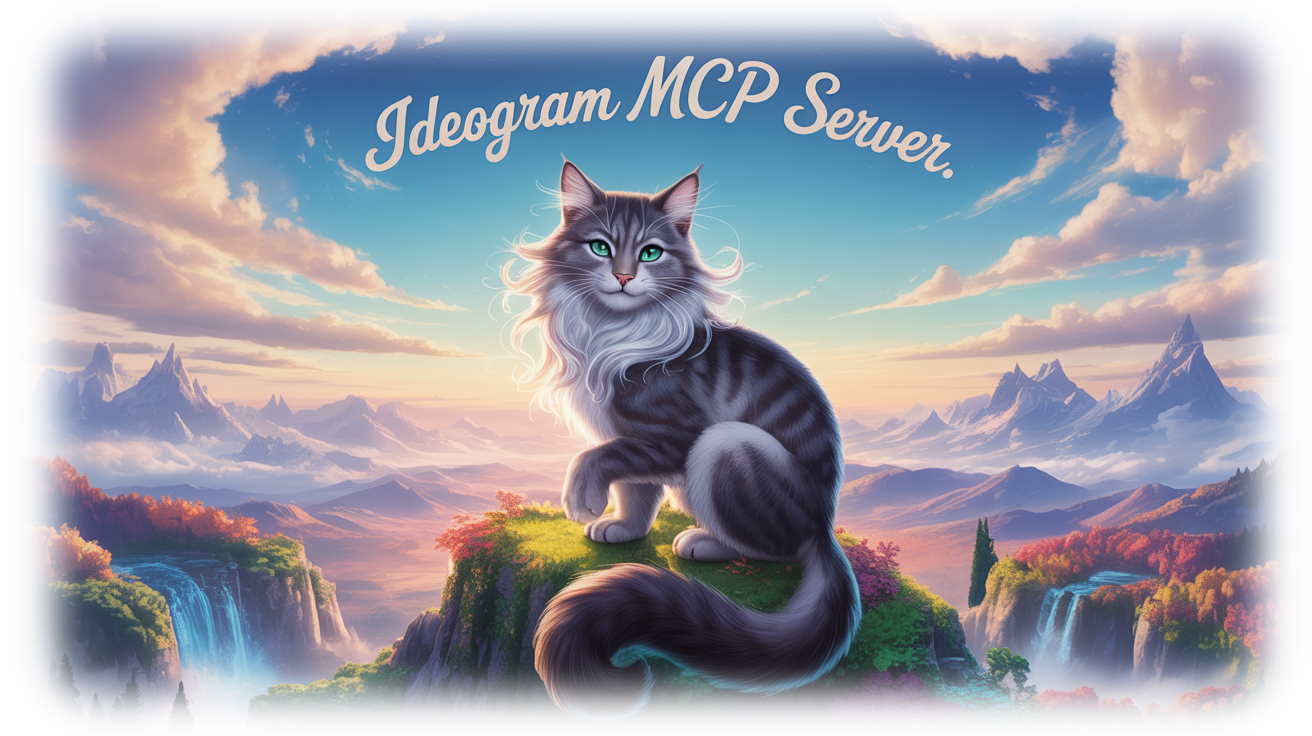
📦 プロジェクト概要
Ideogram API (v3.0) をMCPサーバー経由で使えるTypeScript製ツール
画像生成・スタイル参照・マジックプロンプト・アスペクト比・モデル選択など多機能
Claude Desktopや他MCPクライアントから即利用OK
Related MCP server: Image Generation MCP Server
⚡️ クイックスタート
Claude Desktopや他MCPクライアントで爆速連携したいなら、
下記JSONスニペットを設定ファイルにコピペでOK!✨
🛠️ MCPツール仕様
generate_image
パラメータ一覧(最新版)
パラメータ | 型 | 説明 | 必須/任意 | 備考 | |||
prompt | string | 画像生成プロンプト(英語推奨) | 必須 | ||||
aspect_ratio | string | アスペクト比(例: "1x1", "16x9", "4x3" など) | 任意 | 15種類 | |||
resolution | string | 解像度(公式ドキュメント参照、全69種) | 任意 | ||||
seed | integer | 乱数シード(再現性担保用) | 任意 | 0~2147483647 | |||
magic_prompt | string | マジックプロンプト("AUTO" | "ON" | "OFF") | 任意 | デフォルト"AUTO" | |
rendering_speed | string | v3用レンダリング速度("TURBO" | "DEFAULT" | "QUALITY") | 任意 | ||
style_codes | string[] | 8文字のスタイルコード配列 | 任意 | ||||
style_type | string | スタイルタイプ("AUTO" | "GENERAL" | "REALISTIC" | "DESIGN") | 任意 | |
negative_prompt | string | 除外要素(英語推奨) | 任意 | ||||
num_images | number | 生成画像数(1~8) | 任意 | ||||
style_reference | object | スタイル参照(Ideogram 3.0新機能) | 任意 | 下記詳細 | |||
└ urls | string[] | 参照画像URL配列(最大3つ) | 任意 | ||||
└ style_code | string | スタイルコード | 任意 | ||||
└ random_style | boolean | ランダムスタイル使用 | 任意 | ||||
output_dir | string | 画像保存ディレクトリ(デフォルト: "docs") | 任意 | ||||
base_filename | string | 保存ファイル名のベース(デフォルト: "ideogram-image") | 任意 | タイムスタンプ・ID付与 | |||
blur_mask | boolean | 画像の縁をぼかす(trueでマスク合成) | 任意 | デフォルト: false |
📝 使用例
🧑💻 開発・ビルド・テスト
npm run build... TypeScriptビルドnpm run watch... 開発モード(自動ビルド)npm run lint... コードリントnpm test... テスト実行
🗂️ ディレクトリ構成
📝 コントリビューション
このリポジトリをフォーク
新ブランチ作成 (
git checkout -b feature/awesome)変更コミット(コミットメッセージは日本語+絵文字推奨!)
プッシュ&プルリク作成
🚀 デプロイ & リリース
GitHub Actionsで自動npm公開
バージョン更新→タグpushで自動デプロイ
詳細は docs/npm-deploy.md を参照!
📄 ライセンス
MIT